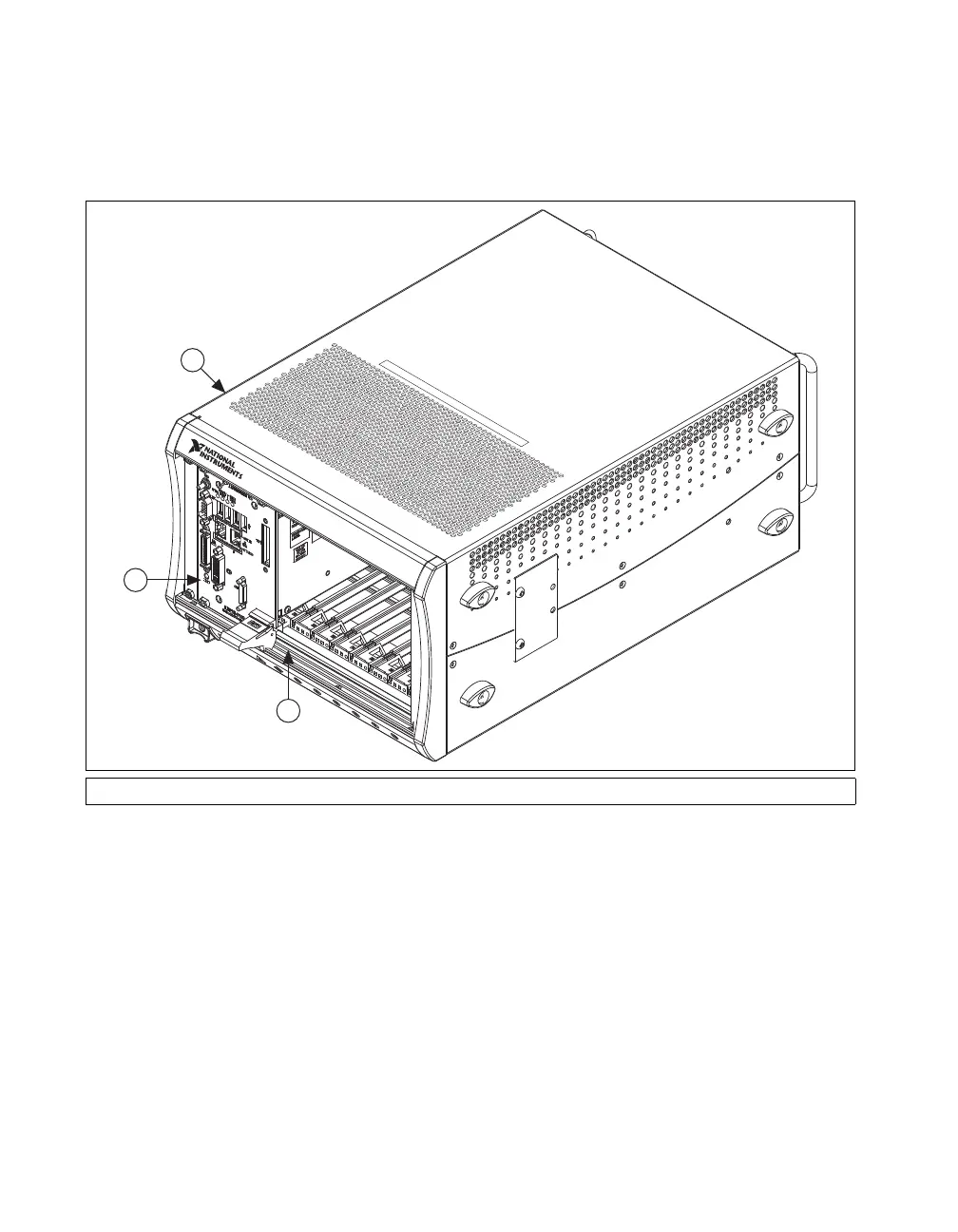Chapter 2 Installation and Configuration
NI PXI-8109 User Manual 2-4 ni.com
Figure 2-2 shows an NI PXI-8109 installed in the system controller slot of
a National Instruments PXI-1042Q chassis. You can place PXI devices in
any other slots.
Figure 2-2. NI PXI-8109 Controller Installed in a PXI Chassis
How to Remove the Controller from the PXI Chassis
The NI PXI-8109 controller is designed for easy handling. To remove the
unit from the PXI chassis, complete the following steps:
1. Power off the chassis.
2. Loosen the 4 bracket-retaining screws in the front panel.
3. Press the injector/ejector handle down.
4. Slide the unit out of the chassis.
1 NI PXI-1042Q Chassis 2 NI PXI-8109 Controller 3 Injector/Ejector Rail
1
2
3
COOLING CLEARANCE AND FAN FILTER MAINTENANCE REQUIRED. SEE MANUAL.
COOLING CLEARANCE AND FAN FILTER MAINTENANCE REQUIRED. SEE MANUAL.
NI PXI-1042Q
