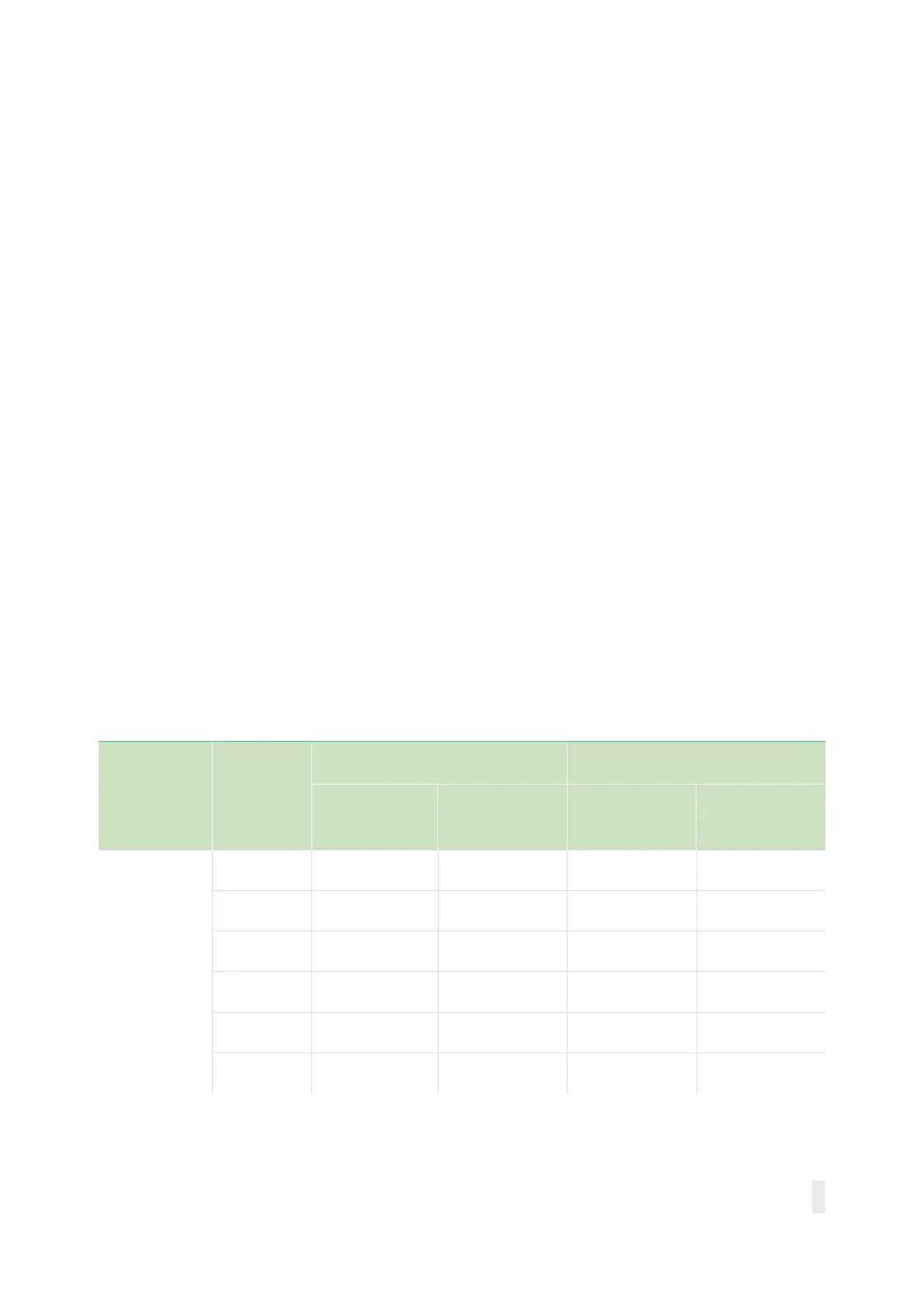PXIe-4466/4467 Calibration Procedure
© National Instruments Corporation 9
1. Launch MAX.
2. Select My System»Devices and Interfaces»NI PXIe-4466 or My
System»Devices and Interfaces»NI PXIe-4467.
3. Start self-calibration using one of the following methods:
4. Click Self-Calibrate in the upper right corner of MAX.
5. Right-click the name of the DUT in the MAX configuration tree and select
Self-Calibrate from the drop-down menu.
Perform Verification
AI Offset Accuracy Verification
Test Limits
Table 1: AI Offset Verification Limits
Device
Gain (dB)
As-Found Test Limit As-Left Test Limit
Lower Limit
(mV)
Upper Limit
(mV)
Lower Limit
(mV)
Upper Limit
(mV)
DC Coupled
-20 -5.0 5.0 -0.9 0.9
-10 -2.0 2.0 -0.3 0.3
0 -0.5 0.5 -0.1 0.1
10 -0.2 0.2 -0.05 0.05
20 -0.1 0.1 -0.04 0.04
30 -0.1 0.1 -0.04 0.04
