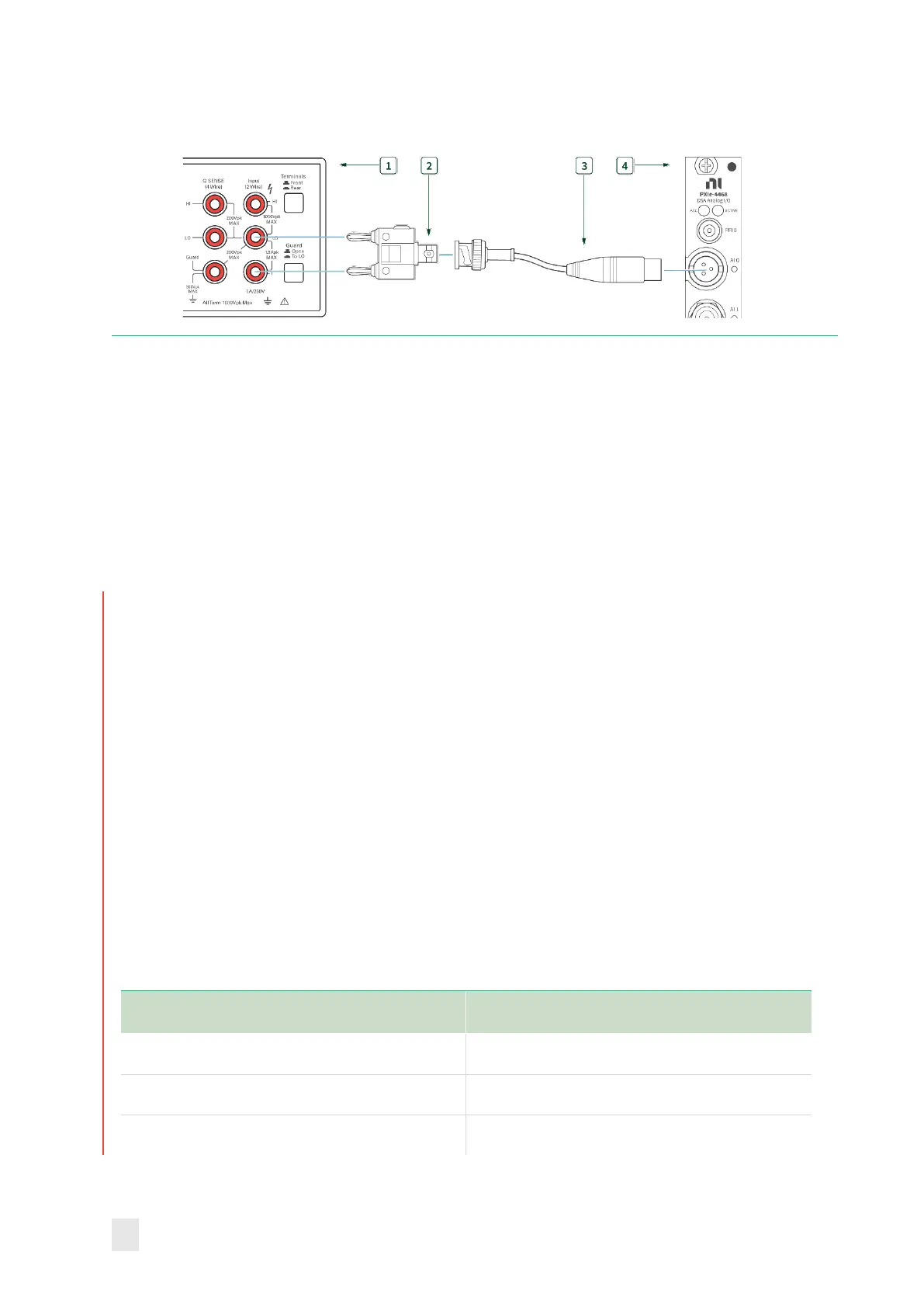PXIe-4468 Calibration Procedure
18 ni.com/services
Figure 4. Initial Connection for IEPE Current-mXLR
– mXLR Cable
– BNC Adapter
-4468 with mXLR
Verification Procedure
Complete the following procedure to verify the IEPE current.
Repeat 2 times, once for each channel.
1. Connect the AI channel under test to the DMM as shown in Figure 3 or
Figure 4.
Repeat 3 times, once for each IEPE current setting.
2. Set the DMM to the AMPS function and the 10 mA range for the 4 mA
and 10 mA test points, and the 100 mA range for the 20 mA test point.
3. Create and configure an AI Voltage task using the values in Table 10.
Table 10: IEPE Current Verification Configuration
Configuration Value
Physical Channels Dev_name/aix
Gain* -20 (dB)
Coupling AC
