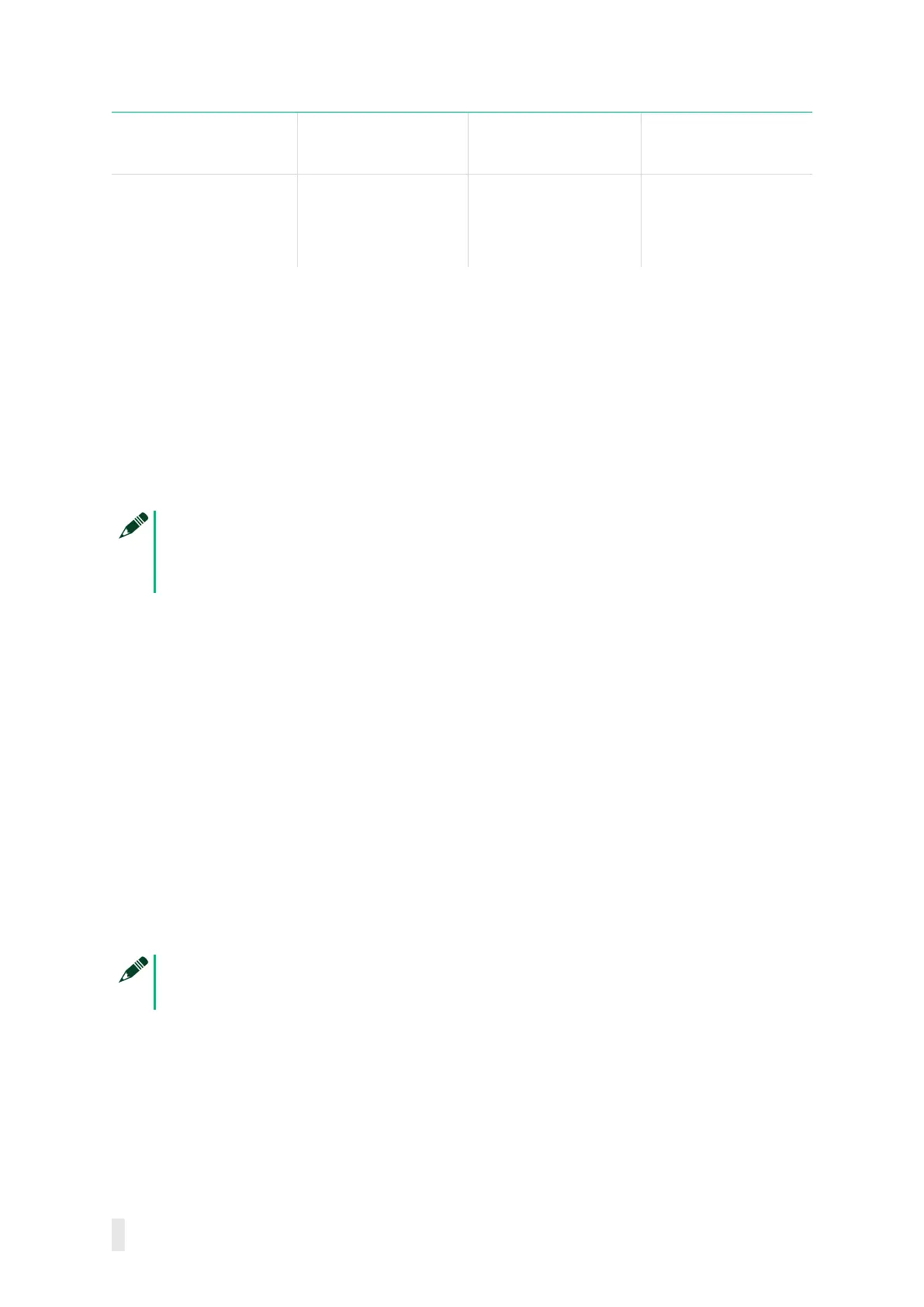PXIe-4468 Calibration Procedure
8 ni.com/services
Banana to Banana
Cable (quantity 1)
Pomona Electronics
B-4-2
AO Differential Gain
and Offset
Length: ≤ 0.5m
Banana to Alligator
Clip Cable (quantity 2)
Pomona Electronics
1166-12-0 (Black)
1166-12-2 (Red)
AO Differential Gain
and Offset
Length: ≤ 0.5m
Warm Up the DUT
Warm up time starts after the installed DUT is powered on in the chassis.
Warm up time resets after the DUT is removed from the chassis. This DUT
requires 15 minutes to warm up prior to conducting any tests.
Note
Observe adequate Warm up time for all components of the calibration
system.
Perform Self-Calibration
Self-calibration should be performed after the DUT has warmed up for the
recommended time period. This function measures the onboard reference
voltage of the DUT and adjusts the self-calibration constants to account for
any errors caused by short-term fluctuations in the environment.
Complete the following steps to conduct self-calibration using Measurement
& Automation Explorer (MAX).
Note
Disconnect all external signals before beginning self-calibration.
1. Launch MAX.
2. Select My System»Devices and Interfaces»NI PXIe-4468.
3. Start self-calibration using one of the following methods:
4. Click Self-Calibrate in the upper right corner of MAX.
