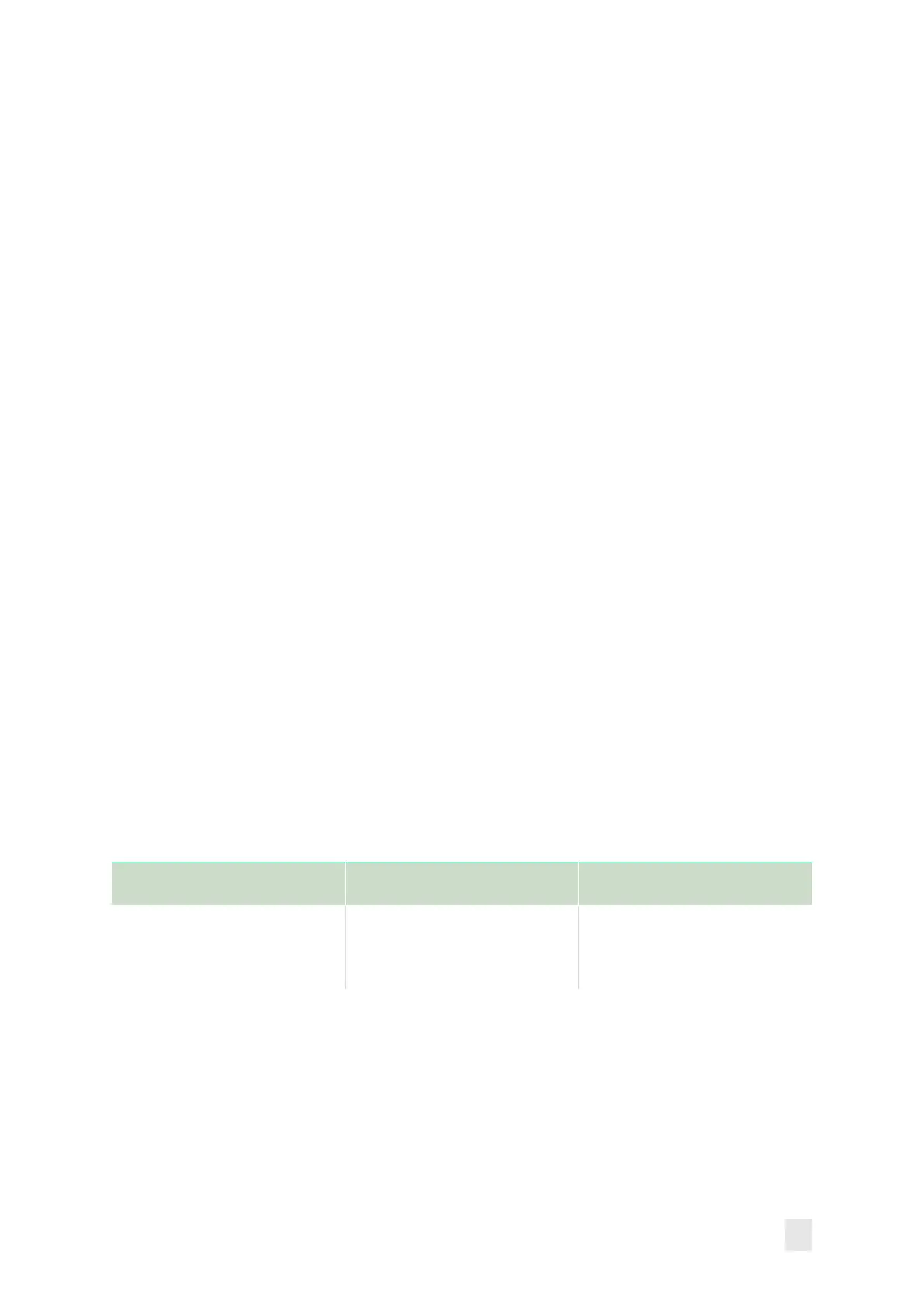PXIe-4468 Calibration Procedure
© National Instruments Corporation 37
Update the Onboard Calibration
Information
The calibration date can be updated without performing the adjustment
procedure. This might be appropriate if the DUT successfully passed each of
the verification procedures within the As Left test limits without adjustment.
Complete the following steps to update the calibration date:
1. Open a calibration session using the DAQmx Initialize External
Calibration VI with the following parameters:
deviceName: Dev_name
password: NI
calHandle: &myCalHandle
2. Close the session with the DAQmx Close External Calibration VI with
the following parameters:
calHandle: myCalHandle
action: DAQmx_Val_Action_Commit
Revision History
Revision Section Changes
378817A-01
September 2022
—
This is the initial release
version of the PXIe-4468
Calibration Procedure.
