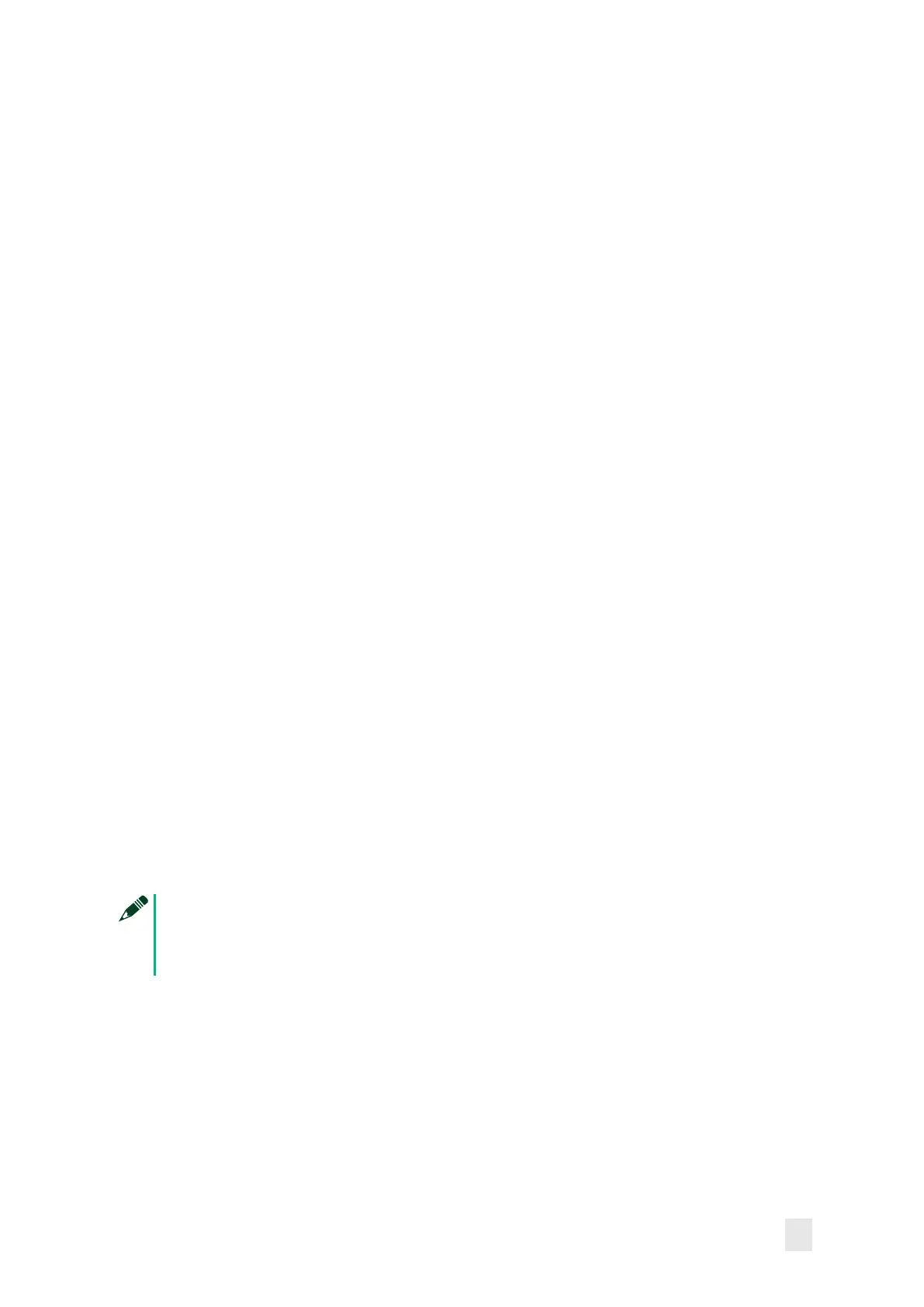PXIe-4468 Calibration Procedure
© National Instruments Corporation 35
Call DAQmxInitExtCal (DAQmx Initialize External Calibration VI) to
initialize the calibration using the following parameters:
o deviceName: Dev_name
o password: NI
o calHandle: &myCalHandle
2. Connect the calibrator to AI0 as shown in Figure 1 or Figure 2.
3. Configure the calibrator to generate an output with the amplitude of
6.3 Vrms and frequency of 1kHz.
4. Call DAQmxAdjust4468Cal (DAQmx Adjust 4468 Calibration VI from the
DAQmx Adjust DSA AI Calibration Polymorphic AI), using the following
parameters:
calHandle: myCalHandle
referenceVoltage: 6.3
Timebase Adjustment
Perform an adjustment at least once within the calibration interval.
Adjustment automatically updates the calibration constants, the date, and
the temperature in the DUT EEPROM. If the DUT passes the verification
procedures within the As-Left test limits, an adjustment is not required.
Proceed to the Update the Onboard Calibration Information section.
Note
Initial test connection is same as Timebase Frequency Verification, as
shown in Figure 9 or Figure 10.
Adjustment Procedure
1. Connect channel AI0 to the function generator as shown in Figure 9 or
Figure 10.
