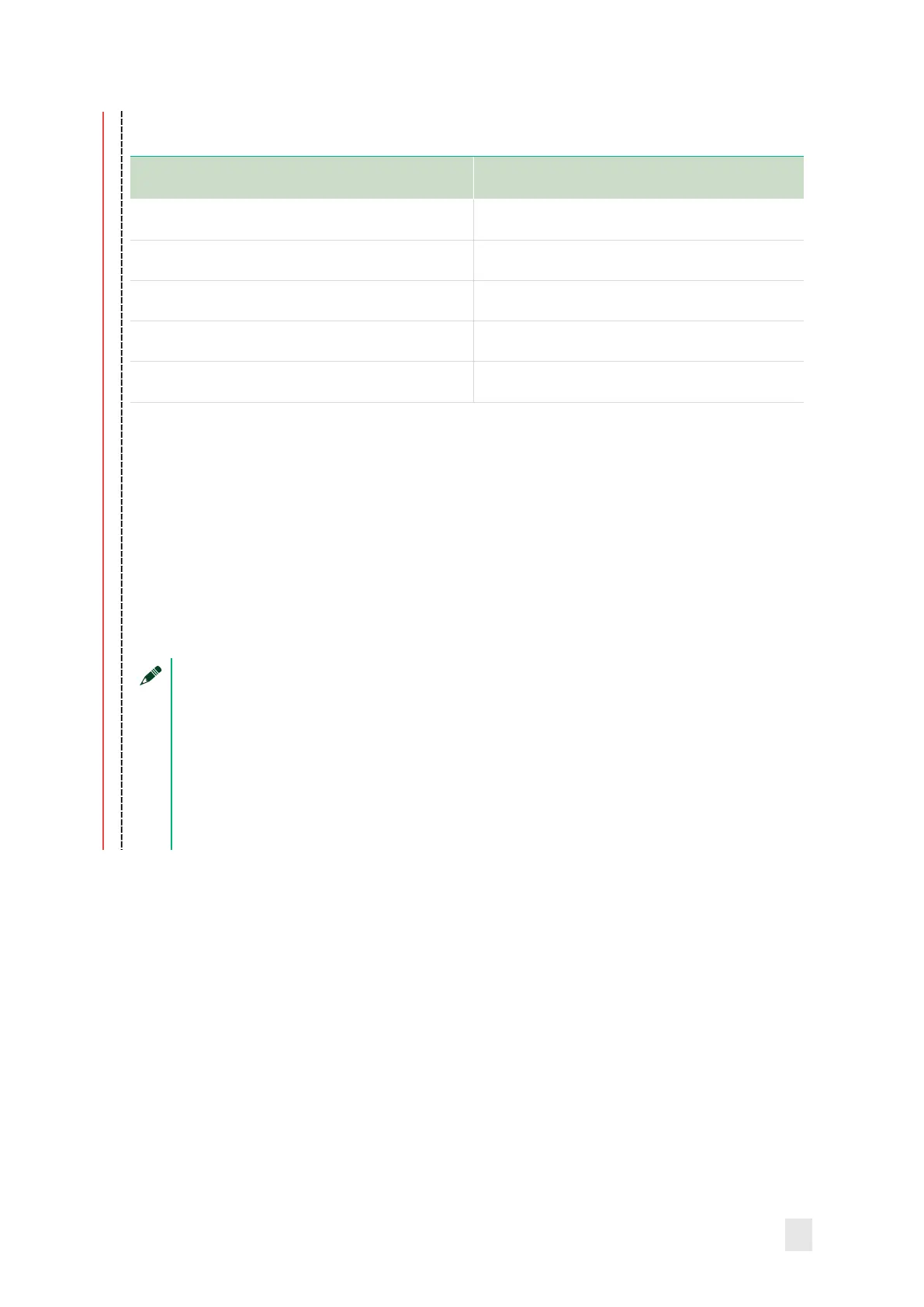PXIe-4468 Calibration Procedure
© National Instruments Corporation 25
Table 19: Basic Function Generator Parameters
Parameter Value
Signal Type Sine Wave
Frequency 1000 Hz
Amplitude* Amplitude from Table 17
Sampling Info>>Sampling Rate 200000 S/s
Sampling Info>>Number of Samples 20000
*Refer to Table 17 for details about the correlation between AO Gain, DMM Range, and
Signal Amplitude.
5. Write the resulting waveform to AO and start the task.
6. Measure the output voltage with the DMM.
7. Stop the task.
8. Compare the result with the limits in Table 15.
Before proceeding to the next channel, call DAQmx Channel
Property Node, and set the AO Idle Output Behavior property
(Analog Output>>General Properties>>Output Configuration>>Idle
Output Behavior) to Zero Volts. This will avoid any damage to the
device that may be caused by removing cables while the output is
