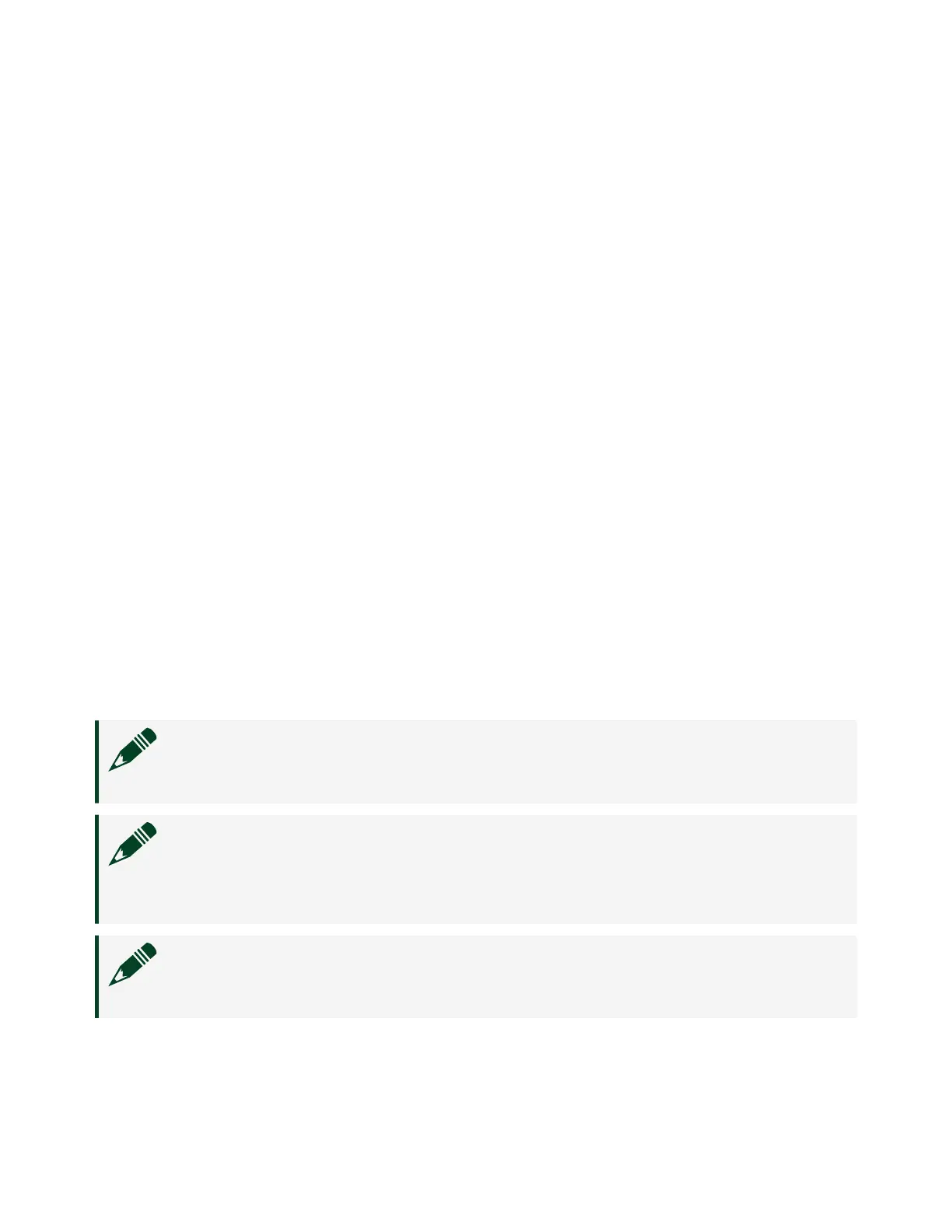2. Chassis Ground Bracket
3. J10, USB Host Port
4.
W1, CAN (CAN0)
5. J7, RJ-45 Ethernet Port
6.
W2, RS-232 (COM1)
7. Reset Switch
8.
LEDs
9.
Mounting Holes Connected to Chassis Ground
10.
Ethernet RGMII Transceiver
11.
ULPI USB Transceiver
12.
FPGA Processor
13.
DDR Memory
14.
NAND Flash
15.
CPLD
16.
J1, RIO Mezzanine Card Connector
Connecting the sbRIO-9607 to Power
The NI sbRIO device requires a 9 VDC to 30 VDC external power supply. The NI sbRIO
device filters and regulates the supplied power and provides power for RMCs.
Note Refer to the Power Requirements section of the NI sbRIO-9607
Specifications for the complete power requirement specifications.
Note Refer to the Power Requirements section of the NI sbRIO-9607
User Manual for formulas and examples for calculating power
requirements for dierent configurations and application types.
Note Refer to the Power Requirements section of the NI sbRIO-9607
User Manual for proper wiring of the power cable assembly.
Complete the following steps to connect a power supply to the device.
© National Instruments
7
sbRIO-9607 Getting Started
