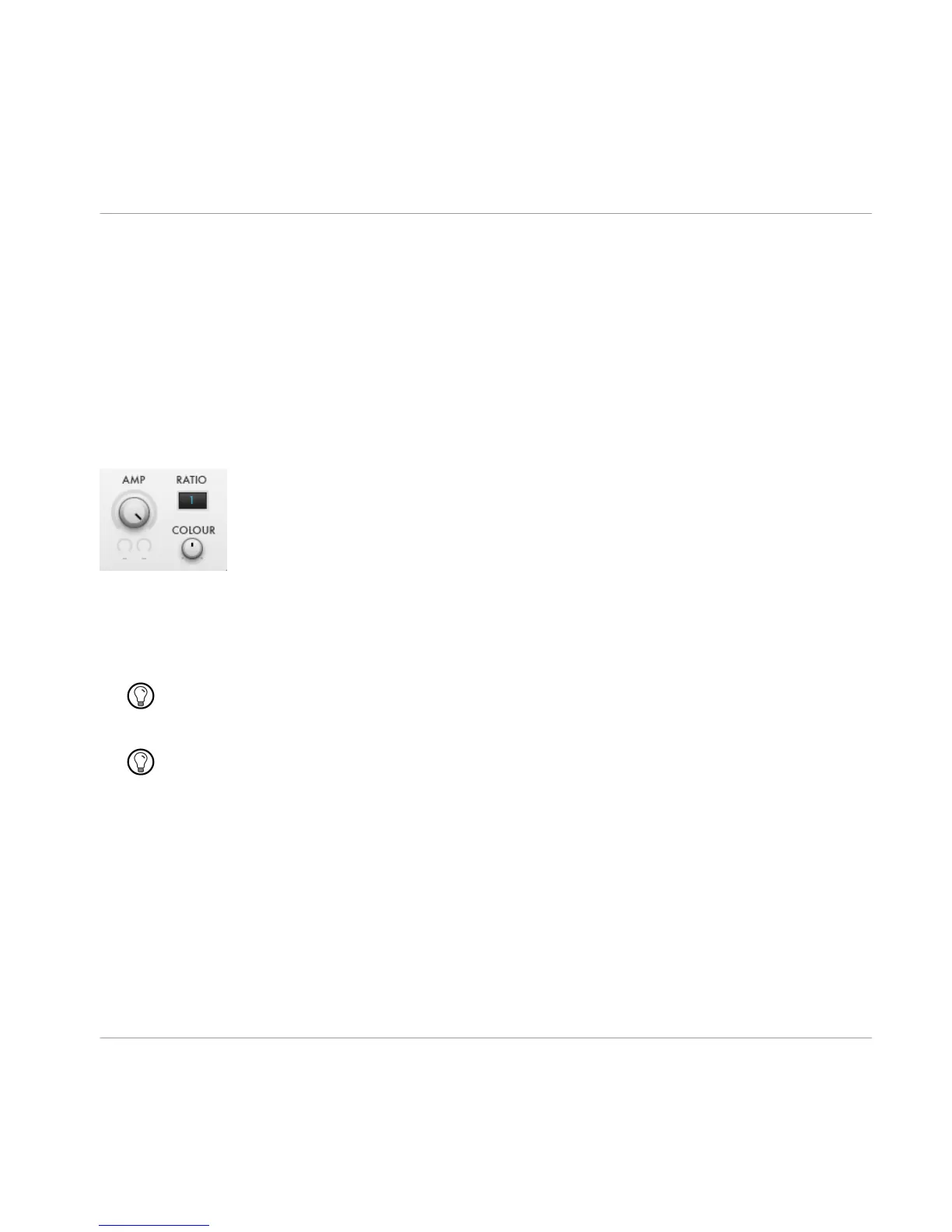Oscillator 1 and 2 are almost the same. One difference is that oscillator 1 sets the partial
phase. As only the 'Formant waves' oscillator type sets the partial phase other than zero
(like in a sawtooth) it is this waveform that sounds slightly different in both oscillators. the
difference is more obvious with lower notes. For more info on that topic read the descrip
tion of the 'Formant waves' oscillator type below. The second difference is that oscillator 2
has two decimal digits for RATIO. For more info see the description of the RATIO control
below.
5.9.1 Common controls for all oscillator types
The oscillator sections contain controls that are available for all oscillator types.
Fig. 5.9 Common controls for all oscillator types.
▪
AMP: Amplitude of the oscillator. This is the place for amplitude modulation in RAZOR
beside the amplitude envelope. Both oscillators can have their own amplitude modula
tion allowing interesting crossfades and layers.
For crossfades the same modulator has to be connected to the 'Amp' of oscillator 1 and 2 but
using inversed modulation amount (one is positive, the other negative) so while one oscillator
is faded in the other gets faded out.
Layers can be used to get more punchy sounds: Only at the beginning of a note the second
oscillator with a bright tone is mixed to oscillator 1 for a short time. To realize that set 'Amp'
of oscillator 2 to zero and modulate it with envelope 2 or 3 (envelope 1 is used already for the
overall amplitude) with a positive modulation amount. Set the envelope times to generate a
short click.
▪
RATIO: Frequency ratio of the oscillator in multiples of the fundamental frequency of the
synthesizer voice. Octaves correspond to values 2 4 8 16 and 32. In oscillator 2 the
decimal digits of RATIO set the beating of oscillator 2 against oscillator 1. Beating
doesn't change the frequency of oscillator 2. Beating is simulated by amplitude modu
lation of each partial that occurs when two oscillators beat to each other. If oscillator
one is muted beating doesn't have any effect.
Overview of RAZOR Ensemble
Oscillators
RAZOR - Manual - 29