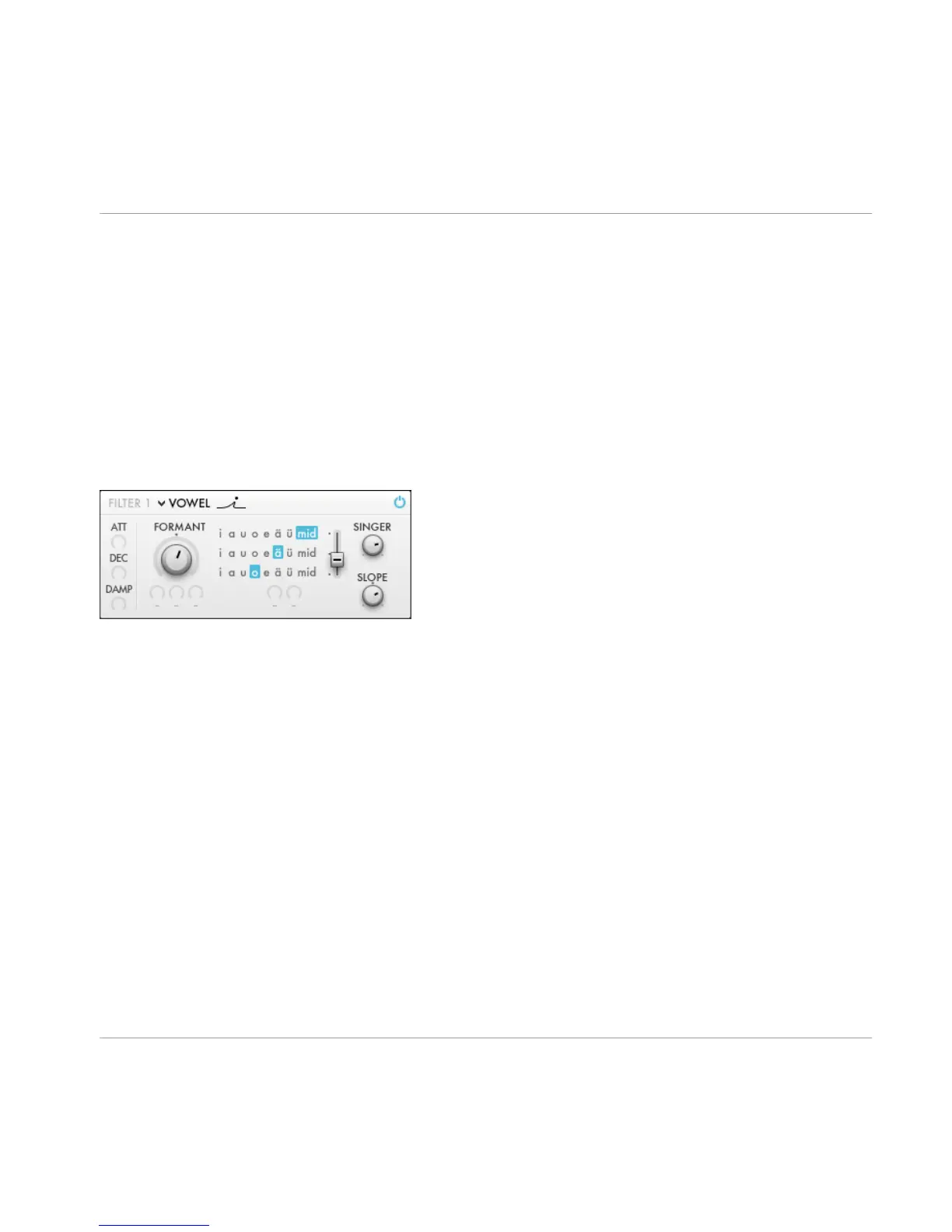▪
P Offs: Pitch offset (semitones) to the mid frequencies of the five frequency bands.
▪
Decay: Decay time scaling for the five frequency bands. If set to max the bands don't
decay at all like in a normal EQ.
▪
LO .. HI: These faders set the boost or attenuation for the five frequency bands. With 'De
cay' not set to max the level of the bands are decaying/rising. The decay time depends
on the set boost/attenuation. With positive boost values the bands levels rise, with neg
ative boost values they fall. There is an upper limit so the boosts don't rise to unpleas
ant levels.
5.10.9 Vowel
Vowel filter for simulating human vowel sounds.
Fig. 5.32 Vowel Filter.
▪
FORMANT: Amount of formant shift (semitones) of the filter. Can be used to get a 'mickey
mouse' effect.
▪ Vowel Selectors: Select different vowels to be scanned by the Vowel crossfader. 'mid' is
an 'in between' vowel that can be used to make smoother transitions from some vowels
to others.
▪ Vowel Crossfader: Makes a crossfade between the 3 selected vowels.
▪
SINGER: Morphs between different singer types.
▪
SLOPE: Slope of the used bandpasses. The mid position is the most natural. Higher val
ues result in a brighter sound. Smaller values results in a thinner resonant sound.
Overview of RAZOR Ensemble
Filter 1
RAZOR - Manual - 41