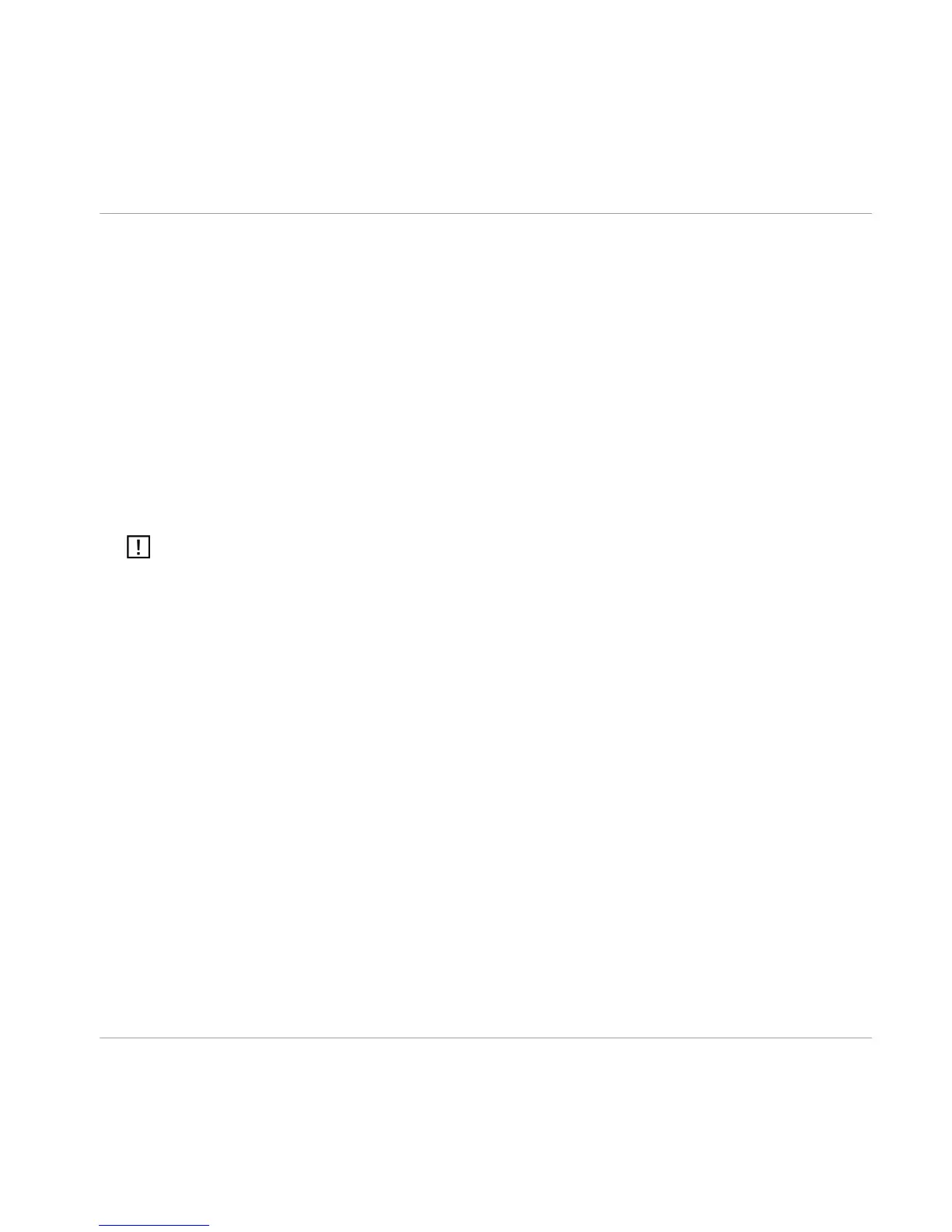3 Installation and Activation
3.1 Installing RAZOR
The following section explains how to install and activate RAZOR. Although this process is
straightforward, please take a minute to read these instructions, as doing so might prevent
some common problems.
► To install RAZOR, double-click the installer application and follow the instructions on
the screen. The installer application automatically places the new Ensemble files into a
REAKTOR PLAYER directory. Alternatively, during the installation process, choose the di
rectory where you would like to have RAZOR installed.
REAKTOR 5.5 or REAKTOR PLAYER is required to play REAKTOR Instruments and Effects.
You can download the free REAKTOR PLAYER from the Native Instruments website.
3.2 Activating RAZOR
When installation is finished, start the Service Center application, which was installed with
RAZOR. It will connect your computer to the Internet and activate your RAZOR installa
tion. In order to activate your copy of RAZOR, you have to perform the following steps
within the Service Center:
1. Log in: Enter your Native Instruments user account name and password on the initial
page. This is the same account information you used in the Native Instruments Online
Shop, where you bought your REAKTOR Instrument, and for other Native Instruments
product activations.
2. Select products: The Service Center detects all products that have not yet been activat
ed and lists them. You can activate multiple products at once—for example, several
REAKTOR Instruments.
3. Activate: After proceeding to the next page, the Service Center connects to the Native
Instruments server and activates your products.
Installation and Activation
Installing RAZOR
RAZOR - Manual - 11
