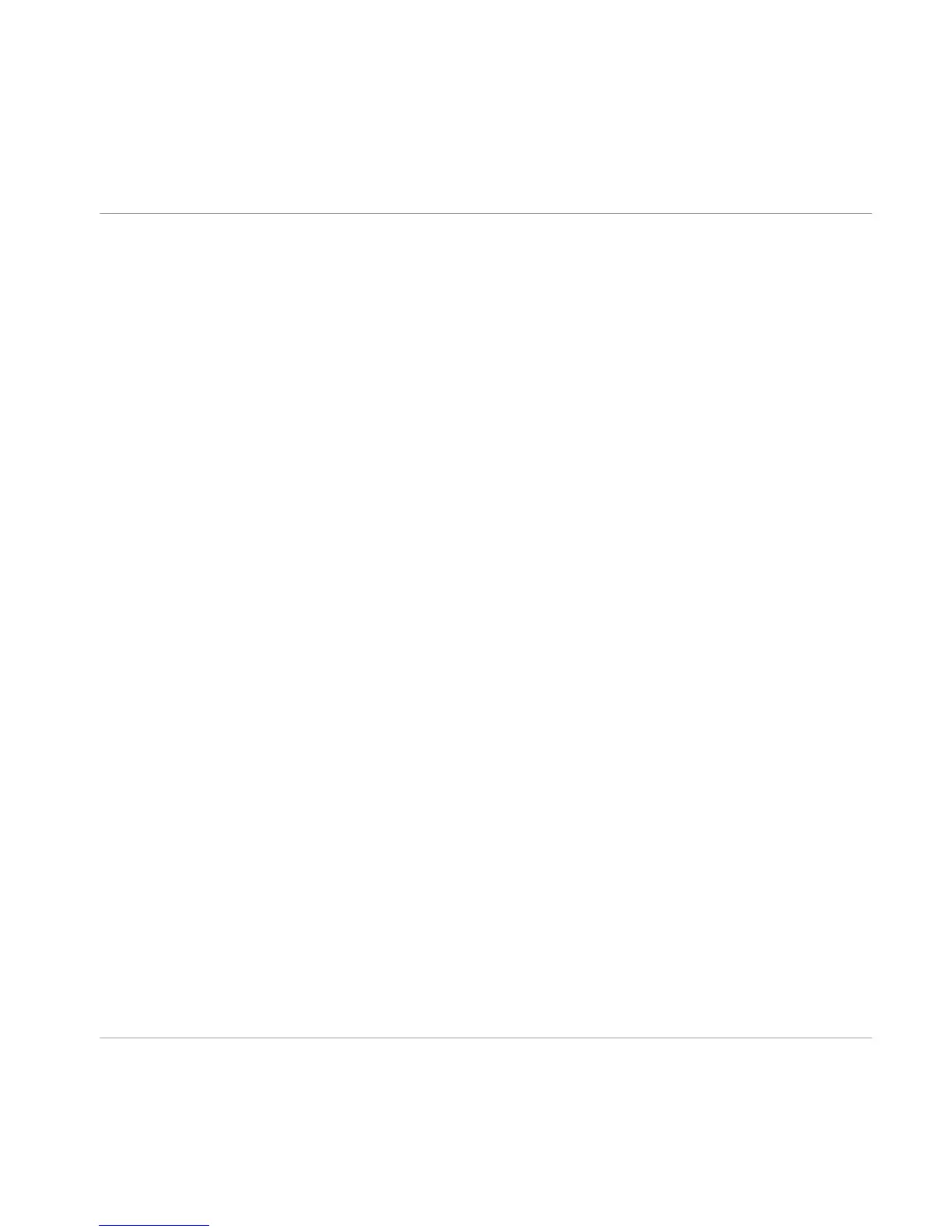RAZOR features a huge graphical display showing the exact spectrum at certain points in
the signal chain of the synthesizer and more. It makes it easy to set up sounds, as the im
pact of parameter changes can be seen immediately on the display. Besides giving this in
formative feedback to the sound designer, the display is able to show beautiful anima
tions, especially if set to 3D mode. You might find yourself creating nice 3D animations
with RAZOR for hours and totally forget about music making! (Don't miss the hidden tricks
for the 3D mode described in the section 'Graphical Display' below)
Additionally, RAZOR REAKTOR features a 34 band vocoder which is a gem by its own.
The analyzer part is done using the classic bandpass approach. Imprinting the analyzed
band amplitudes on an instrument voice is done in the additive engine of the synthesizer
resulting in a high quality vocoder sound.
What Is RAZOR?
RAZOR - Manual - 10