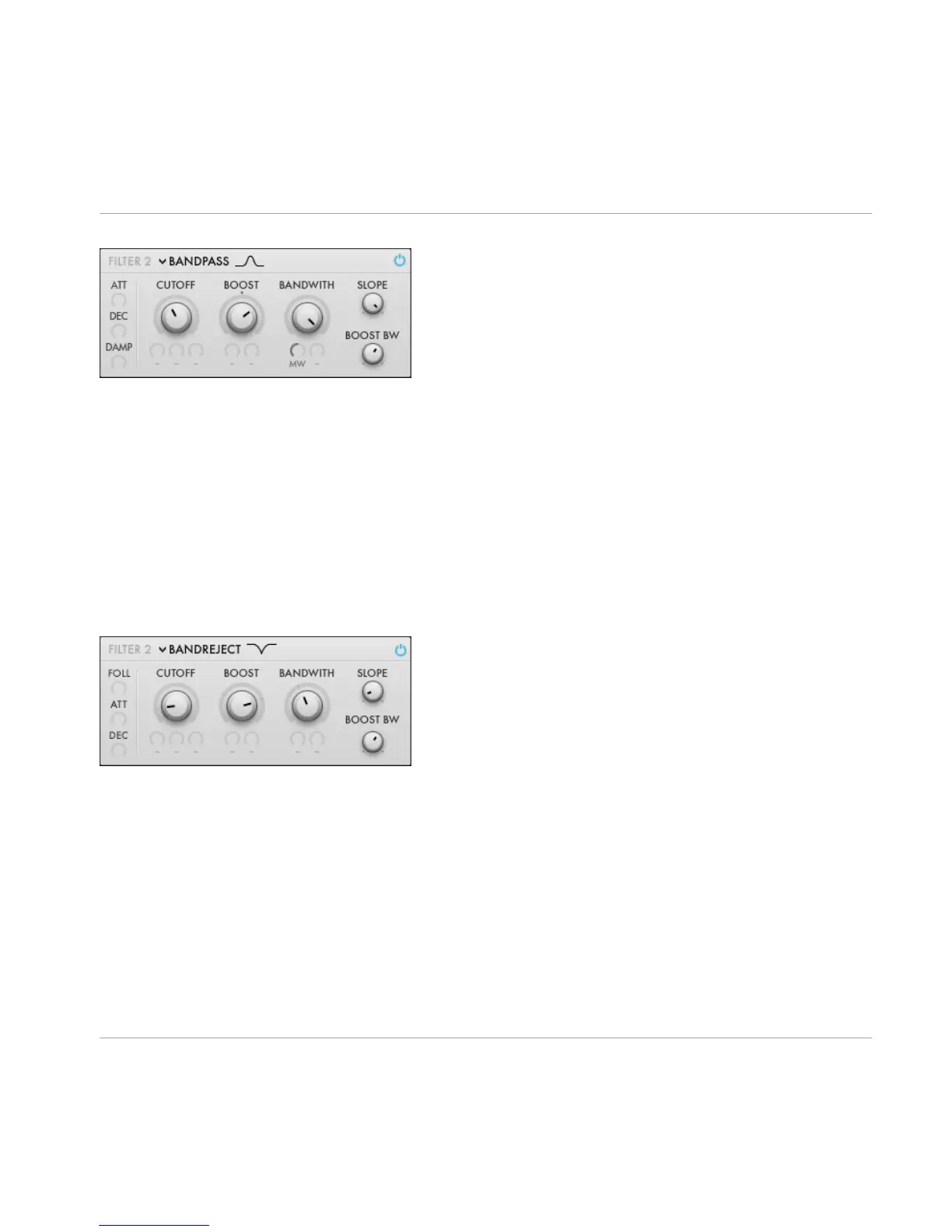Fig. 5.39 Bandpass Filter.
▪
CUTOFF: Mid cutoff frequency (semitones) between the lowpass and highpass filter.
▪
BOOST: Boost (dB) at the cutoff frequency of both filters. Can be negative to create
notches.
▪
BANDWIDTH: Bandwidth (semitones) of the filter combination. It affects the frequency
distance between the lowpass and highpass filter.
▪
SLOPE: Filter slope (dB/Oct) of both filters in the cut band.
▪
BOOST BW: Bandwidth of the resonance boosts.
5.11.5 Bandreject
Bandreject filter consisting of a resonant lowpass and resonant highpass filter in parallel.
Fig. 5.40 Bandreject Filter.
▪
CUTOFF: Mid cutoff frequency (semitones) between the lowpass and highpass filter.
▪
BOOST: Boost (dB) at the cutoff frequency of both filters. Can be negative to create
notches.
▪
BANDWIDTH: Bandwidth (semitones) of the filter combination. It affects the frequency
distance between the lowpass and highpass filter.
▪
SLOPE: Filter slope (dB/Oct) of both filters in the cut band.
▪
BOOST BW: Bandwidth of the resonance boosts.
Overview of RAZOR Ensemble
Filter 2
RAZOR - Manual - 46