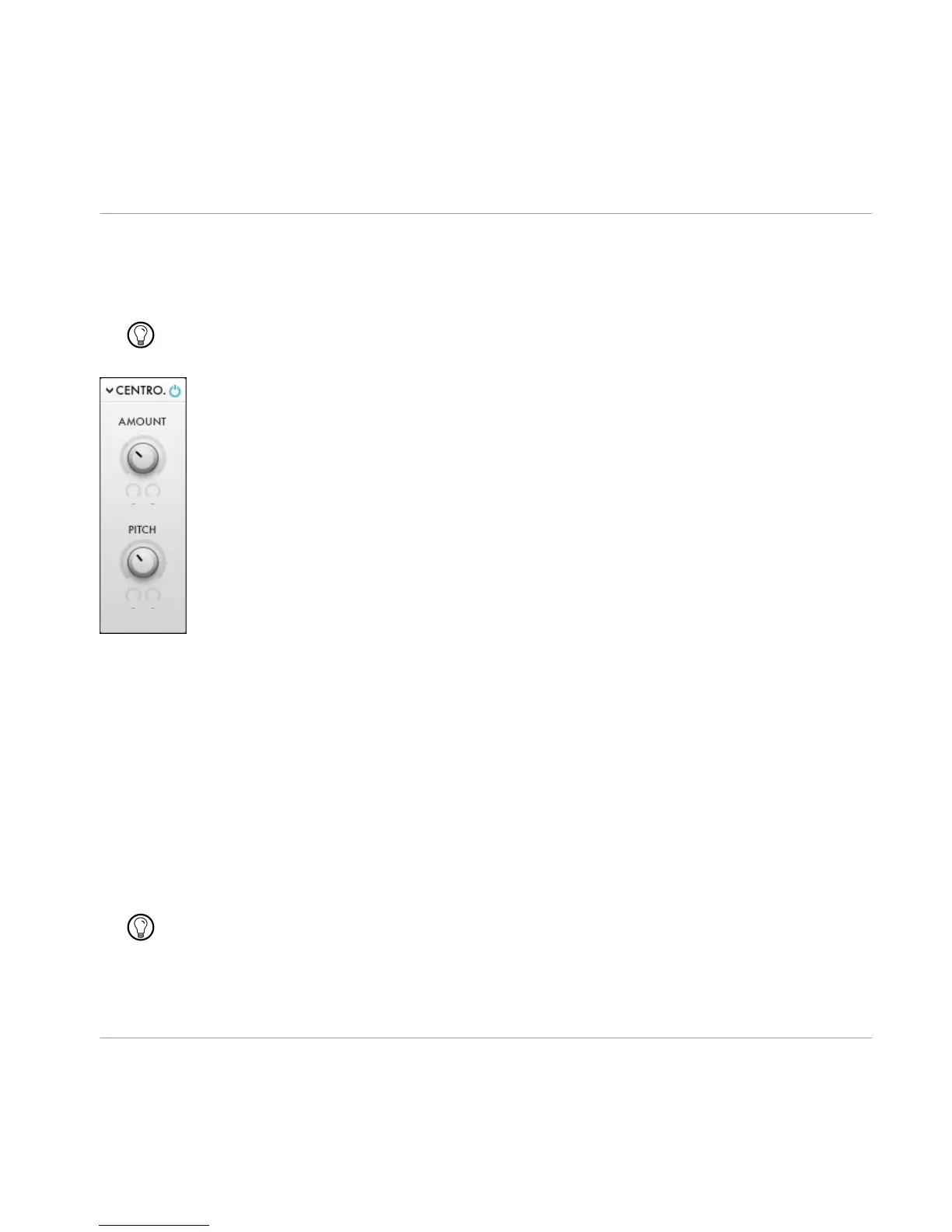5.12.6 Centroid
Detunes all partials so they meet at one frequency.
This dissonance effect can create nice percussive and metallic sounds.
Fig. 5.53 Centroid Dissonance Effect.
▪
AMOUNT
: Amount of detuning.
▪
PITCH
: Sets the frequency (semitones) that all partials are tuned to if 'Amount' is set to
full.
5.13 Stereo Effects
Stereo Effects are part of the additive engine. They alter the amplitude of the partials for
the left and right stereo channel. They do not process an audio signal. They are polyphon
ic. That means every voice of RAZOR has its own copy of the set stereo effect. This allows
the stereo effect parameters to be modulated by polyphonic modulators like envelopes. So
the stereo effects can be used for creative sound design.
Modulation of 'Amount' (or 'Dry Wet') can be used to achieve a mono (or dry) attack phase
while having it stereo (or wet) afterwards. Set the 'Amount' to full and modulate in with an
envelope using a negative modulation amount. Then set the envelope so it has an instant at
tack and decays to 0.
Overview of RAZOR Ensemble
Dissonance Effects
RAZOR - Manual - 55