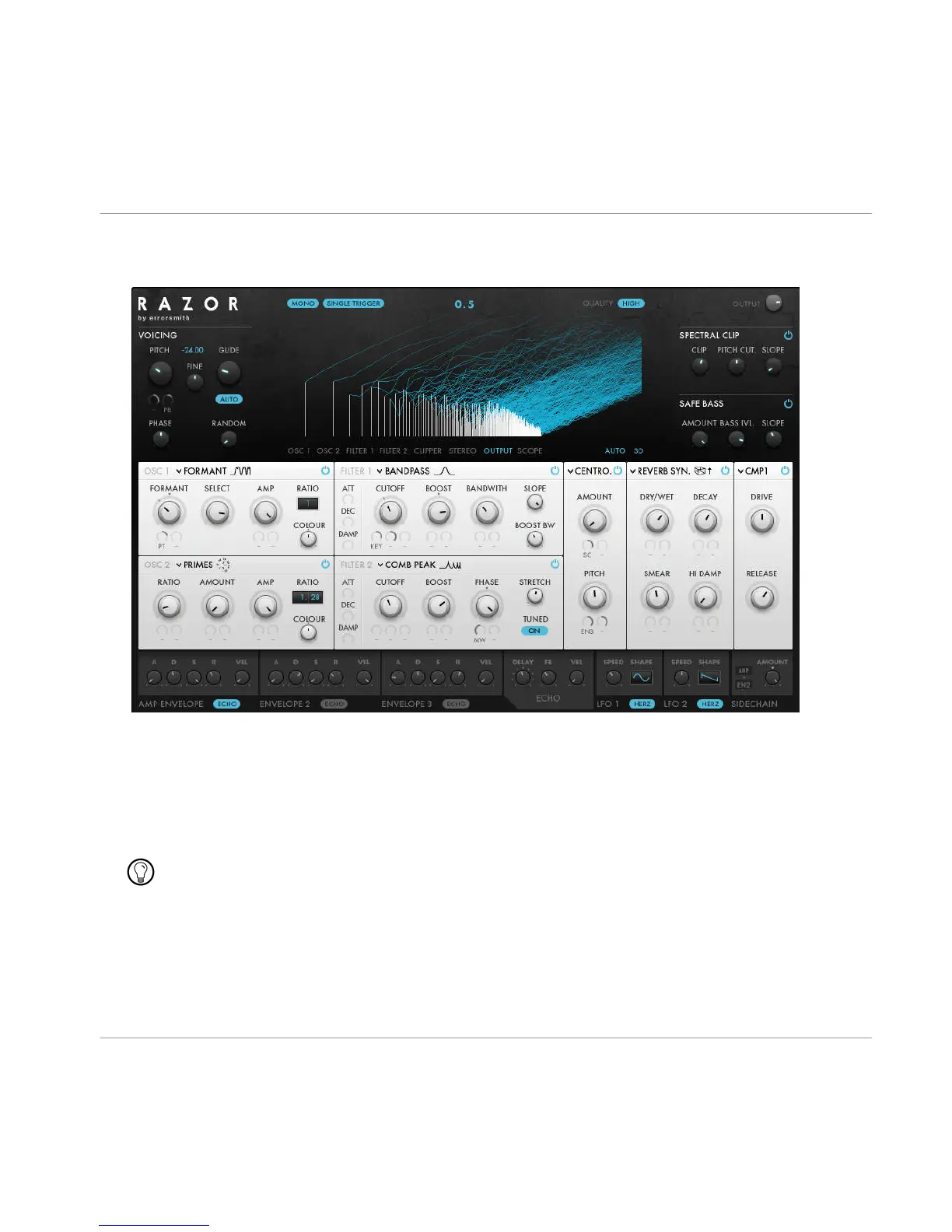4. Double-click the RAZOR.rkplr file, or drag it into the main screen.
5. RAZOR will be loaded in REAKTOR / REAKTOR PLAYER:
4.2 Exploring Snapshots
If you loaded RAZOR play some notes on your MIDI keyboard to get an idea of how the
synthesizer sounds. Then, let’s change the sound completely by loading a different Snap
shot.
A Snapshot is REAKTOR’s notion for a sound, preset, or patch. RAZOR can hold banks of
Snapshots, and loading any of these Snapshots will set each control of to a specific value, and
re-create a particular sound.
The Snapshots of RAZOR are accessible from the central control in REAKTOR PLAYER’s
Main Bar or from the Sidepane.
How to Use RAZOR
Exploring Snapshots
RAZOR - Manual - 14