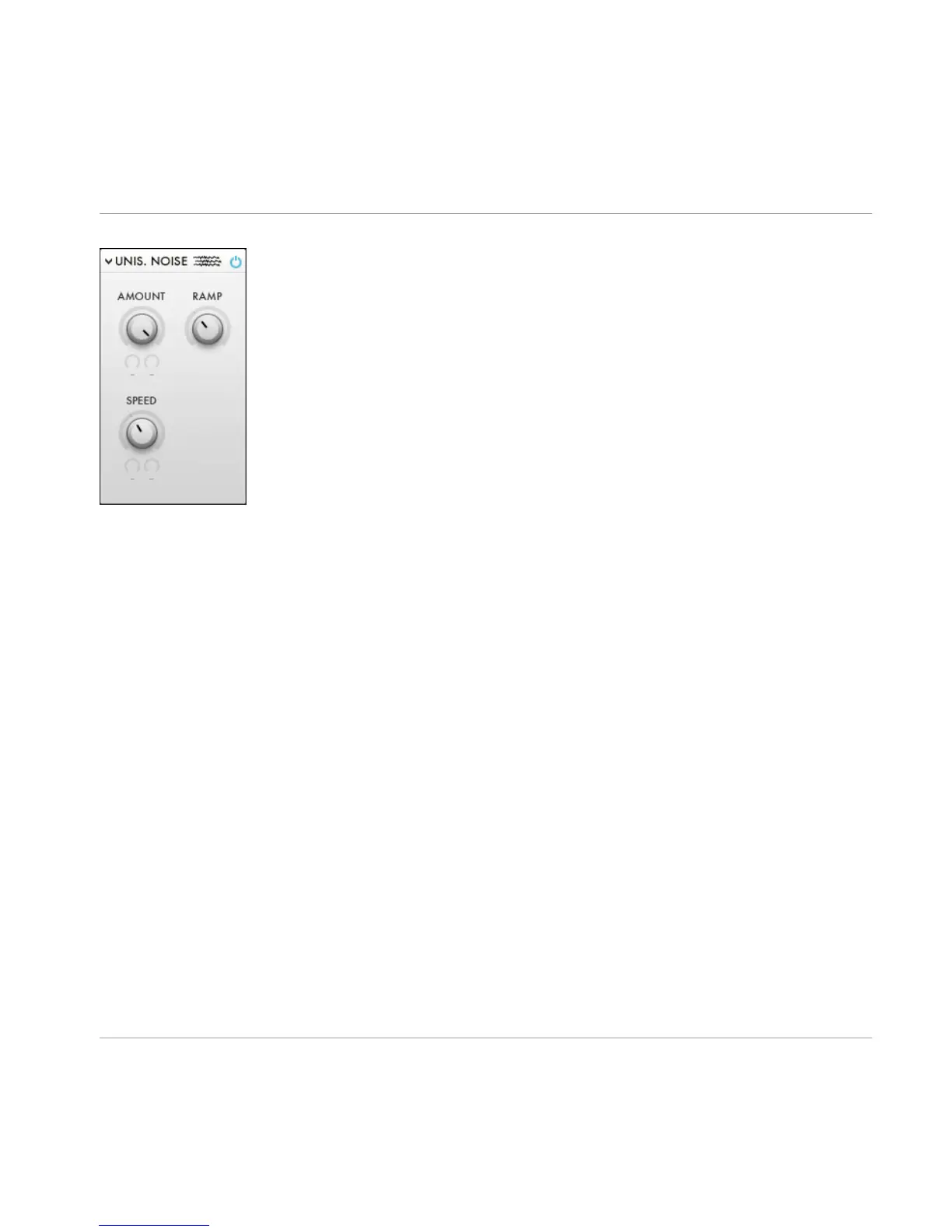Fig. 5.58 Unisono Noise Stereo Effect.
▪
AMOUNT
: Amount of noisy amplitude modulation.
▪
RAMP
: Defines the increase of amplitude modulation from low partials to higher ones.
Can be used to prevent the low partials to be stereo. Partials in the bass range are nev
er stereo regardless of the RAMP setting.
▪
SPEED
: Speed of beating. A slow speed sounds like unisono played instruments which
have almost the same pitch. With increasing speed it sounds like the unisono played
instruments get more and more detuned to each other.
5.13.7
Simple Pan
Simple stereo panning with unique 'amount ramp' feature.
Overview of RAZOR Ensemble
Stereo Effects
RAZOR - Manual - 61