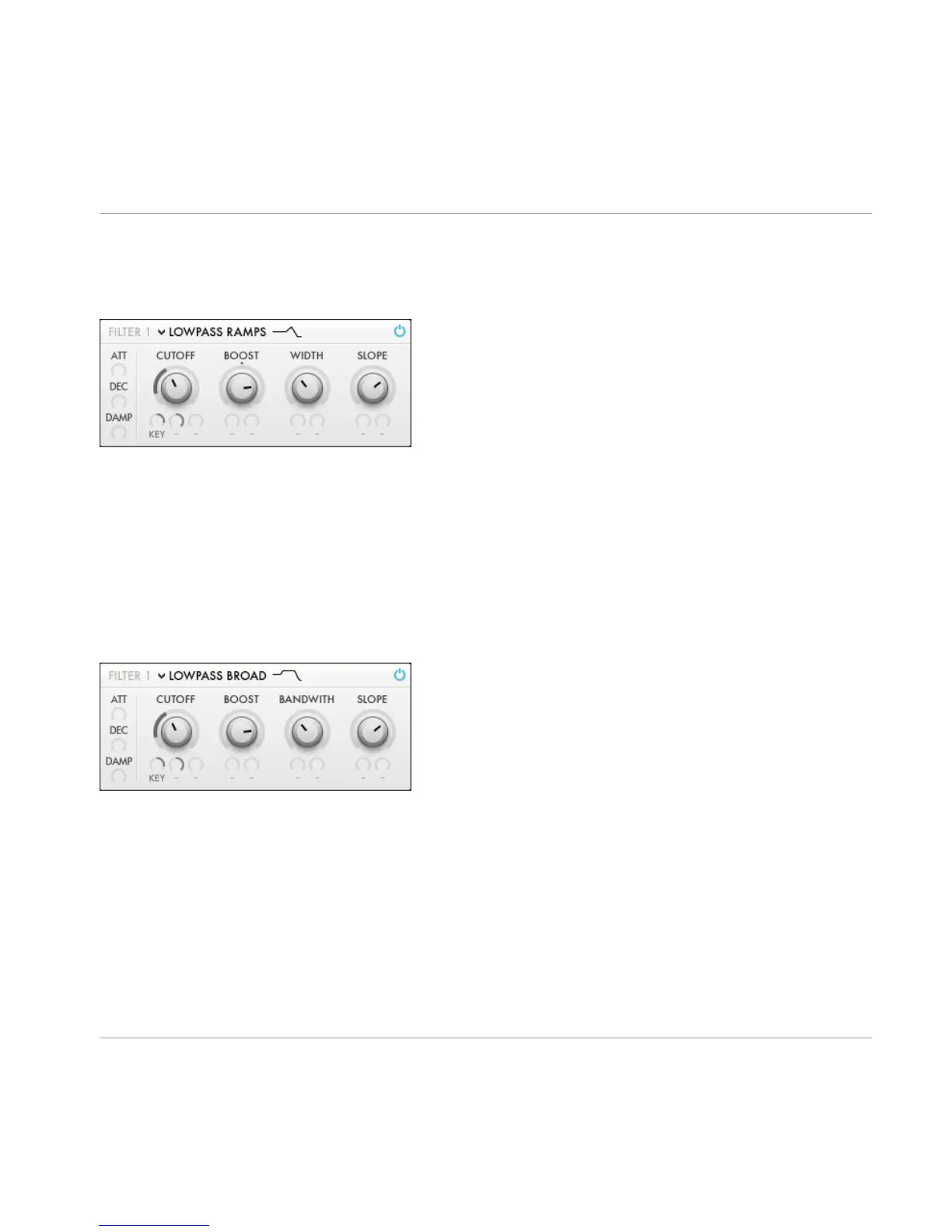5.10.3 Lowpass Ramps
Lowpass filter with an edgy shape.
Fig. 5.26 Lowpass Ramps Filter.
▪
CUTOFF: Cutoff frequency (semitones) of the filter.
▪
BOOST: Boost at the cutoff frequency. Negative values create notches.
▪
WIDTH: Bandwidth of the boost.
▪
SLOPE: Filters slope (dB/Oct) in the cut band. If set to maximum, this filter acts as a
peak EQ.
5.10.4 Lowpass Broad
Lowpass filter with an extra-broad resonance.
Fig. 5.27 Lowpass Broad Filter.
▪
CUTOFF: Cutoff frequency (semitones) of the filter.
▪
BOOST: Boost (dB) at the cutoff frequency.
▪
BANDWIDTH: Bandwidth (semitones) of the boost.
▪
SLOPE: Filters slope (dB/Oct) in the cut band. If set to maximum, this filter acts as a
shelving EQ.
Overview of RAZOR Ensemble
Filter 1
RAZOR - Manual - 38