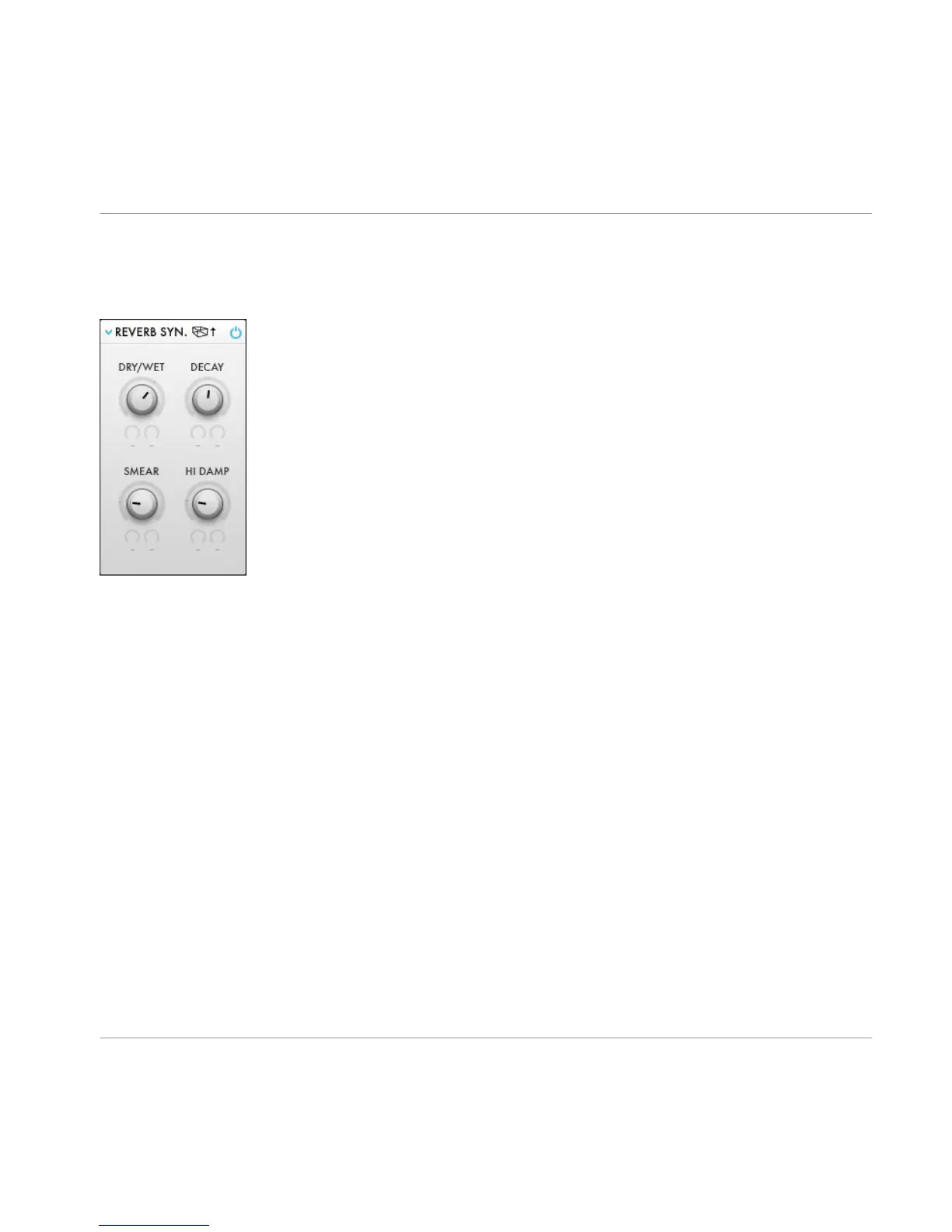of metallic ringing or audible delay pattern found in some reverb plug-ins even with very
short decay times. They reverb tail consists of filtered noise. So it never repeats itself giv
ing it an unheard lively quality.
Fig. Reverb Synced Stereo Effect
▪
DRY / WET
: Blends between the unprocessed signal and the reverb tail.
▪
DECAY
: Decay time of the reverb tail.
▪
SMEAR: Smooths fast amplitude changes in the reverb tail.
▪
HI DAMP: Damping of the high frequencies resulting in a shorter decay time in this fre
quency band.
5.13.6
Unisono Noise
Special filter that simulates the beatings of several instruments playing the same note si
multaneously by applying fast modulation to the partial amplitudes. Can be used to give
the sound a noisy character. There is a mono version of this effect in filter 1.
Overview of RAZOR Ensemble
Stereo Effects
RAZOR - Manual - 60