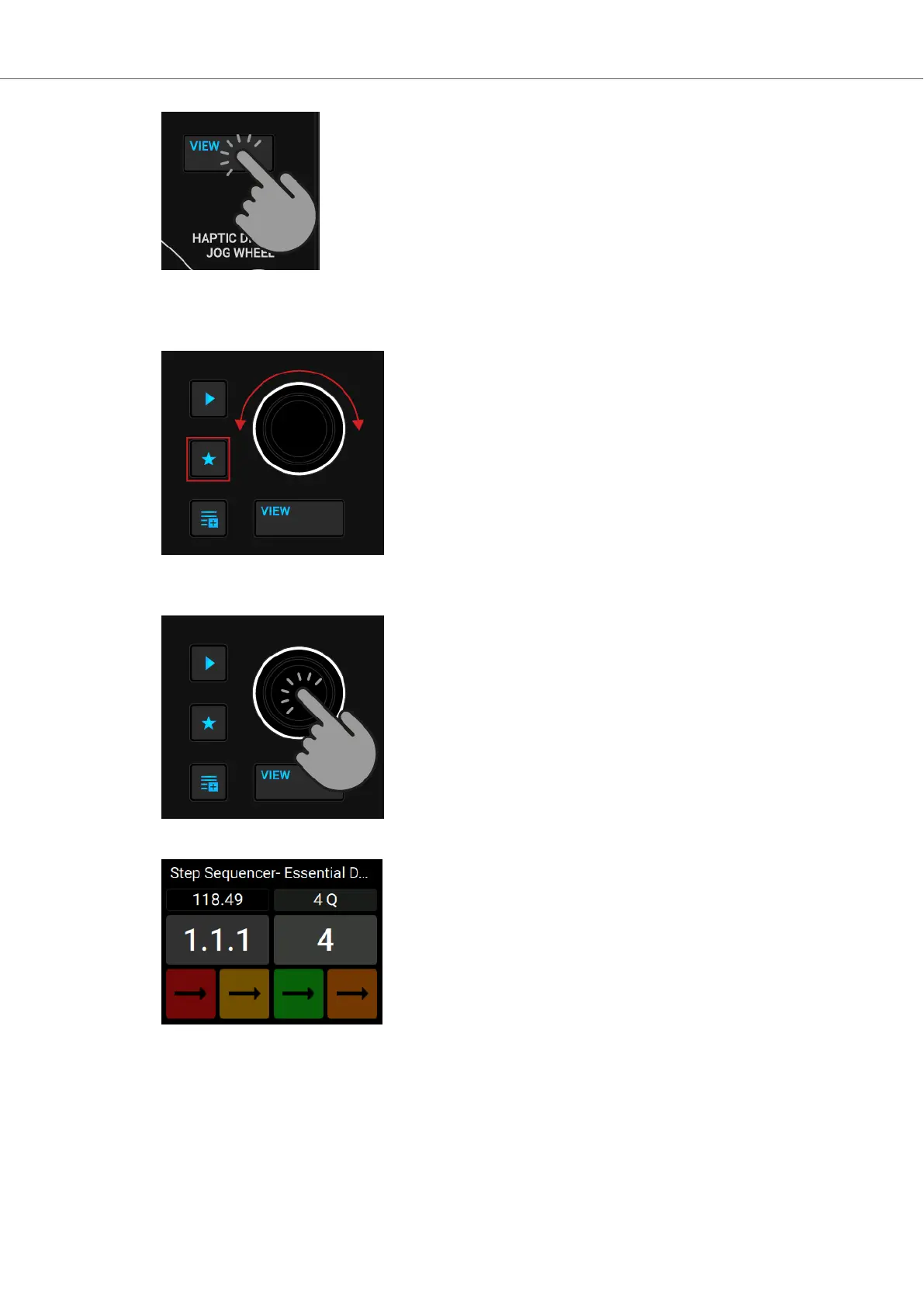The TRAKTOR Layout switches to Browser view.
2. Press and hold the Star button and turn the Browse encoder to select the All Remix Sets
favorite folder.
3. Turn the Browse encoder to select a Remix Set in the Track List.
4. Press the Browse encoder to load the Remix Set into that Deck.
The Deck Type switches to Remix Deck and enables the SAMPLES mode for that S4 Deck.
Triggering Samples
Once the Remix Set is loaded into the Deck you can trigger the Samples:
1. Press Pad 1 - 4 to trigger the corresponding Samples.
The Deck and the Samples play back and the Pads brightly light up.
Tutorials
65