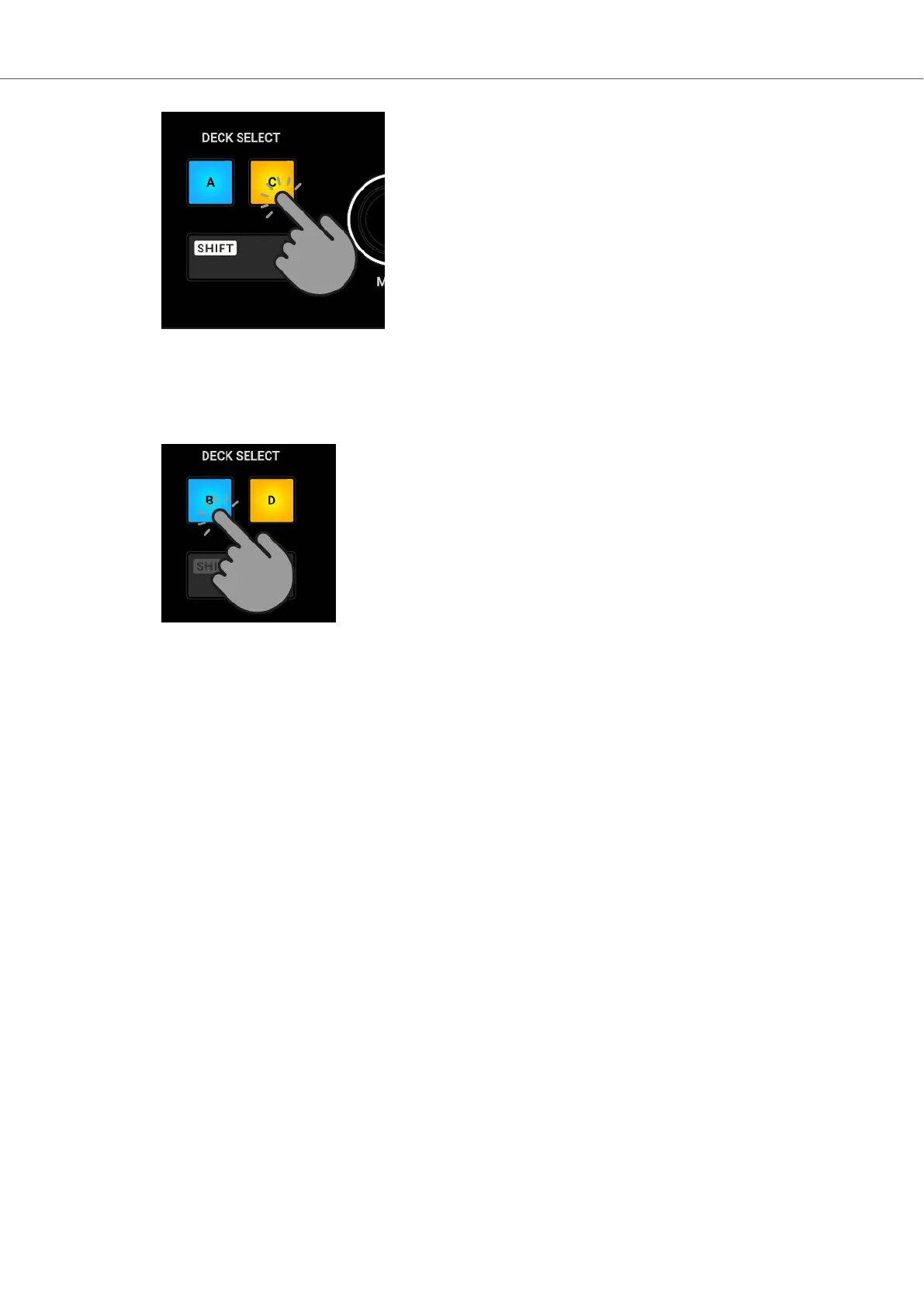To switch the Deck Focus on the right S4 Deck:
• Press the DECK SELECT buttons B or D to switch the Deck focus to the corresponding
Deck.
When Decks A and Deck B are focused on the S4, the Deck LEDs light up blue. When Decks C
and Deck D are focused on the S4, the Deck LEDs light up orange.
7.17. Playing with Remix Decks
Remix Decks enable you to load collections of Samples (Remix Sets) and trigger the individual
Samples in your mix. As with Track Decks and STEM Decks, the Remix Decks can be synchron-
ized to the Tempo Master to ensure the Samples always play in sync with other tracks.
A Remix Set can contain up to 64 Samples organized in the Sample Grid. The Sample Grid con-
sists of four columns containing 16 Sample Cells each. When a Remix Set is loaded into a Remix
Deck on the S4, the first of the 16 Samples is visible in each Sample Slot. You can trigger them
individually and manipulate their volume and sound using the Pads and the MOVE and LOOP en-
coders. You can instantly select another Sample in the Sample Slots using the Browse encoder.
Loading Remix Sets
To load a Remix Set from your Track Collection and to switch the Deck Type to Remix Deck:
1. Press the VIEW button.
Tutorials
64