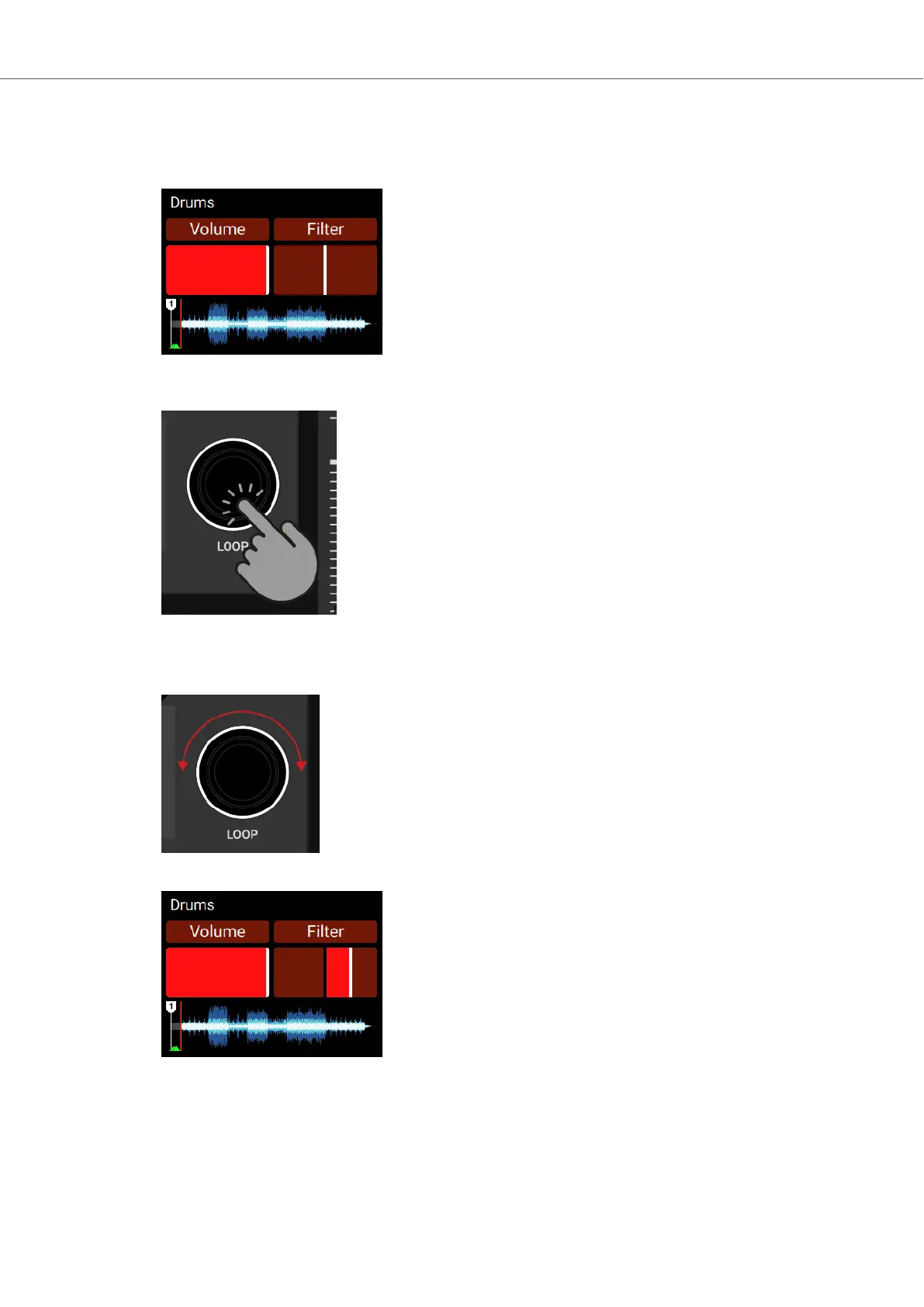2. Press and hold the Pad below the Pad corresponding to the STEM Part to access the sound
controls for that STEM Part.
The display shows the current Volume and Filter effect parameter values.
3. While holding the Pad, press the LOOP encoder to enable the Filter effect for that STEM
Part.
The Filter effect parameter in the display is highlighted accordingly.
4. While still holding the Pad, turn the LOOP encoder clockwise or counterclockwise to apply a
high-pass or low-pass Filter effect to the STEM Part.
The Filter effect parameter value in the display changes accordingly.
5. To reset the Filter effect for the STEM Part, press and hold the Pad below the Pad for the
corresponding STEM Part and press the LOOP encoder.
The Filter effect parameter set back to the center position.
Tutorials
74
