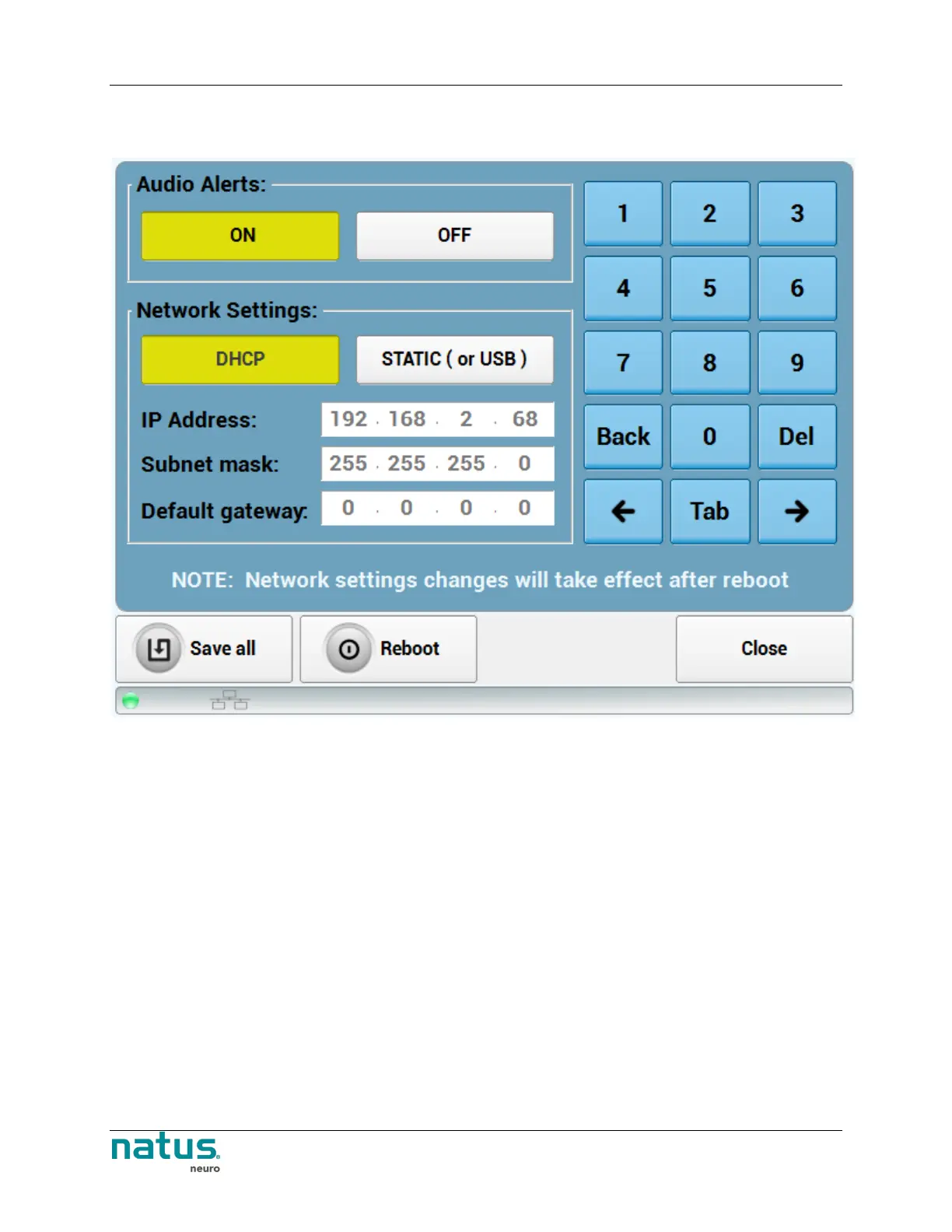User and Service Manual Xltek
®
EMU40EX™
37
3. Select On or Off for Audio Alerts.
4. Select DHCP under Network Settings otherwise, the DNS server will enable manual entry of the IP
address and DNS server for the Base Unit.
5. Press Save to finalize changes to the IP configuration.
6. Press Close to return to the main screen.
