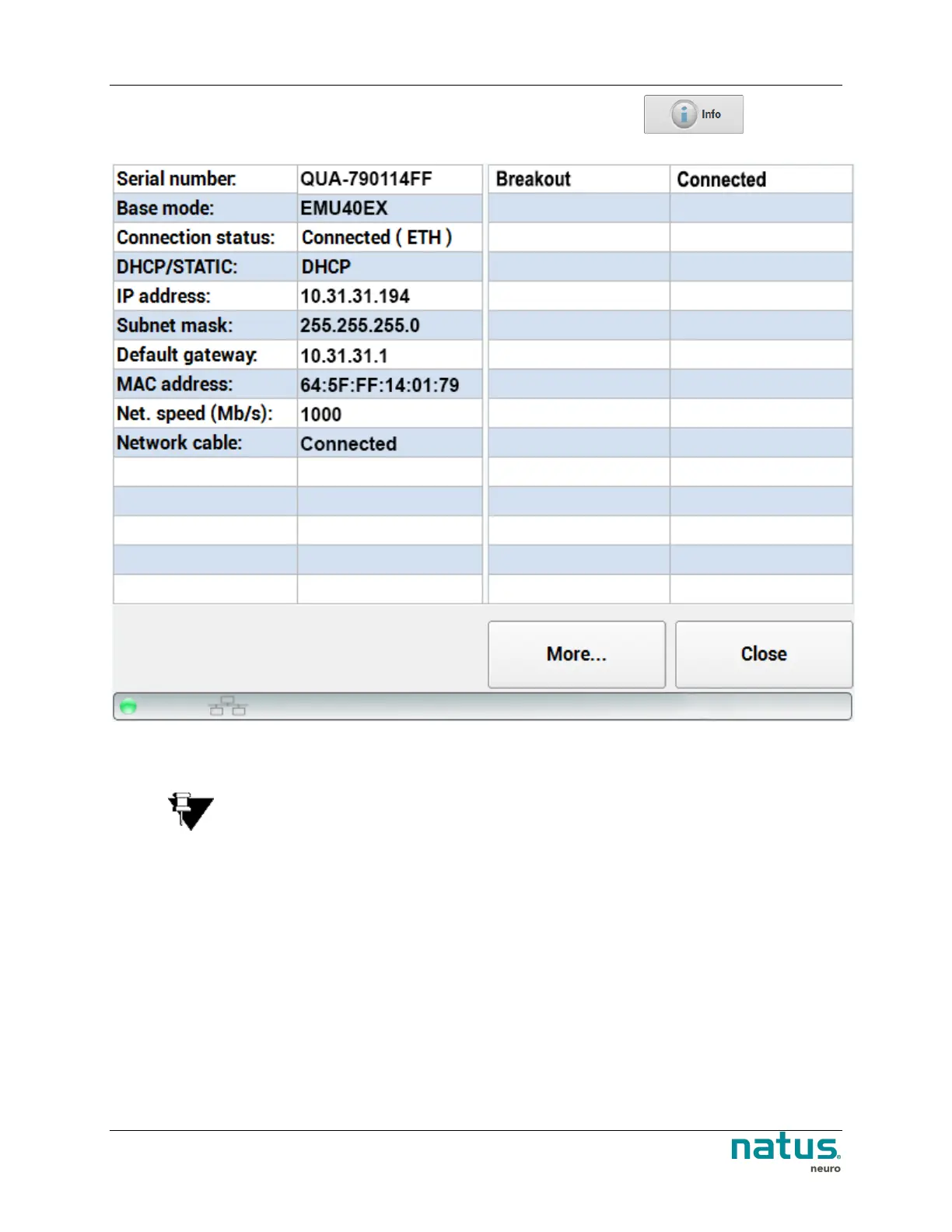Xltek
®
EMU40EX™ User and Service Manual
38
7. From the Main Screen, confirm system setup by pressing the Info button to view the
information screen.
8. On the information screen, ensure that the IP address is set as intended, and that the connection
information related to the Breakout show that all components are recognized by the system.
NOTE: If DHCP was not used the DHCP/STATIC item will indicate STATIC.
9. Press Close to exit the info screen.
The amplifier is now setup and ready to use.
