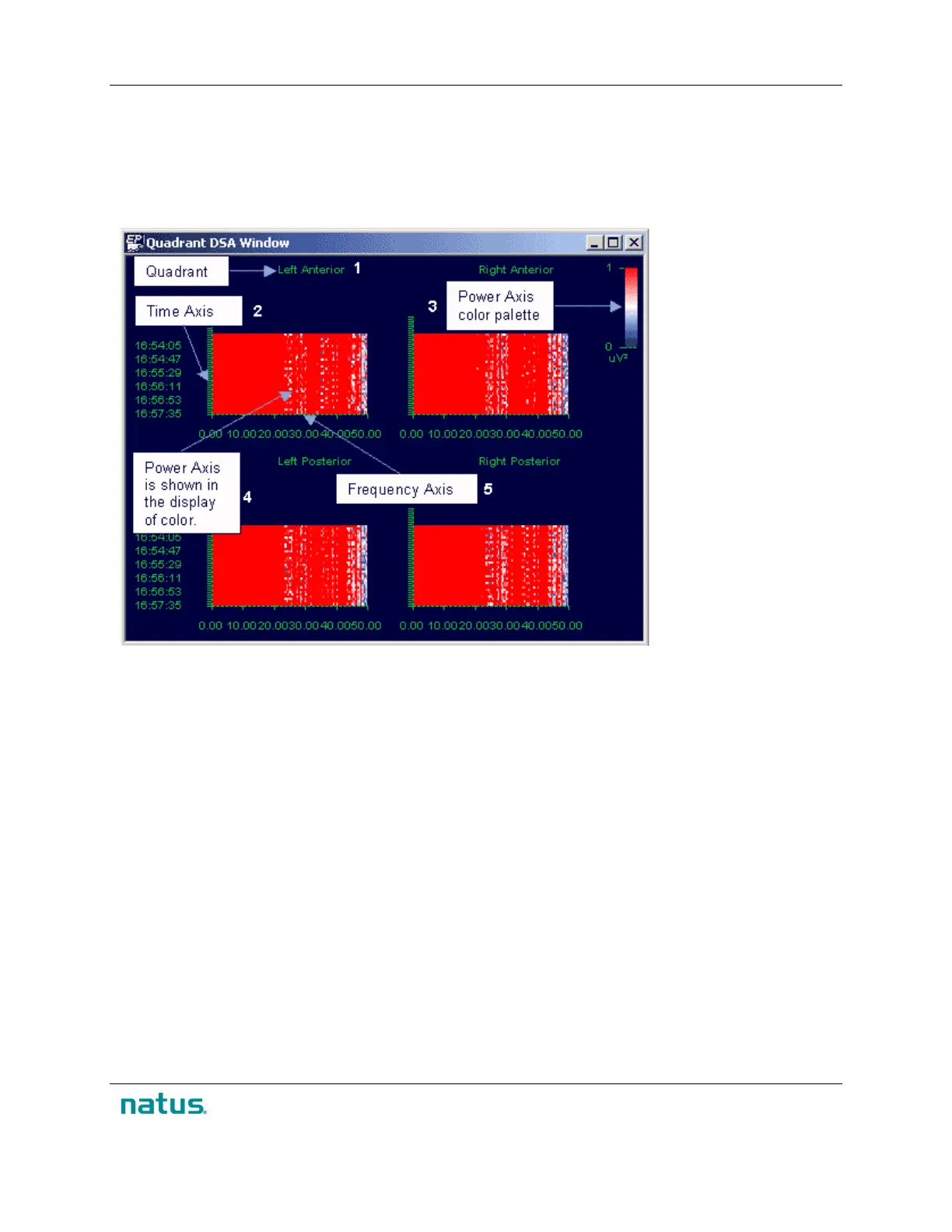XLTEK Protektor32 Instructions for Use
63
Quadrant-DSA Window
The Quadrant Density Spectral Analysis Window displays density spectral analysis groups in quadrants. -
-To see results in the Quadrant-DSA window, Quadrants must be set in the Edit Test -- Montage tab
window. To open the Quadrant-DSA Properties, right-click the background of the Quadrant DSA
Window and select Properties....
1. Quadrant
2. Time Axis
3. Power Axis Color
Palette
4. Power Axis is shown
in the display of color.
5. Frequency Axis
