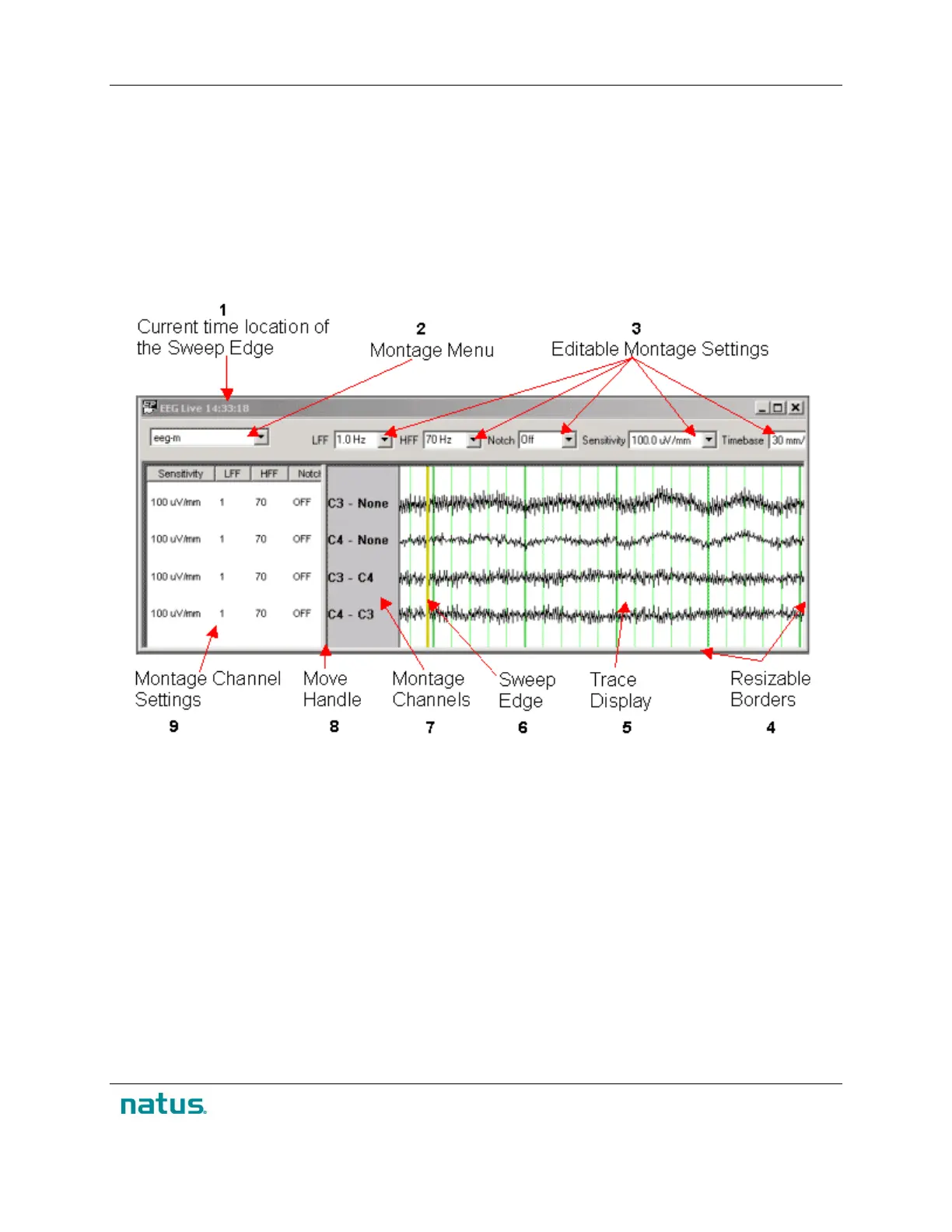XLTEK Protektor32 Instructions for Use
59
EEG / Spectral Windows
EEG Live Window
The EEG Live window displays EEG data according to the currently active montage settings. --Montages
are set up in the Montage tab of the Edit Test window.
You can edit the channel settings temporarily in the settings option menu in the EEG waveform window.
Note that channel settings made with the wavewform setting option menu, do not the settings for the test.
1. Current Time location of the Sweep Edge. 2. Montage Menu
3. Editable Montage Settings 4. Resizable Borders
5. Trace Display 6. Sweep Edge
7. Montage Channels 8. Move Handle
9. Montage Handle Settings
EEG Review Window
The EEG Review window allows you to review all of the EEG data collected during a study.
Reviewing EEG Data
• Toolbar: Use the Toolbar to navigate through the recorded EEG data.
• Notes: Notes added during the study are shown in the EEG Review trace display.