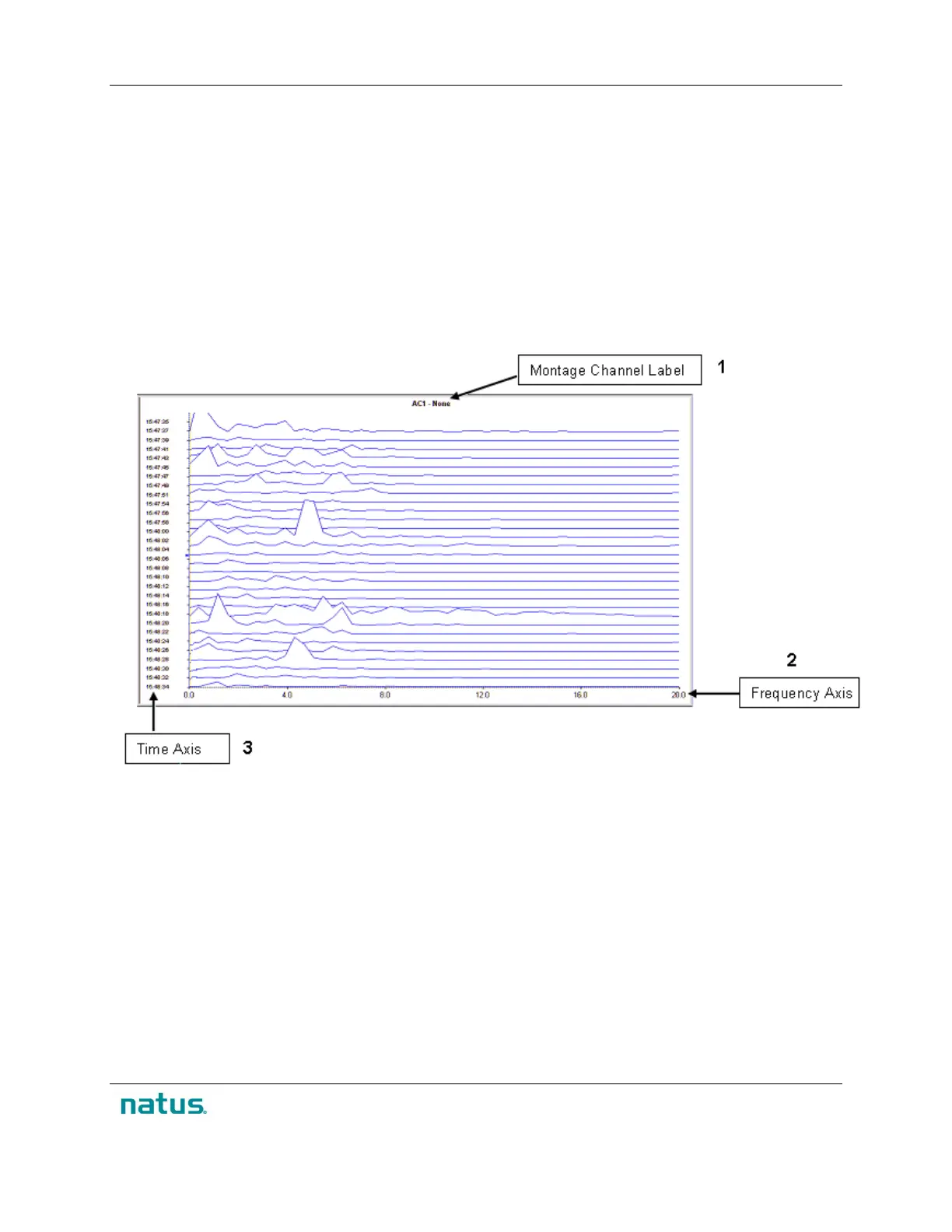XLTEK Protektor32 Instructions for Use
61
Spectral Window: CSA and DSA EEG
Raw EEG is processed using FFT (Fast Fourier Transform) technique and displaying the EEG spectrum.
The EEG frequency spectra are displayed as Power (μV2) or Amplitude (μV) as a function of frequency.
The Spectral Window displays frequency characteristics of previously defined EEG traces in Compressed
Spectral Analysis or Density Spectral Analysis formats.
The Spectra Settings of the CSA and DSA windows allow you to define their Display, Processing, and
General properties. --To open the CSA/DSA Properties, right-click the background of the CSA/DSA
Window and select Properties....
Compressed Spectral Analysis (CSA) Window
1. Montage Channel Label 2. Frequency Area
3. Time Axis