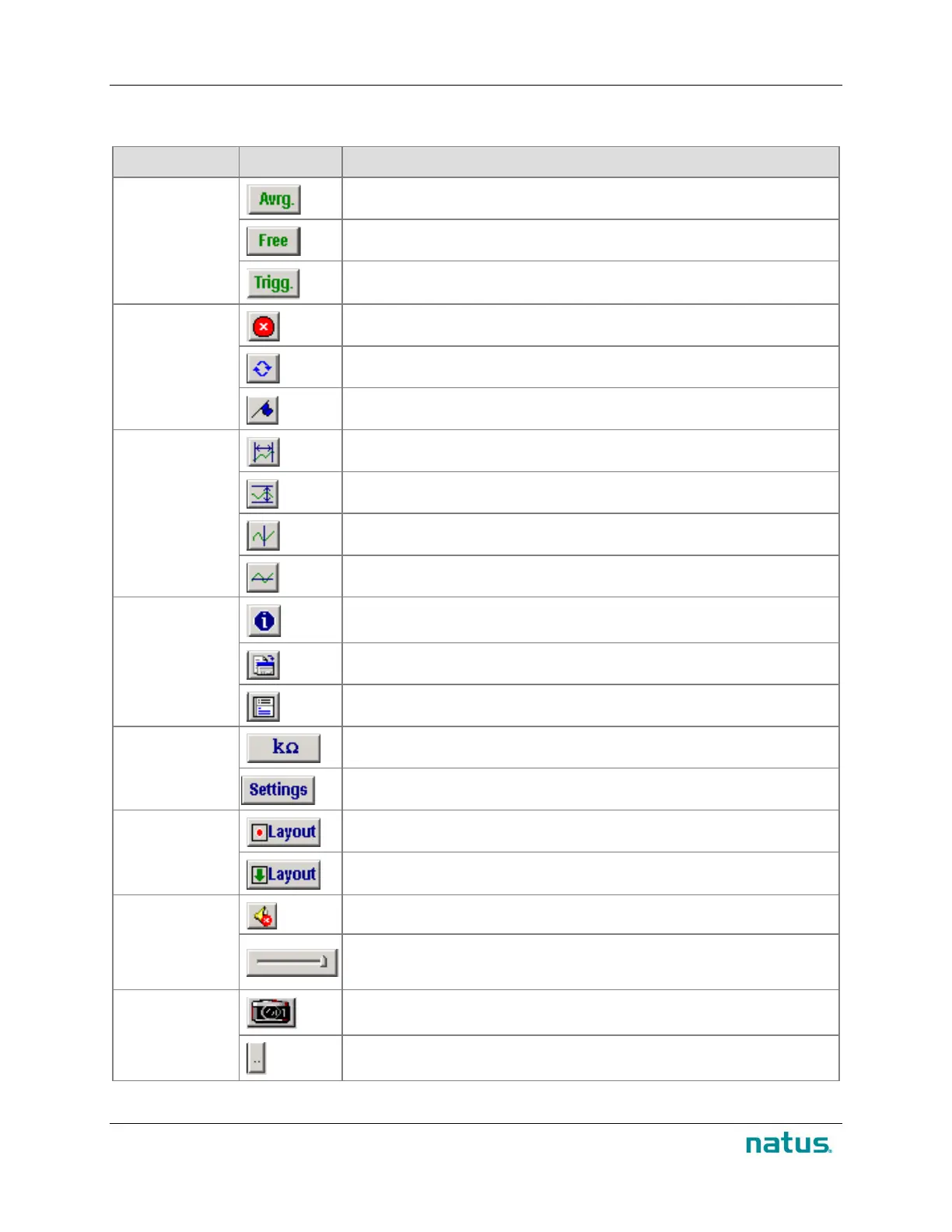Instructions for Use XLTEK Protektor32
76
Toolbar Buttons
Toolbar Button Description
Controls
Averager On/Off
Free Run Acquisition On/Off
Triggered Acquisition On/Off
Sets
Stop All Stimulators.
Delete Set and Restart Averager
Keep Current Set.
Cursors
Latency Difference Cursor
Amplitude Difference Cursor
Absolute Latency Cursor
Absolute Amplitude Cursor
Customize
Study Information
Create Report
Customize
Settings
Impedance Test.
Edit Test
Layouts
Record Layout.
Select Layout.
Volume
Sound On/Off Mute
Increase /Decrease Sound
Camera
Current Screen Snapshot
Select Snapshot.