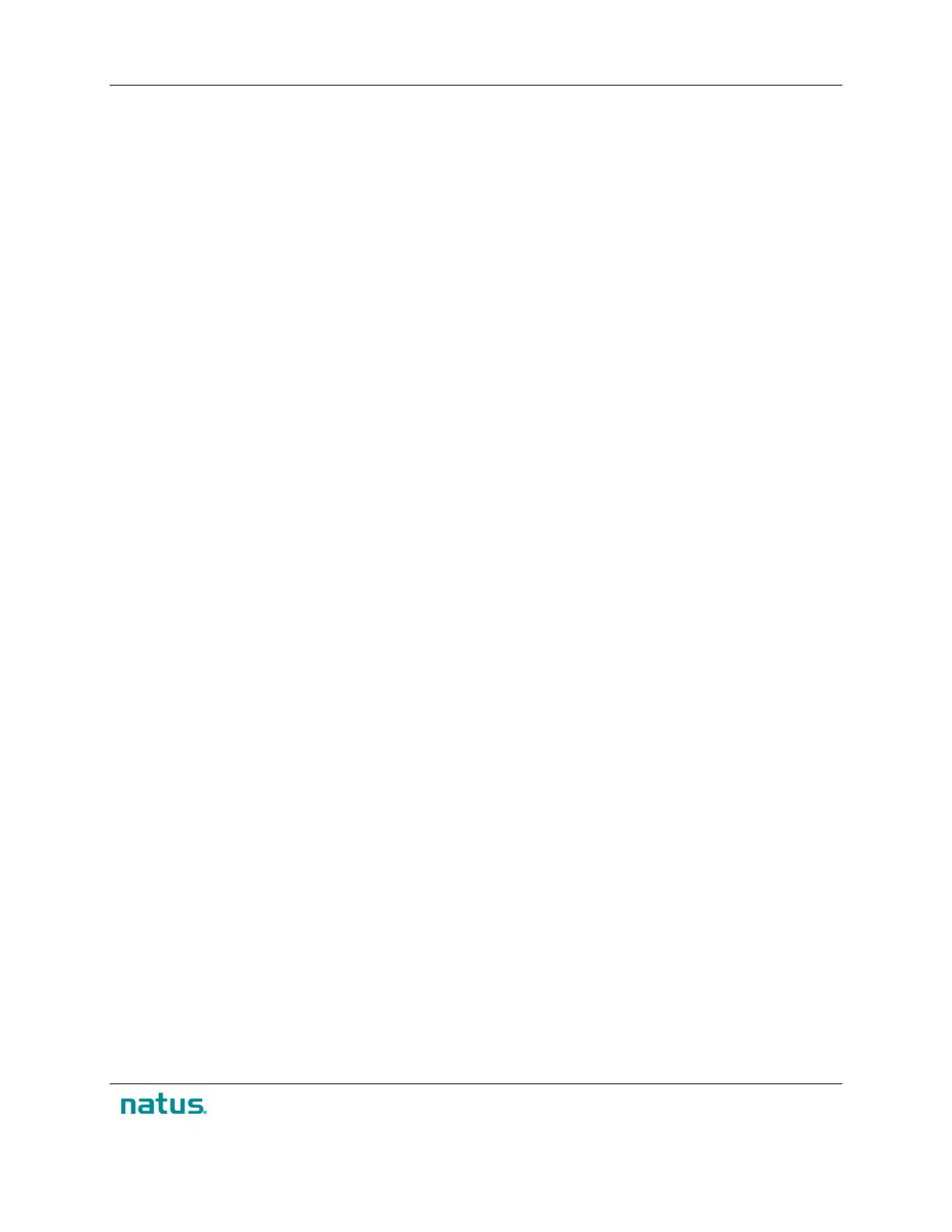XLTEK Protektor32 Instructions for Use
75
Video Microscope
A video of the microscope feed can be obtained by connecting the Protektor32 Microscope Integration
Kit.
To open the microscope view click View tab and then Microscope. Once the video is displayed you will
have the option to record video segments up to 10 minutes at a time. To record, click on the red record
button on the bottom left of the screen. Both the start and stop time of the video clip will be displayed in
the “Log Book”.
To replay the recording, double click on the video clip of interest in the “Log Book” and click the play/stop
button located in the time bar on the bottom of the video.
The video image will appear if you take a screen shot.