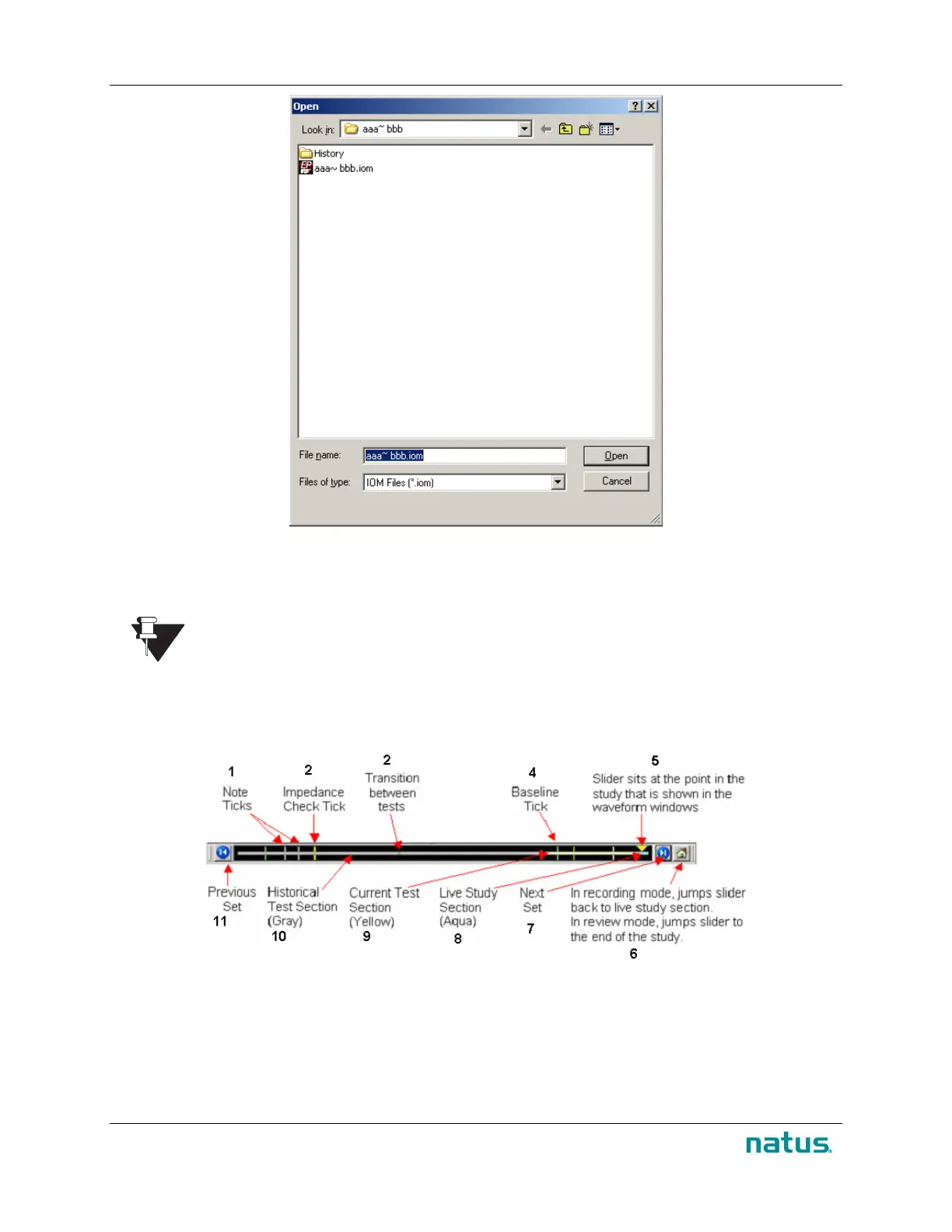Instructions for Use XLTEK Protektor32
66
Timebar
The Timebar displays an overview of the entire study allowing you to review it and access its information.
Note that the Timebar feature is available in Recording and Review modes.
Timebar Overview
1. Note Ticks 2. Impedance Check Tick
3. Transition between tests 4. Baseline Tick
5. Slider sits at the point in the study that is
shown in the waveform windows
6. Previous Set