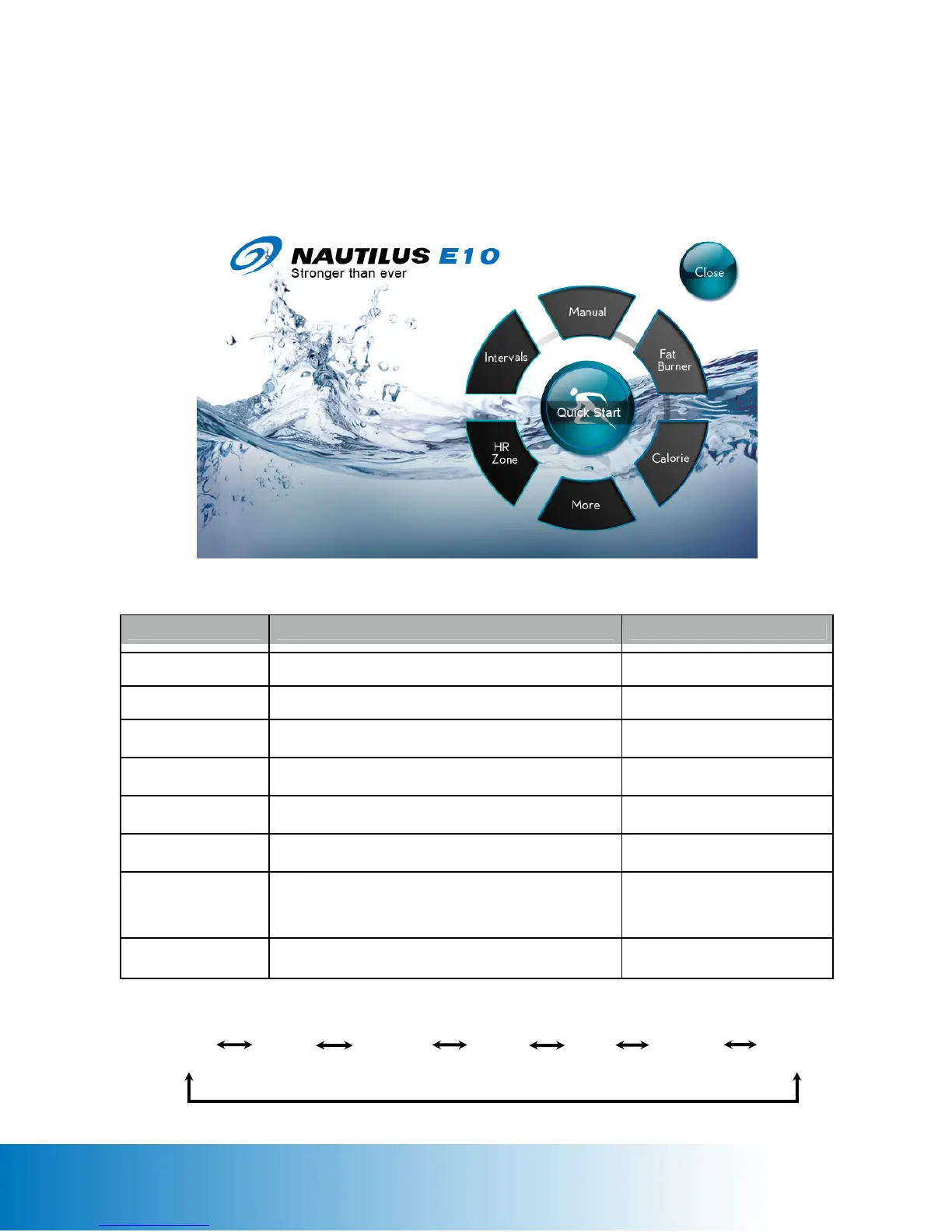FUNCTION NAME ACTION RESULT
Quick Start Tap the Quick Start icon to enter the workout page Workout Page displayed
Manual Tap the Manual icon to enter the setting page Setting Page displayed
Fat Burner Tap the Fat Burner icon to enter the setting page Setting Page displayed
Calorie Tap the Calorie icon to enter the setting page Setting Page displayed
Intervals Tap the Intervals icon to enter the setting page Setting Page displayed
HR Zone Tap the HR Zone icon to enter the setting page Setting Page displayed
More Tap the More icon to see more exercise program More exercise programs
displayed on the left hand
side
Close Close the Program Circle Program Circle disappears
Quick Start
Manual
Fat Burner
Calorie More
Intervals
Main Program Page (Basic Exercise Programs)