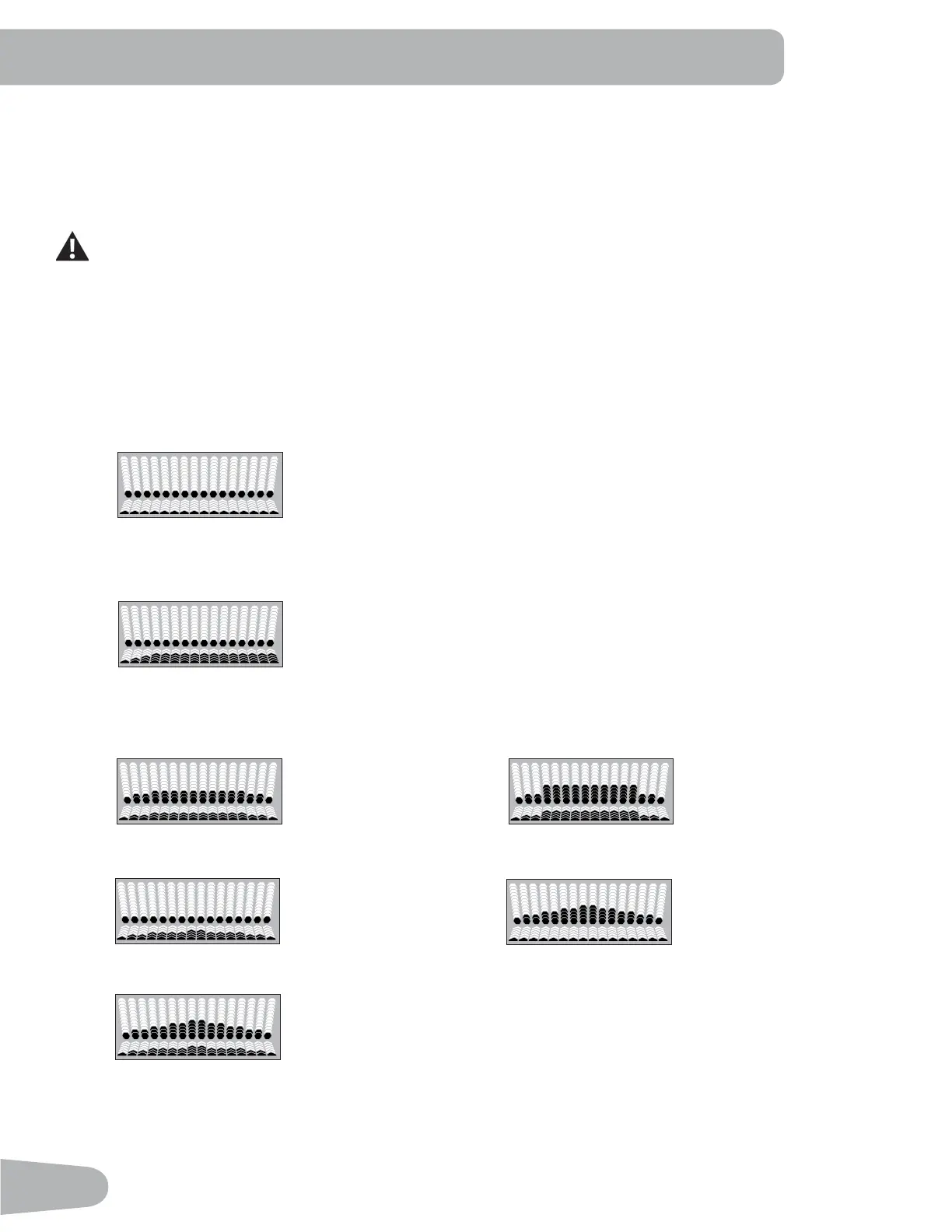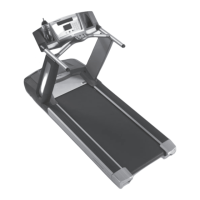38
3UR¿OH3URJUDPV
These programs feature different incline angles of the deck and belt speeds based on the ma[imum and minimum speed
supplied by the user. The user can also manually adjust the incline and speed values at any time during a workout. The
Pro¿le Programs are organized into Categories (Quick Goal, Heart Health, Weight Control, Interval, Train, and Custom).
Each Pro¿le Program has 16 segments allowing for a variety of workouts.
'XULQJD3UR¿OH3URJUDPWKH&RQVROHZLOOPDNHDQDXGLREHHSLIWKHQH[WVHJPHQWRIWKHZRUNRXWKDVD
FKDQJHLQ,QFOLQHRU6SHHG%HSUHSDUHGIRUFKDQJHVLQ,QFOLQHDQG6SHHGZLWKHDFKVHJPHQWFKDQJH
The currently selected Category will be active on the Console, with the first Profile Program Workout within that Category
displayed. Use the Increase(c) or Decrease(d) buttons to select the desired Pro¿le Program Workout from the Category
of Workouts. At the end of the available Workouts for that Category, the More Options Guide (decrease arrow) will
deactivate, telling the User they have reached the end of the Category.
QUICK GOAL
DISTANCE, TIME, CALORIES
HEART HEALTH
HEALTHY- 55, FAT BURN - 65, AEROBIC - 75, ANAEROBIC - 5
WEIGHT CONTROL
FAT BURN 1 FAT BURN 2
SPEED BURN INCLINE BURN
DUAL BURN