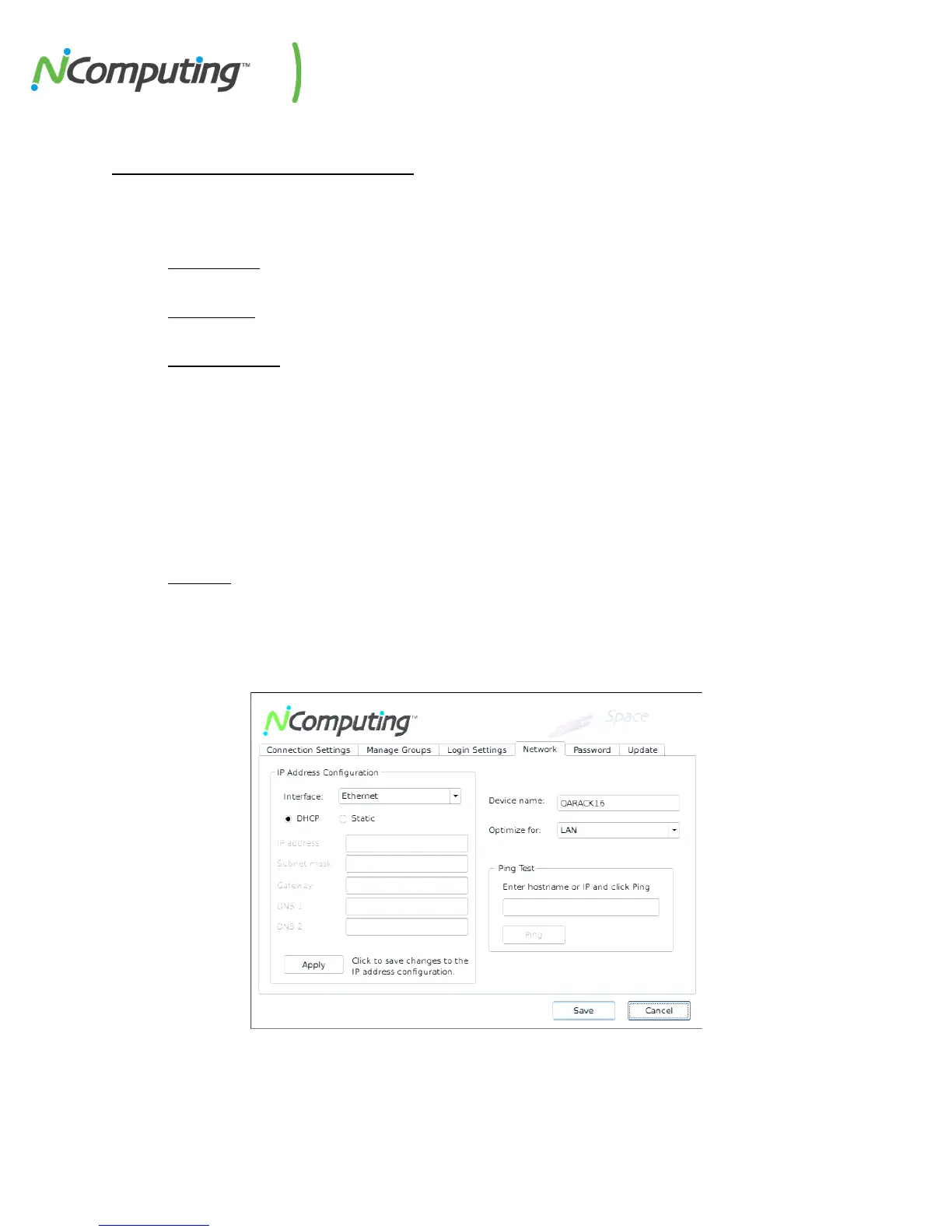NComputing L-Series User Manual rev.05.07.12
Page 41 of 95
Device Setup - The “Network” Tab
The Network tab contains the device’s network communication settings, as well as a Ping Test tool. The
settings that can be configured are:
• Device Name
Used to identify the device within the vSpace Server management console
• Optimize for
Selects the type of network connection for optimize network traffic.
• IP Configuration
Allows the administrator to configure the terminals network settings
o DHCP (dynamically obtains settings from the network’s DHCP server)
o Static (requires manual population of the IP settings)
IP
Subnet Mask
Gateway
DNS 1
DNS 2
• Ping Test
The Ping Test utility can help in troubleshooting network connectivity problems. For
instructions on using the Ping Test utility, simply leave the text field blank and click “Ping.”