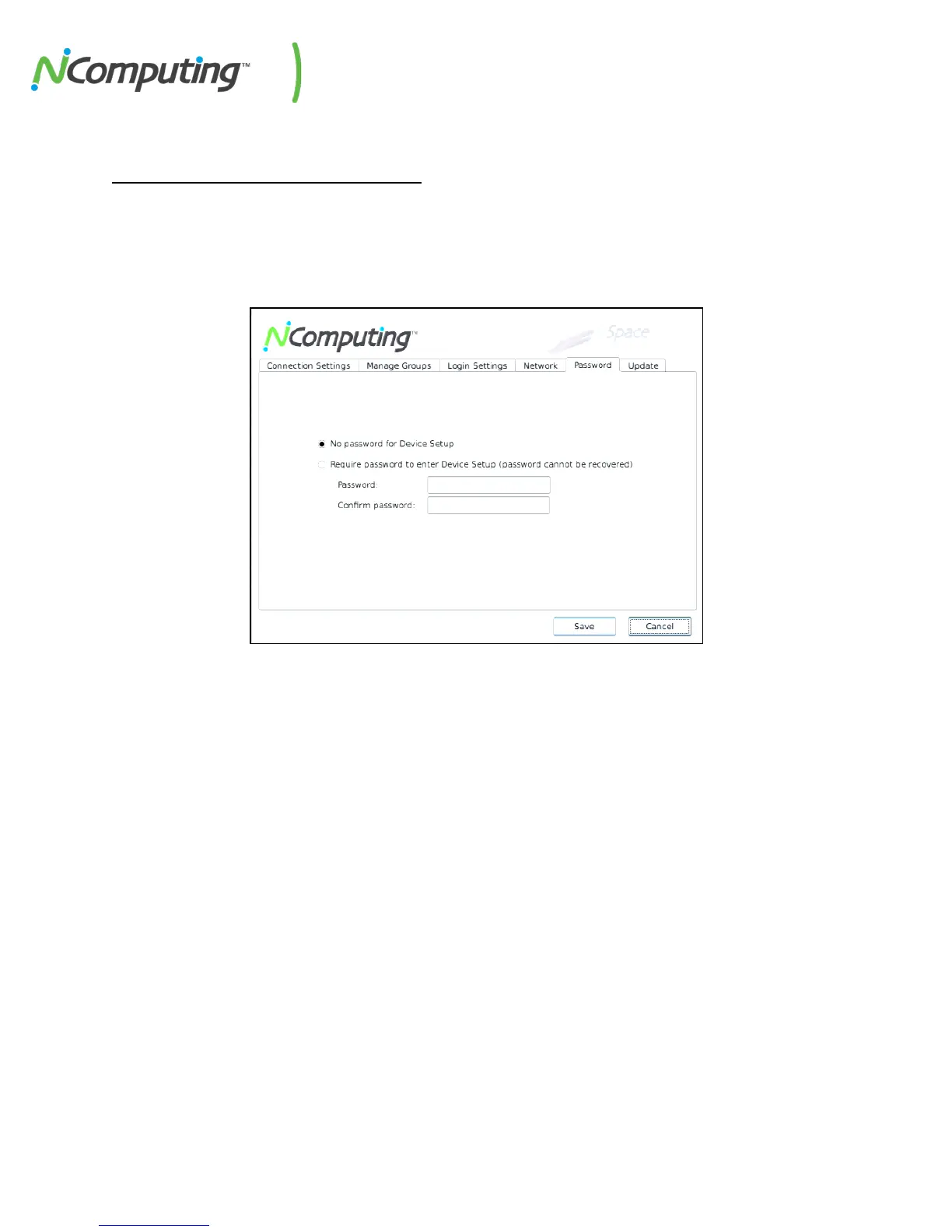NComputing L-Series User Manual rev.05.07.12
Page 42 of 95
Device Setup - The “Password” Tab
The Password tab allows the user to enable or disable the device’s firmware password. If set, the device
will prompt for the password anytime a user attempts to access the Device Setup screen or tries to
cancel an automatic connection. It is recommended that this password be set before deployment, to
prevent tampering by unauthorized users.