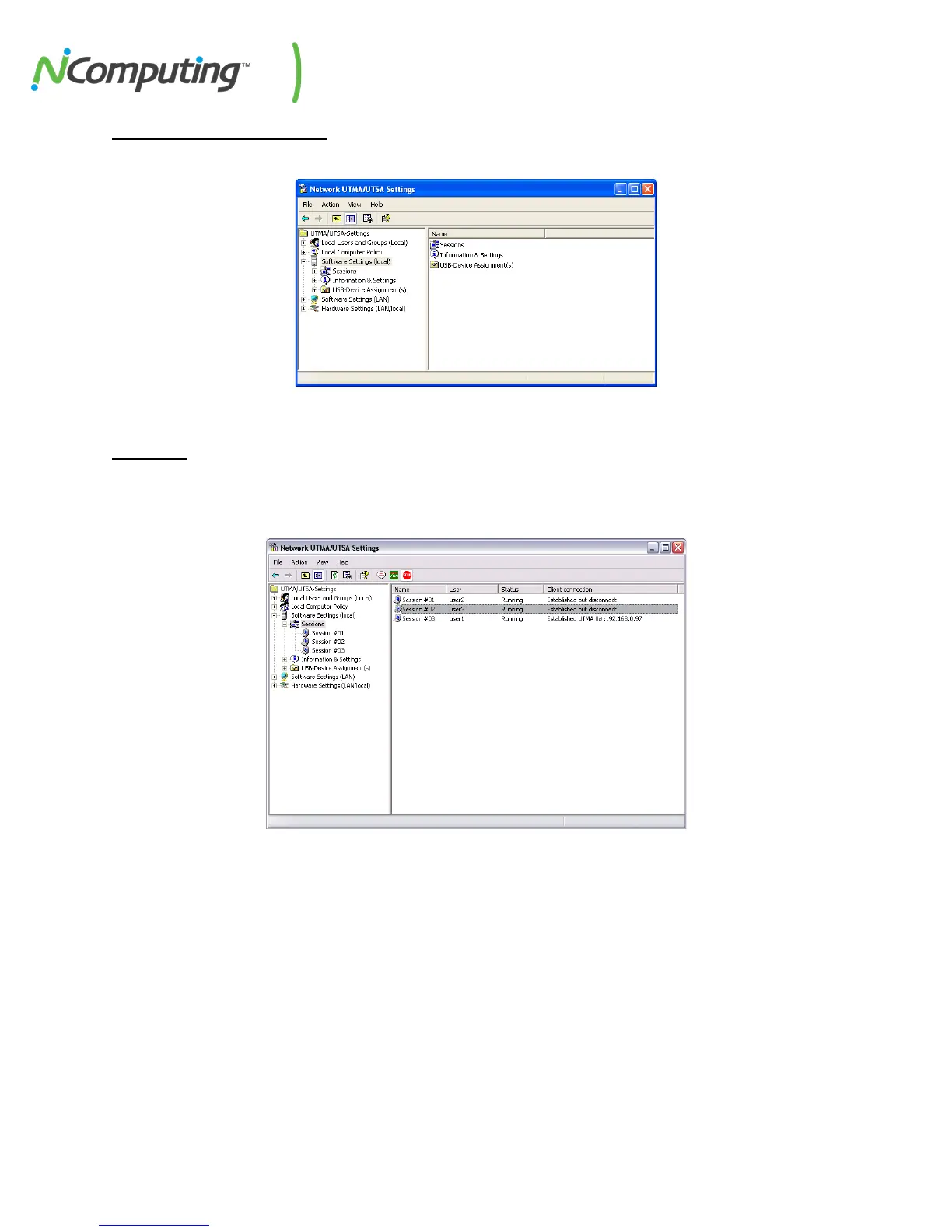NComputing L-Series User Manual rev.05.07.12
Page 53 of 95
Software Settings (local)
The "Software Settings (local)" tree allows you to see and change settings for the host PC.
Sessions
The "Sessions" item shows information about all the sessions currently active on the vSpace
software. By clicking on a session in the left window pane, you will see two tabs of available
information.
The "Application loaded" tab shows all the applications running on the selected session.