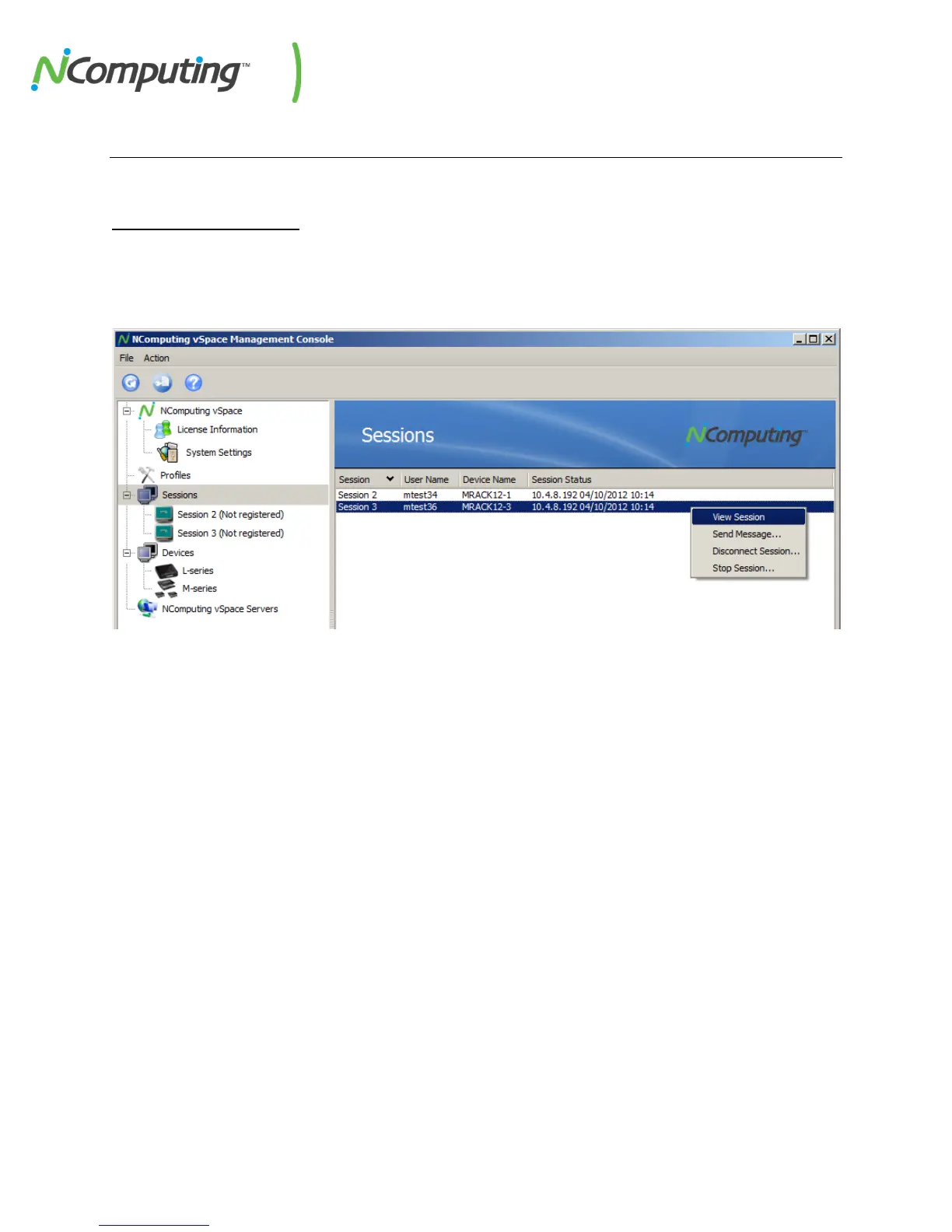NComputing L-Series User Manual rev.05.07.12
Page 74 of 95
5.0 Sessions
5.1 Session Overview
When one or more devices connects to your vSpace host, the “Sessions” section of the left navigation
tree will be populated with a list of active sessions. Left-click on the “Sessions” section to display an
overview of active sessions on the right side of the console.
Right-click on any of the active sessions listed on the right side of the console to display the following
four options.
View Session Select this option to allow you to view the desktop of the selected session.
Send Message
Select this option to broadcast a short text message to the selected session.
Session
Disconnects the device from the current session, but leaves the session active for a
period of time for ease of reconnection.
Logs the user out of the current session.