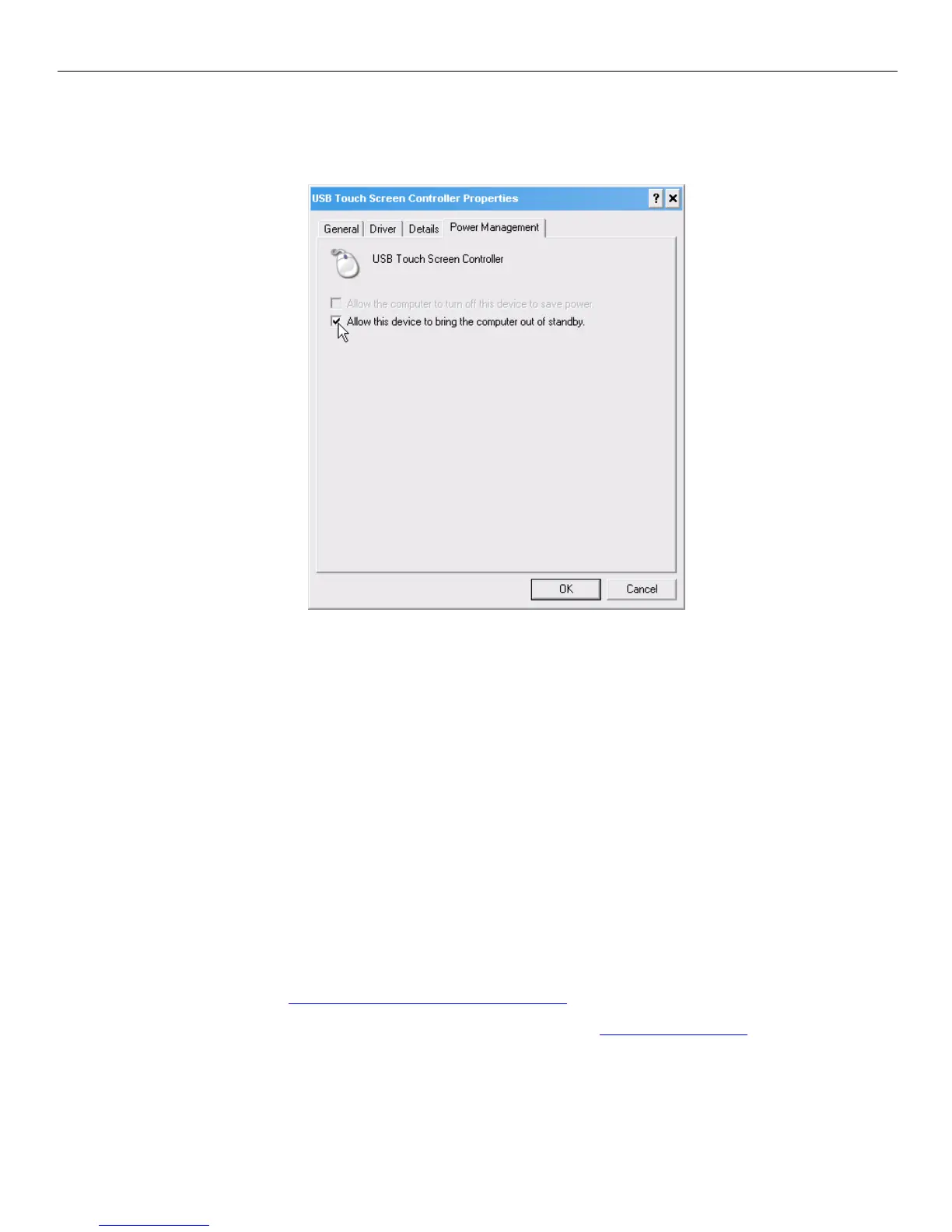Product Overview 5
d. SelectthePowerManagementtab.TheAllowthisdevicetobringthecomputer
outofstandbyoptionisactivebydefault.Un‐checkthecheckbox.
2. ThePOScannotbeawakenedfromStandbyModeviaTouchiftheTouchdeviceis
connectedtoa+12VUSBport.Powerisremovedfrom
the+12VUSBandwithout
powerToucheventscannotbedetected.
3. AfterwakingfromStandby(viakeyboard,mouse,orpowerswitch),touchwillnot
respondforapproximately30seconds.Thisdelaycanbereducedsignificantlyby
changingdisablingtheAllowthisdevicetobringthecomputeroutofstandbyoptionas
discussedinStep#1above.
4. IfwakefromstandbyviaTouchisrequired,theTouchDisplaymustbepowered
fromanindependentsourcesuchasapowerbrick.IftheTouchDisplayis
poweredbypowerbrick,issuesnotedin1),2),and3)nolongerapply.
More Information about Energy Star
ENERGYSTAR®compliantsystemscombinedwithpowermanagementsettingscan
provideNCRcustomersthegreatestTCO(totalcostofownership)savings2!
Gotowww.energystar.gov/powermanagement
tolearnmoreaboutpowermanagement.
FormoreinformationonENERGYSTARgotowww.energystar.gov