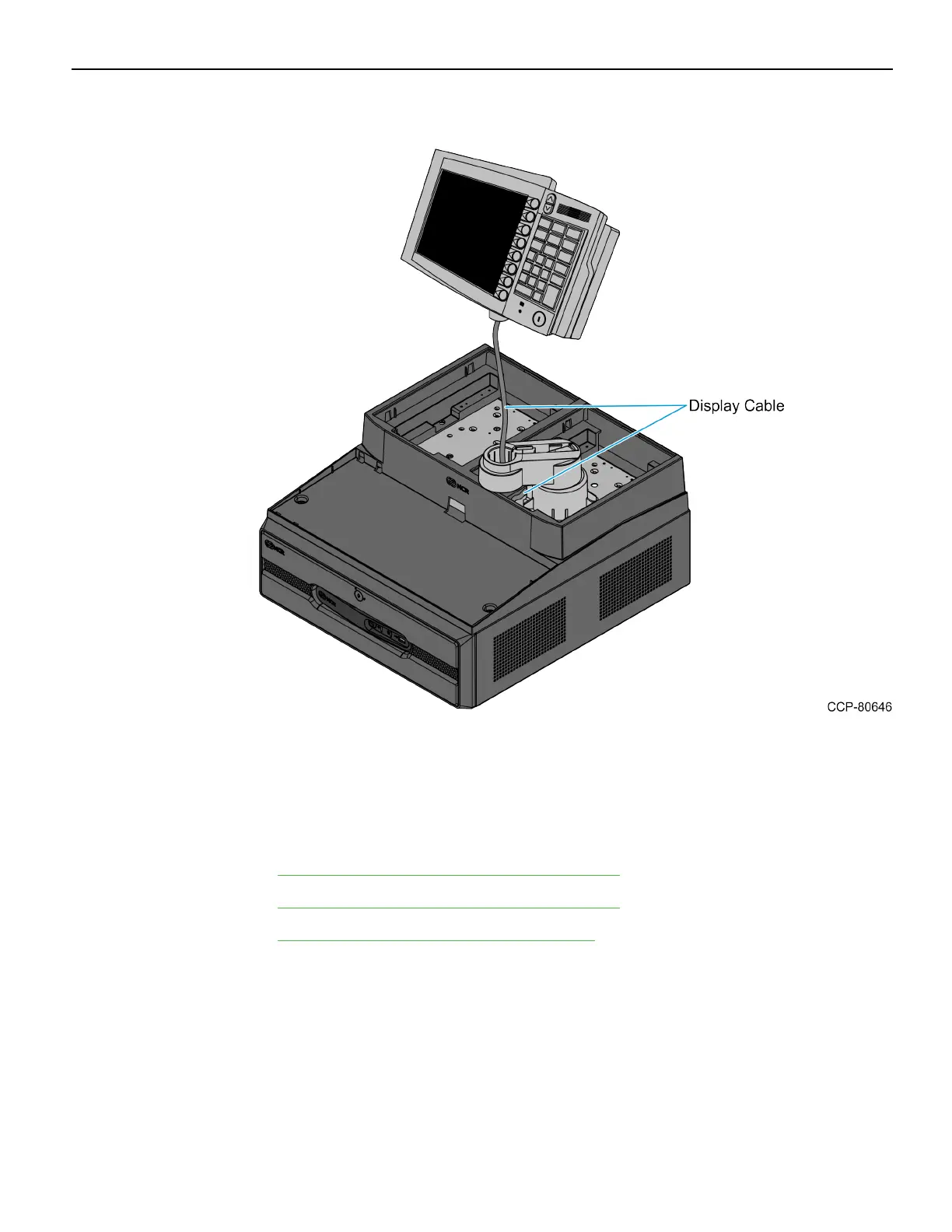7603-K507 Peripheral Integration, Blk7, XR6 25
7. Insert the Display Back Plate into the Operator Display Arm.
8. Route the display cables down through the cable routing slot on the front of the
Tray Support Bracket.
9. Connect the Display Cable to the terminal. For more information, refer to the
following sections:
• Connecting NCR 5943/5967 12-inch LCD Cables on the next page
• Connecting NCR 5943/5967 15-inch LCD Cables on page28
• Connecting NCR 5954 USB DynaKey Cables on page30