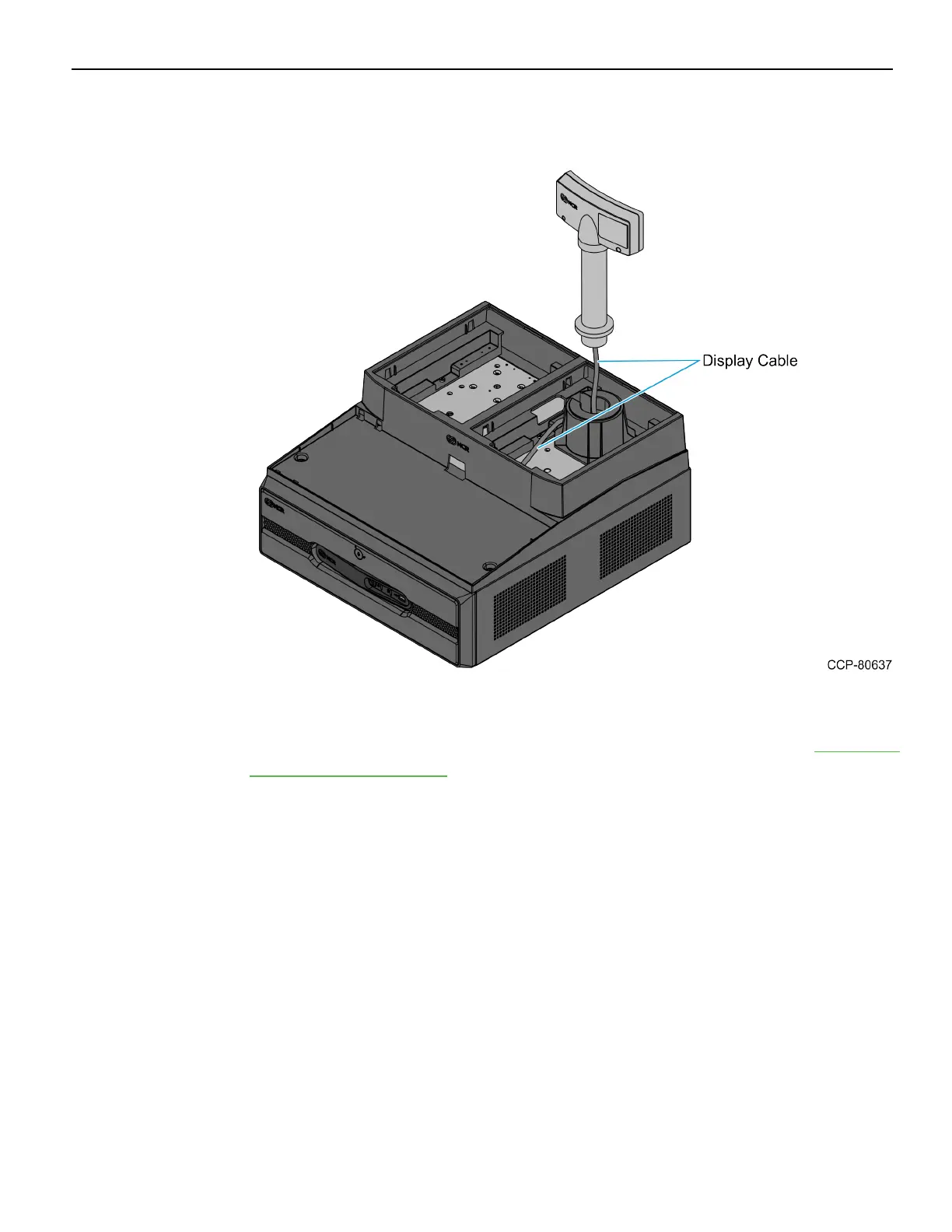7603-K507 Peripheral Integration, Blk7, XR6 33
2. Route the display cable down through the Customer Display Post and through the
cable routing slot on the front of the Tray Support Bracket.
3. Insert the display into the Customer Display Base.
4. Connect the Display Cable to the terminal. For more information, refer to Connecting
the Customer Display Cable on the next page