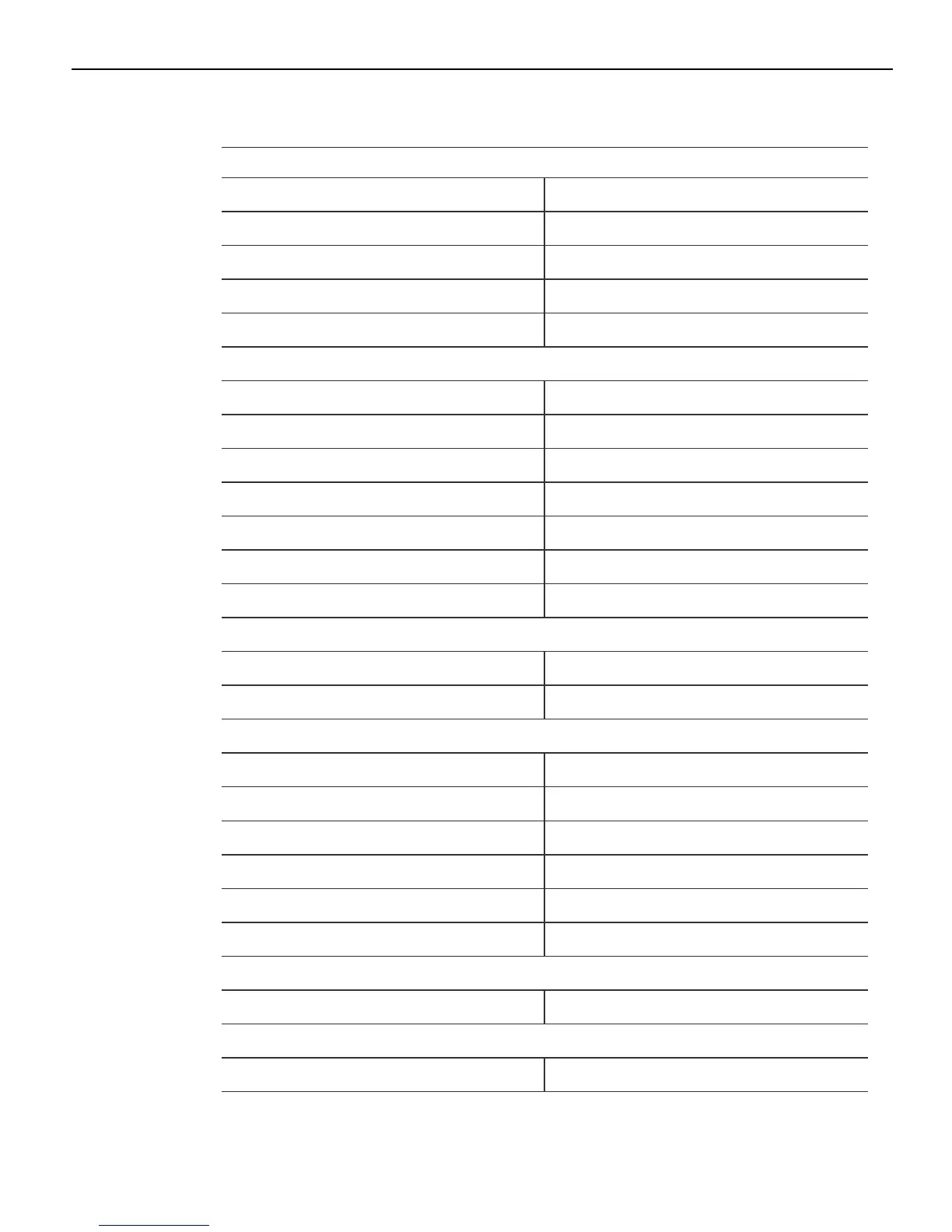BIOS Setup 4-99
Boot Menu
Boot Configuration
Setup Prompt Timeout 1
Bootup NumLock State [On]
Quiet Boot [Disabled]
Fast Boot [Disabled]
Boot mode select [Legacy]
Fixed Boot Order Priorities
Boot Option #1 [Network]
Boot Option #2 [Hard Disk: ST250VT . . . ]
Boot Option #3 [USB Key]
Boot Option #4 [USB Hard Disk]
Boot Option #5 [USAB CD/DVDE]
Boot Option #6 [USB Floppy]
Boot Option #7 [CD/DVDE]
. ►CSM16 Parameters
. GateA20 Active [Upon Request]
. Option ROM Messages [Force BIOS]
. . CSM Parameters
. . Launch CSM [Enabled]
. . Boot option filter [UEFI and Legacy]
. . Launch PXE OpROM policy [Legacy only]
. . Launch Storage OpROM policy [Legacy only]
. . Launch Video OpROM policy [Legacy only]
. . Other PCI device ROMpriority [UEFI OpROM]
. ►Hard Disk Drive BBS Priorities
. . Boot Option #1 [SATA PM: ST250VT0 . . .]
. ►Network Drive BBS Priorities
. . Boot Option #1 [IBA GE Slot 00C8 v1561]
