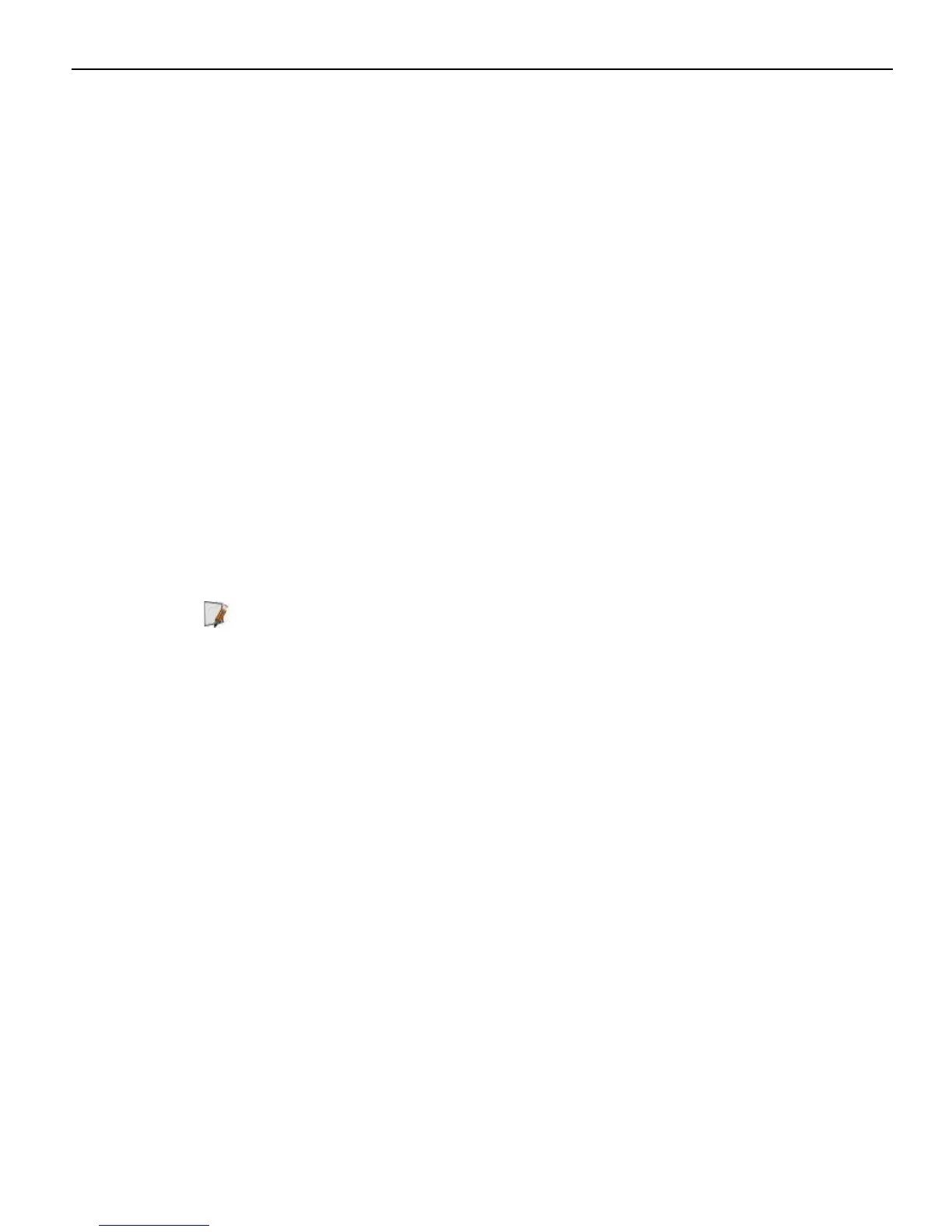1-6 Product Overview
Features
Motherboard
• Intel's Haswell Chipset
• Up to 8GB DDR3 Memory, 1333 MHz, 2 Memory Sockets
• Serial ATA (SATA) Hard Drive Interface
• High-speed Gigabit Ethernet
• Four Powered Serial ports
• HDMI Connector
• Display Port Connector
• DVI-D connector
• VGA connector
• PS/2 Connector supporting Mouse and Keyboard through a Y-cable
• USB Ports
• One 12V USB+Power port
• Two Type-A USB Connectors
• One 24V USB+Power port
Note: For security purposes individual USB ports can be disabled in the BIOS at:
Chipset >> PCH-IO Configuration >> SB USB Configuration
• Dual cash drawer support from one connector using Y-cable
• Audio Line Out (Amplified)
• Three 12V USB+Power ports on a USB Daughter Card (Optional)
• DC Power Jack for Power Brick
• Image Recovery Button
Storage Media
• 2.5" SATA Hard Drive (Feature)
• 2.5" SATA Solid State Drive (Feature)
Power Supply
• 150W Output power
• Switching Power Supply, External 24V Adapter
• MEPS Level V mark (efficiency 87% minimum)
• Supports 24V retail printers at 55W maximum when connected to 7603
Operating Systems
• Windows 7 Professional (32/64-Bit)
• Windows Embedded POSReady 7 (32/64-Bit)
