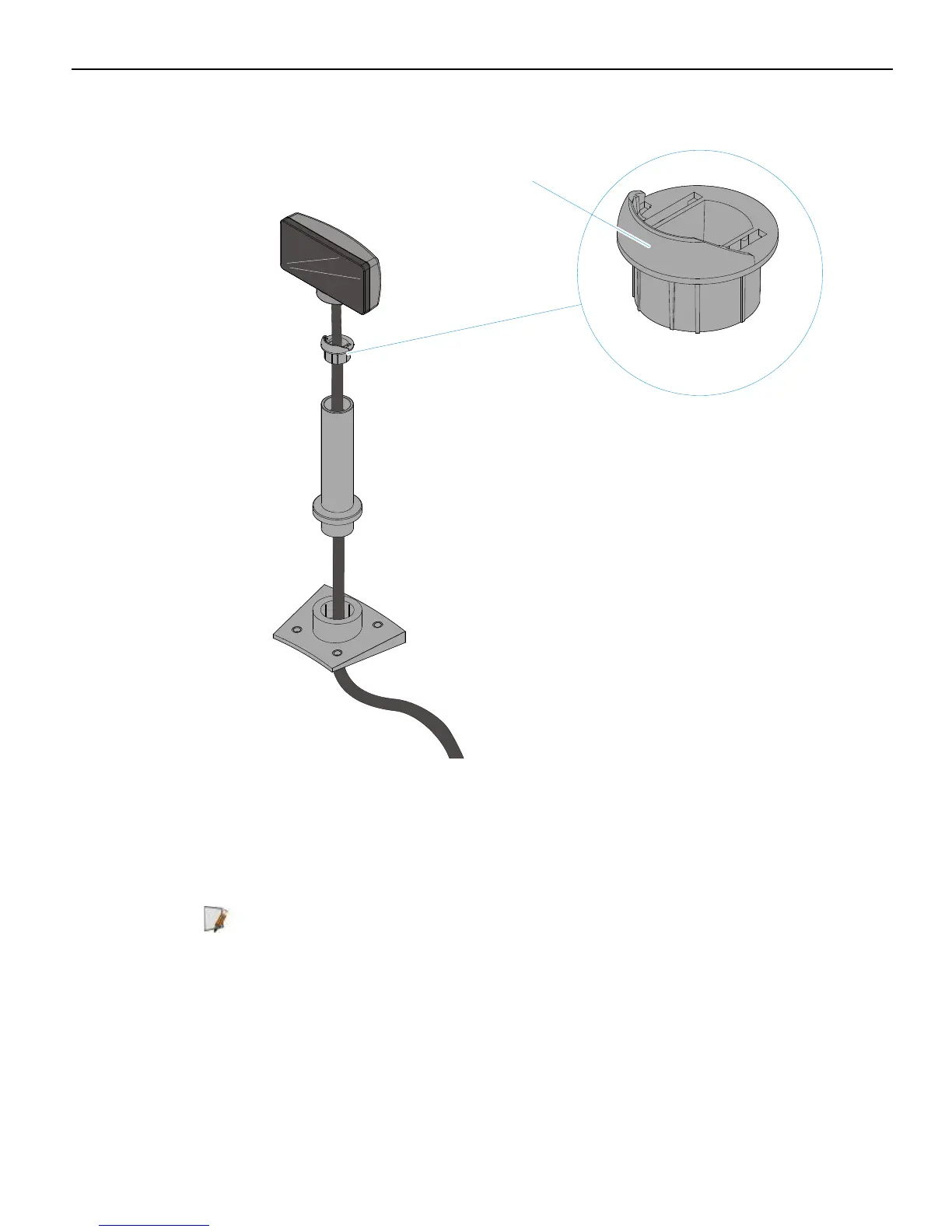2-60 Hardware Installation
5. Route the Interface Cable through the Post and assemble the Post components.
29354
Display Swivel
Raised extension faces
the front of the display
6. Connect the Display Cable to the terminal.
RS-232 Interface
Connect the I/F cable to a powered RS-232 connector on the terminal.
Note: The factory default settings for the COM1 and COM2 ports are powered by
default. To change a port to non-powered see the Powered Serial Port Settings
appendix.
Configure the terminal serial port as follows:
9600 baud, 8 data bits, 1 start bit, 1 stop bit, No parity
