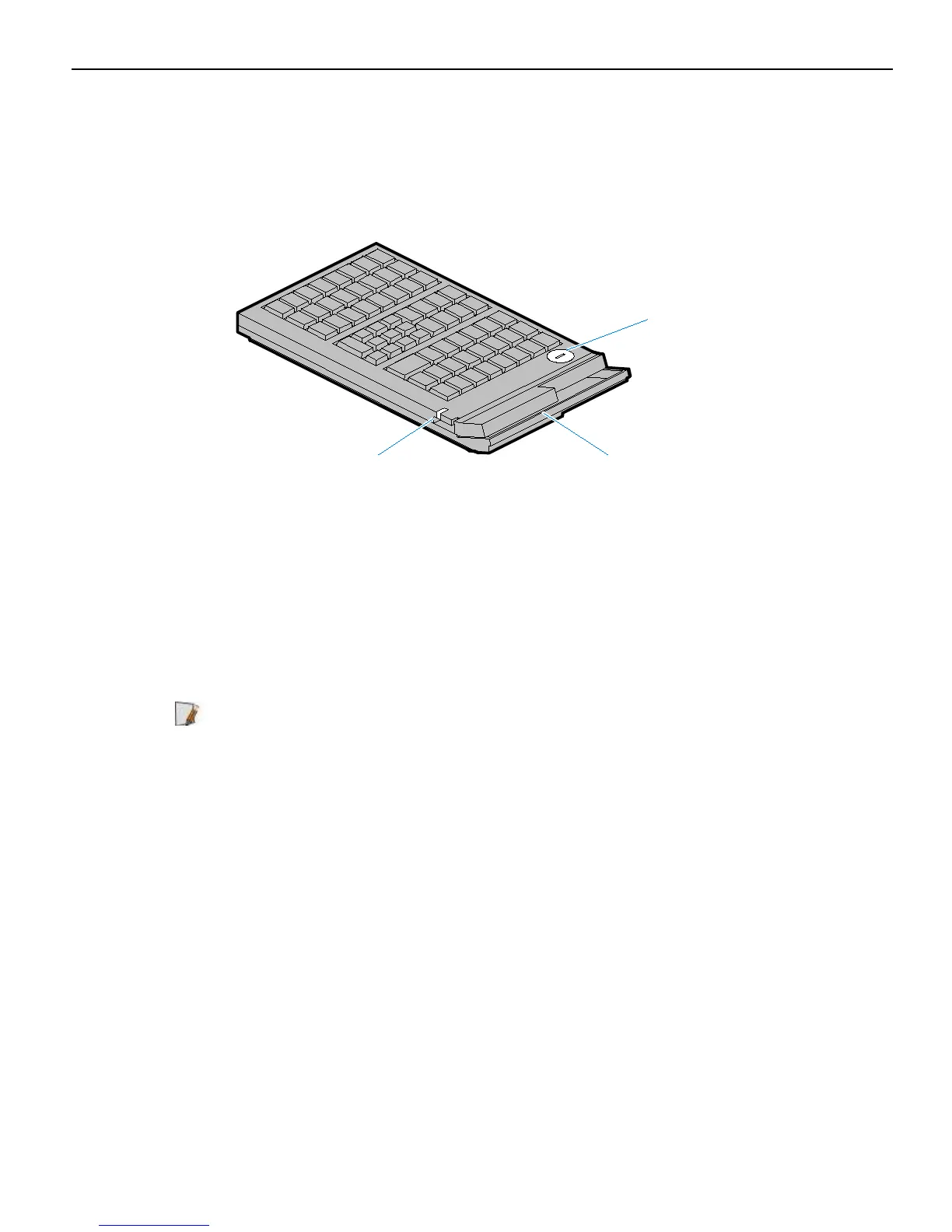Product Overview 1-23
NCR 5932-222x 64-Key PS/2 POS Keyboard
The NCR 64-Key POS Keyboard, designed for checkout environments where alpha
entry is not required, includes 55 assignable function keys and a numeric keypad with 11
keys.
19746
MSR
Status
Indicator
Keylock
Features
• Keylock
• Speaker
• Scanner
• System Status Indicator LED
• 68-Inch PS/2Keyboard Cable
Note: Configure a NCR 5932-2xxx if you need an MSR feature.
The Wedge controller handles the operations of the user-programmable speaker,
Magnetic Stripe Reader (MSR), keylock, and scanner connector. Please refer to the
Wedge Software User's Guide (BD20 1368 A) for detailed information about interfacing
and configuring these devices.
