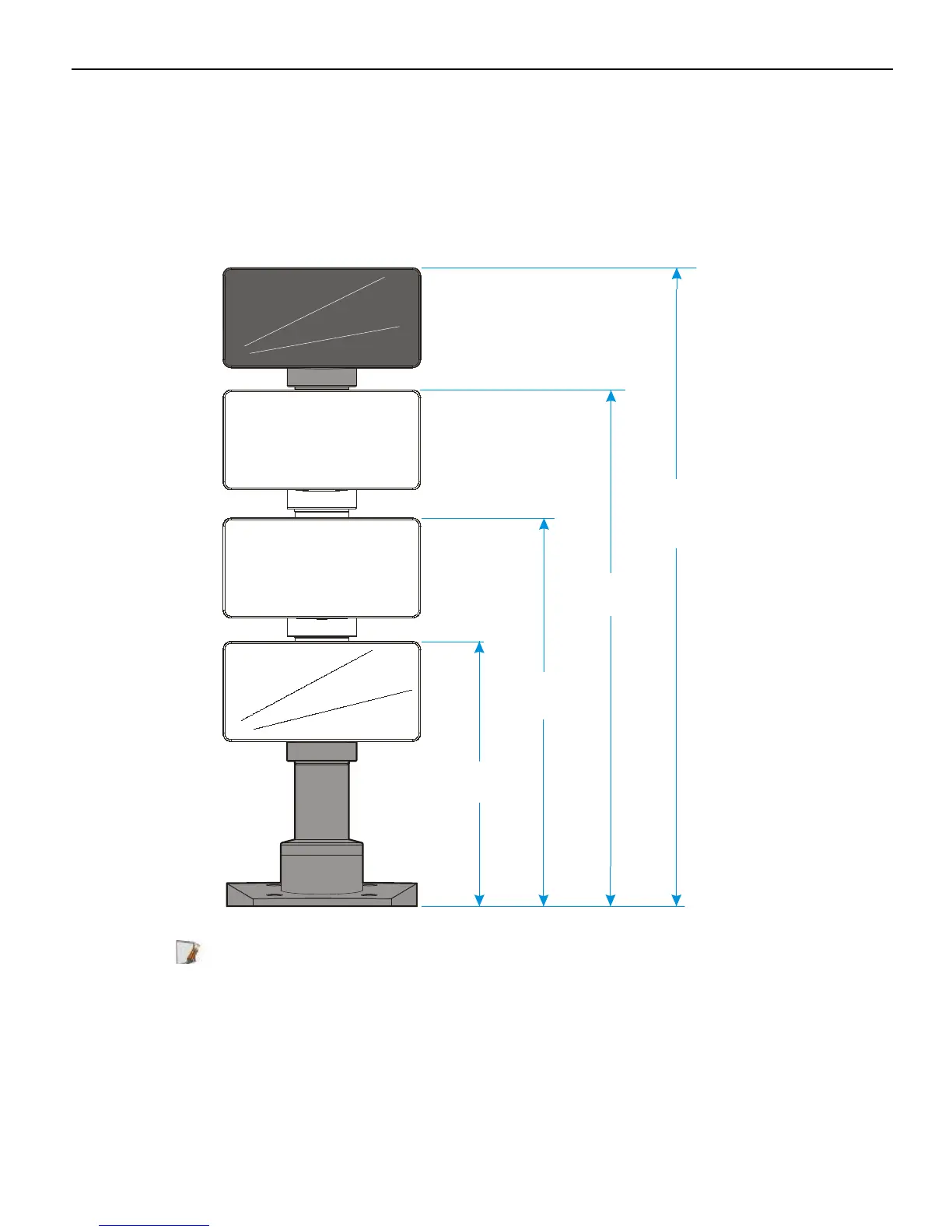2-58 Hardware Installation
Installing a 5975/5976 Customer Display
The terminal supports two customer displays.
• NCR 5975 Graphical Customer Display (VFD)
• NCR 5976 Remote Customer Display (LCD)
There are four different length posts available, in four inch increments.
31177
210.8 mm
8.30 in
312.5 mm
12.30 in
414.0 mm
16.30 in
515.6 mm
20.30 in
Note: Heights greater than 215 mm (8.5 in.) should be screwed to the counter top.
