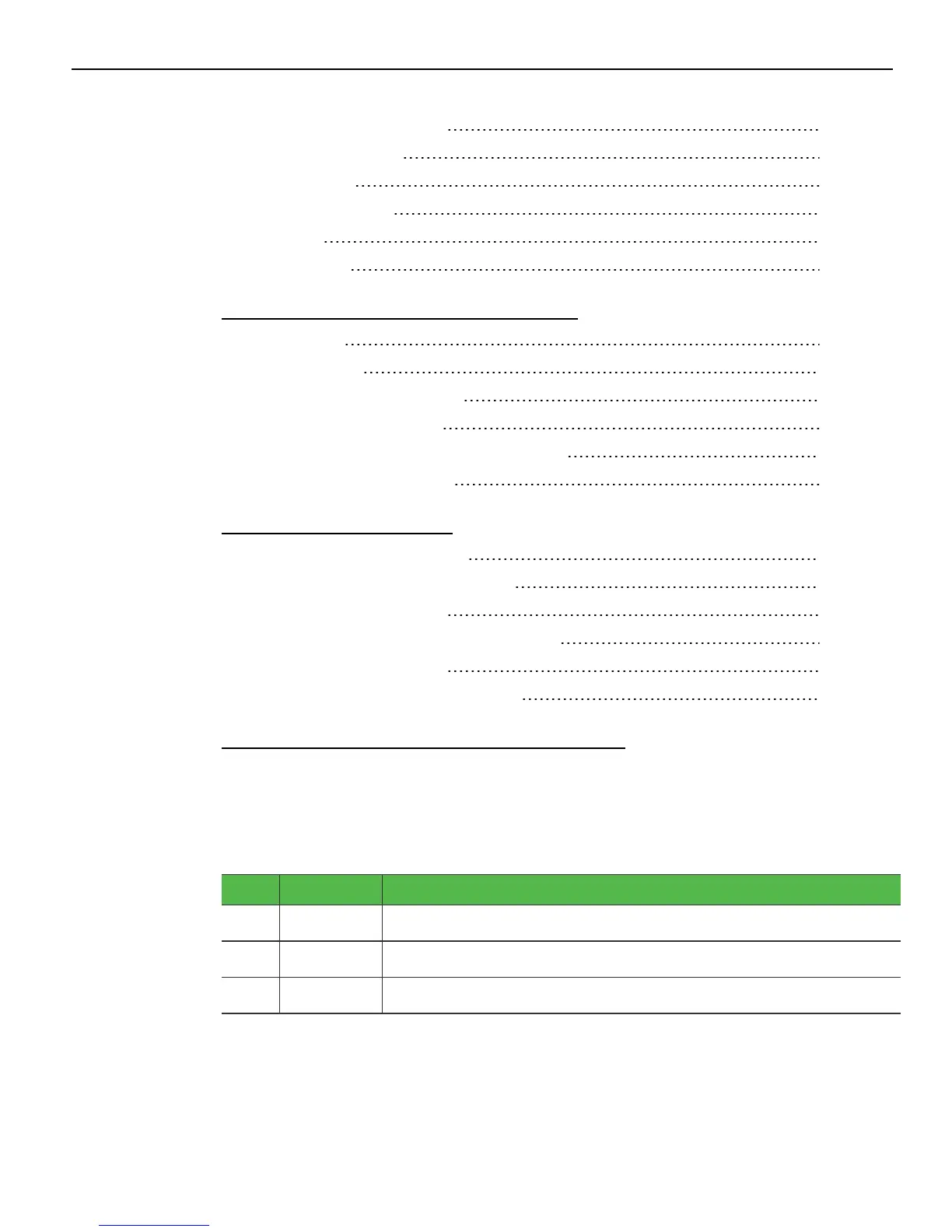viii
Restoring Factory Settings 102
BIOS Default Values 103
Main Menu 103
Advanced Menu 103
Chipset 109
Boot Menu 112
Chapter 6: BIOS Updating Procedure
Introduction 113
Prerequisites 113
Creating the Bootable Media 114
Creating a Bootable CD 114
Creating a Bootable USB Memory Drive 114
BIOS Updating Procedures 115
Chapter 7: Maintenance
Cabinet Cleaning Procedures 117
Touch Screen Cleaning Procedures 117
MSR Cleaning Procedures 117
MSR Cleaning and Treatment Cards 117
MSR Treatment Card 118
Cleaning/Treatment Frequency 118
Appendix A: Powered Serial Port Settings
Revision Record
Issue Date Remarks
A
Aug 2015 First Issue
