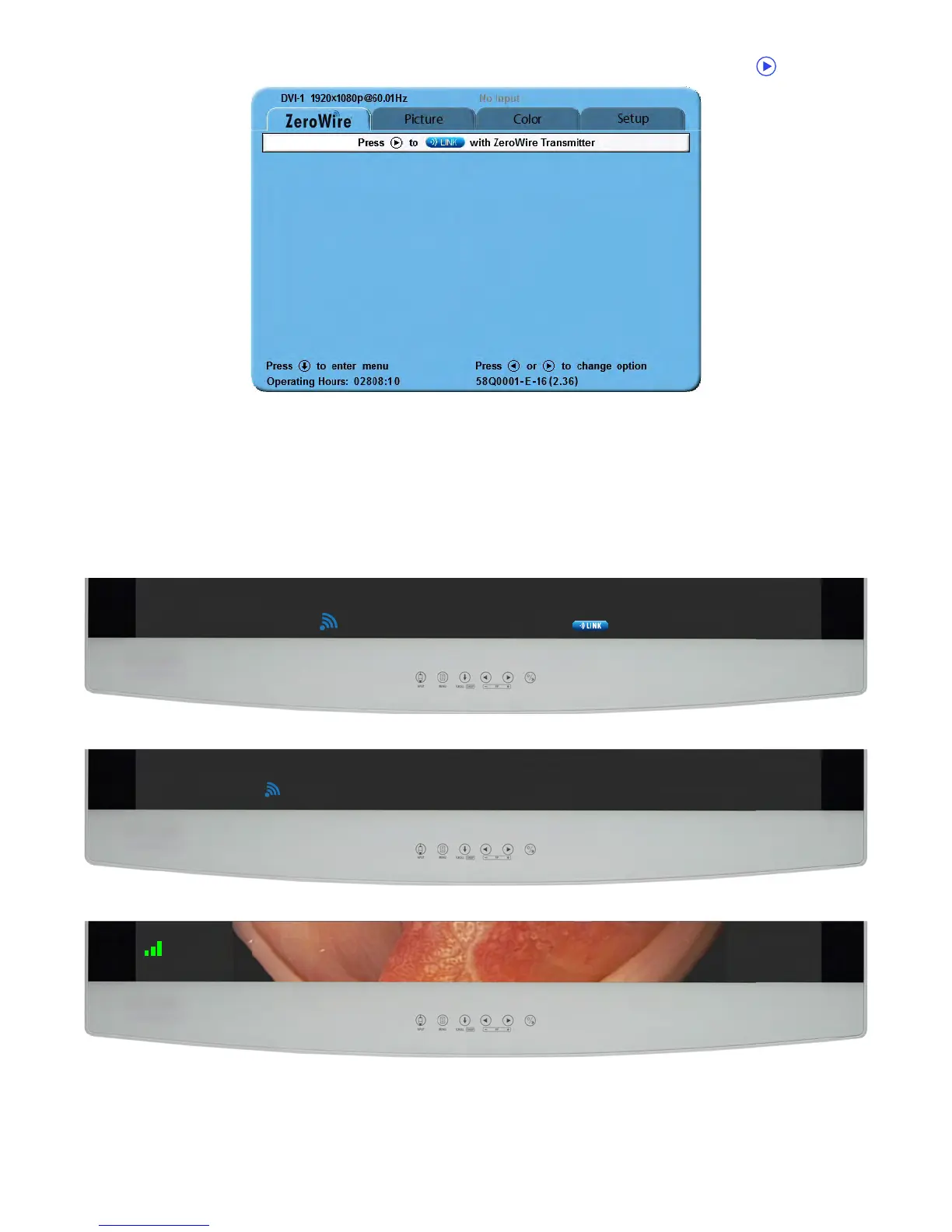4 | Display User Interface
At the ZeroWire embedded Receiver display, begin the ZeroWire linking process by tapping the button.
The display of the ZeroWire embedded Receiver unit will go black when the Primary Input is automatically
switched to ZeroWire. A series of linking status messages in the lower corner of the display will indicate
progressive stages in the linking process. When linking is complete, the Transmitter display image will appear on
the Receiver display.
For an alternative ZeroWire linking procedure, see “ZeroWire Quick Start Linking” on page 30.
ZeroWire Receiver Status Messages
ZeroWire status messages indicate stages of the linking process.
Refer to “Wireless Linking Status Messages” on page 31 for complete descriptions of all status messages.
Searching for Transmitter If not activated already, activate on ZeroWire Transmitter
