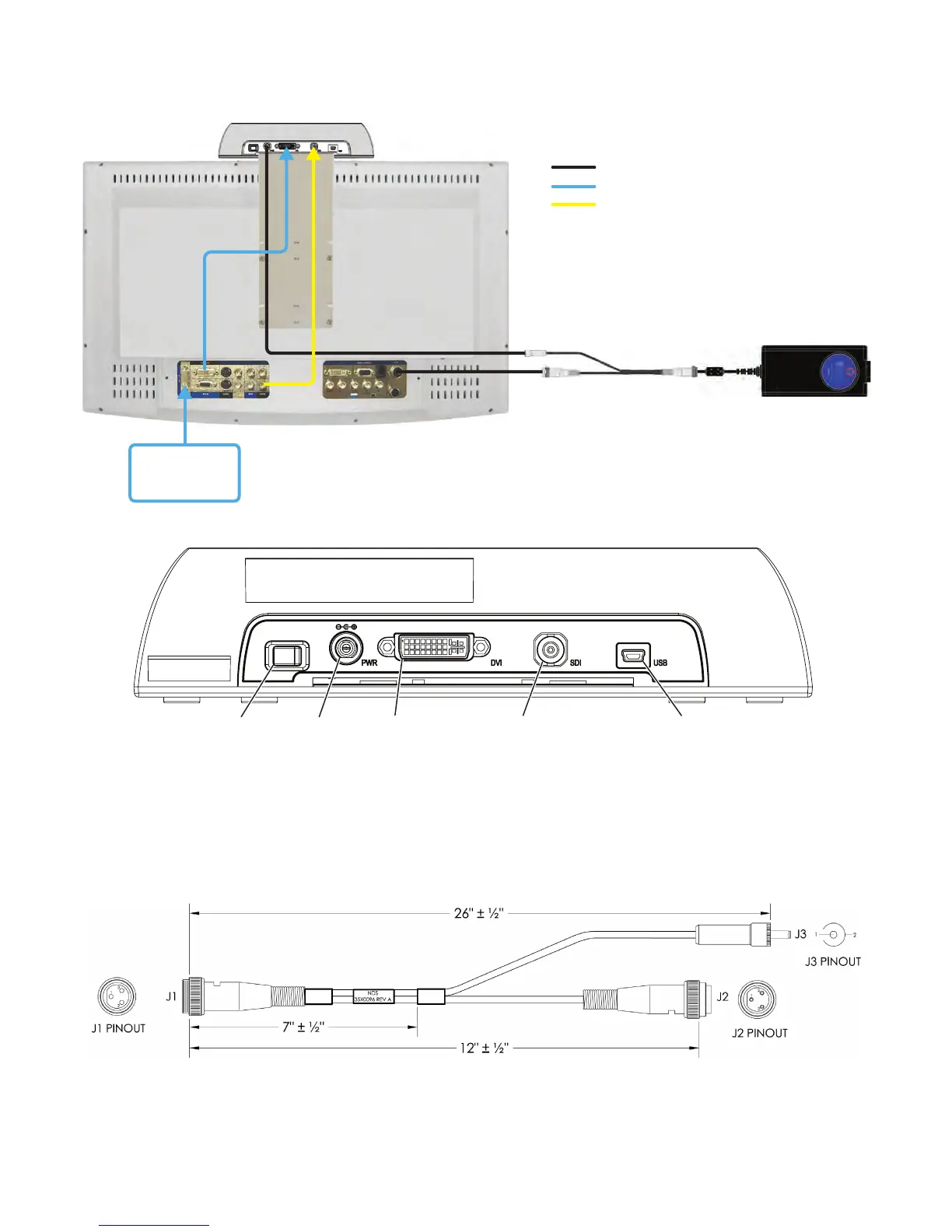28 | ZeroWire® Embedded Technology
ZeroWire Transmitter Setup
ZeroWire G2 Transmitter Wiring
ZeroWire G2 Transmitter Connector Panel
ZeroWire G2 Transmitter ‘Y’ Adapter Cables
ZeroWire G2 Transmitters and Receivers used with NDS supported displays of up to 32" can use an optional ‘Y’
adapter cable for powering the ZeroWire unit. Two types of ‘Y’ adapter cables are available. Where applicable, the
appropriate Y-cable is included in the display accessory kit.
SwitchCraft ‘Y’ Adapter Cable (35X0096)
24 VDC Cable
DVI Cable
3G-SDI Cable (optional)
SDI
Output
DVI
Output
Power to Transmitter
Power to Display
Transmitter
DVI Video
Source
Power
Connector
DVI Input 3G-SDI
Input
USB Port: Used for Transmitter
firmware update installations,
not as general purpose I/O
On/Off
Switch
