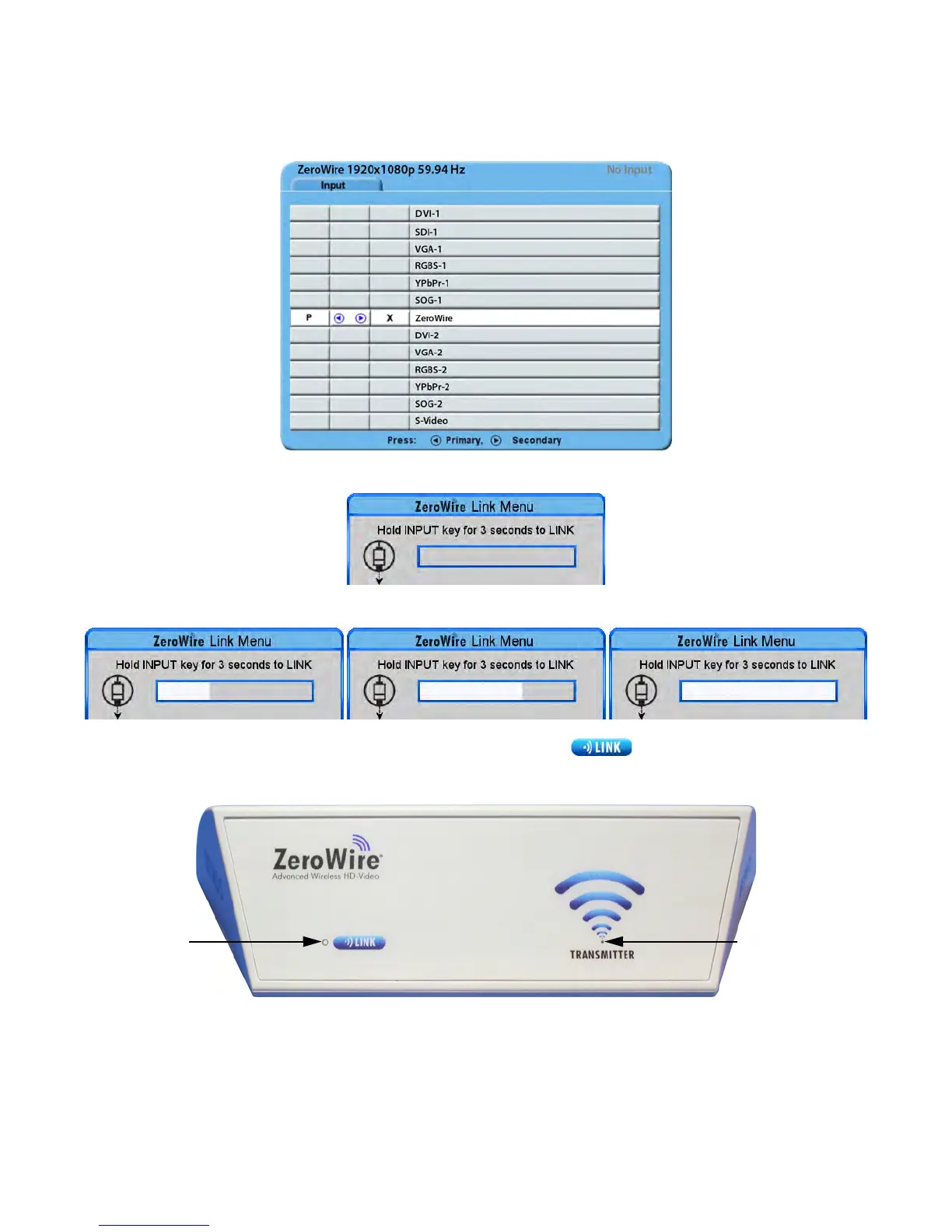30 | ZeroWire® Embedded Technology
ZeroWire Quick Start Linking
1. Connect a DVI or SDI video source to the display-mounted ZeroWire Transmitter.
2. On the receiving Radiance Ultra ZeroWire display, tap the
INPUT
button three times to access the Input Menu.
3. Confirm that ZeroWire is available as Primary input.
4. Tap the
INPUT
button to close the Input Menu, and then tap it once again to access the ZeroWire Link Menu.
5. Press and hold the
INPUT
button for three seconds until the progress bar fills the box.
6. At the display-mounted ZeroWire Transmitter, press and hold the button until the blue Linking LED
begins flashing. After the Transmitter and Receiver units identify each other and begin linking, both the
Linking and Status LEDs will flash rapidly for several seconds.
7. In the lower left corner of the receiving Radiance Ultra ZeroWire display, a series of status messages will
indicate stages of the linking process.
