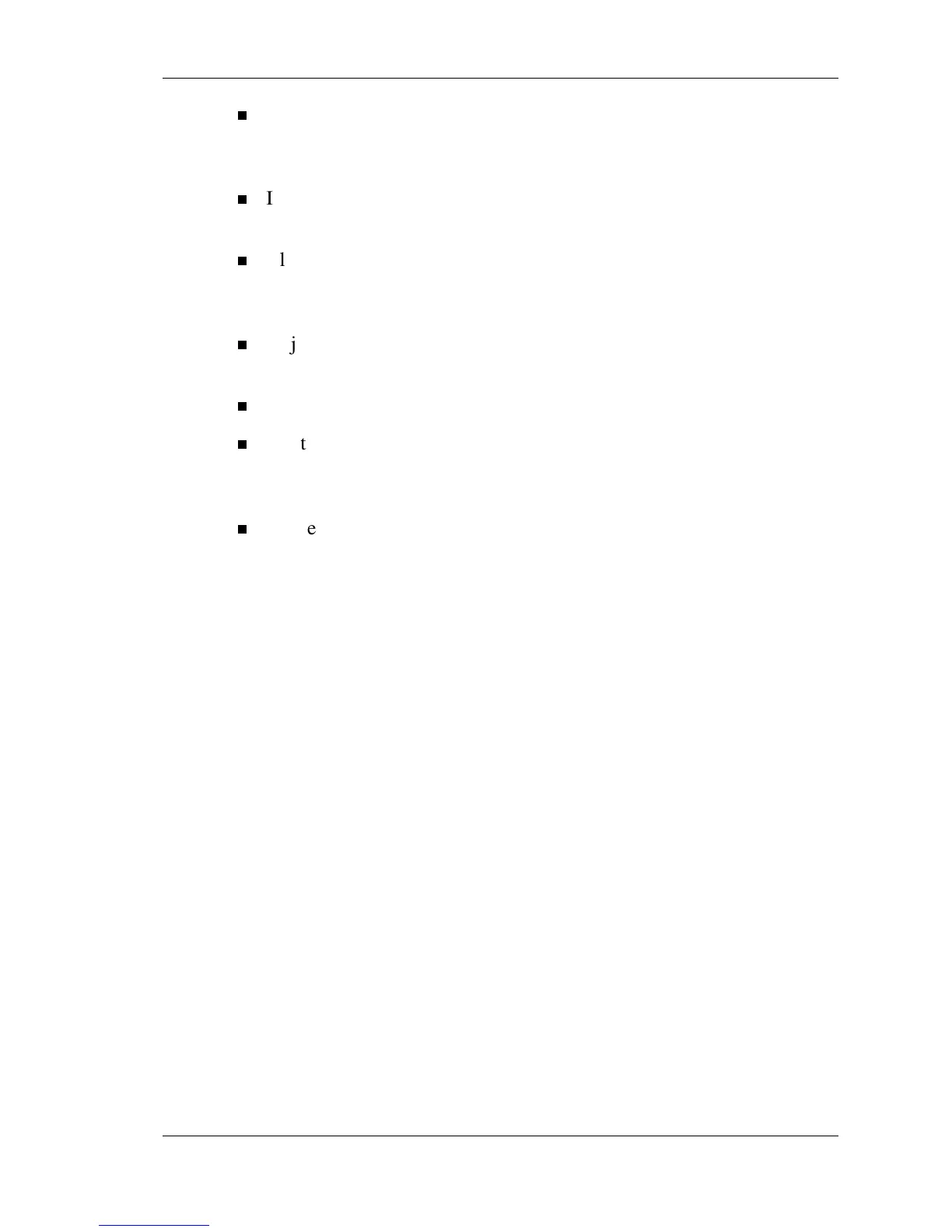Setting Up a Healthy Work Environment A-9
Position the monitor at a 90° angle to windows and other light sources
to minimize glare and reflections. Adjust the monitor tilt so that
ceiling lights do not reflect on your screen.
If reflected light makes it hard for you to see your screen, use an anti-
glare filter.
Clean your monitor regularly. Use a lint-free, non-abrasive cloth and a
non-alcohol, neutral, non-abrasive cleaning solution or glass cleaner to
minimize dust.
Adjust the monitor’s brightness and contrast controls to enhance
readability.
Use a document holder placed close to the screen.
Position whatever you are looking at most of the time (the screen or
reference material) directly in front of you to minimize turning your
head while you are typing.
Get regular eye check-ups.
