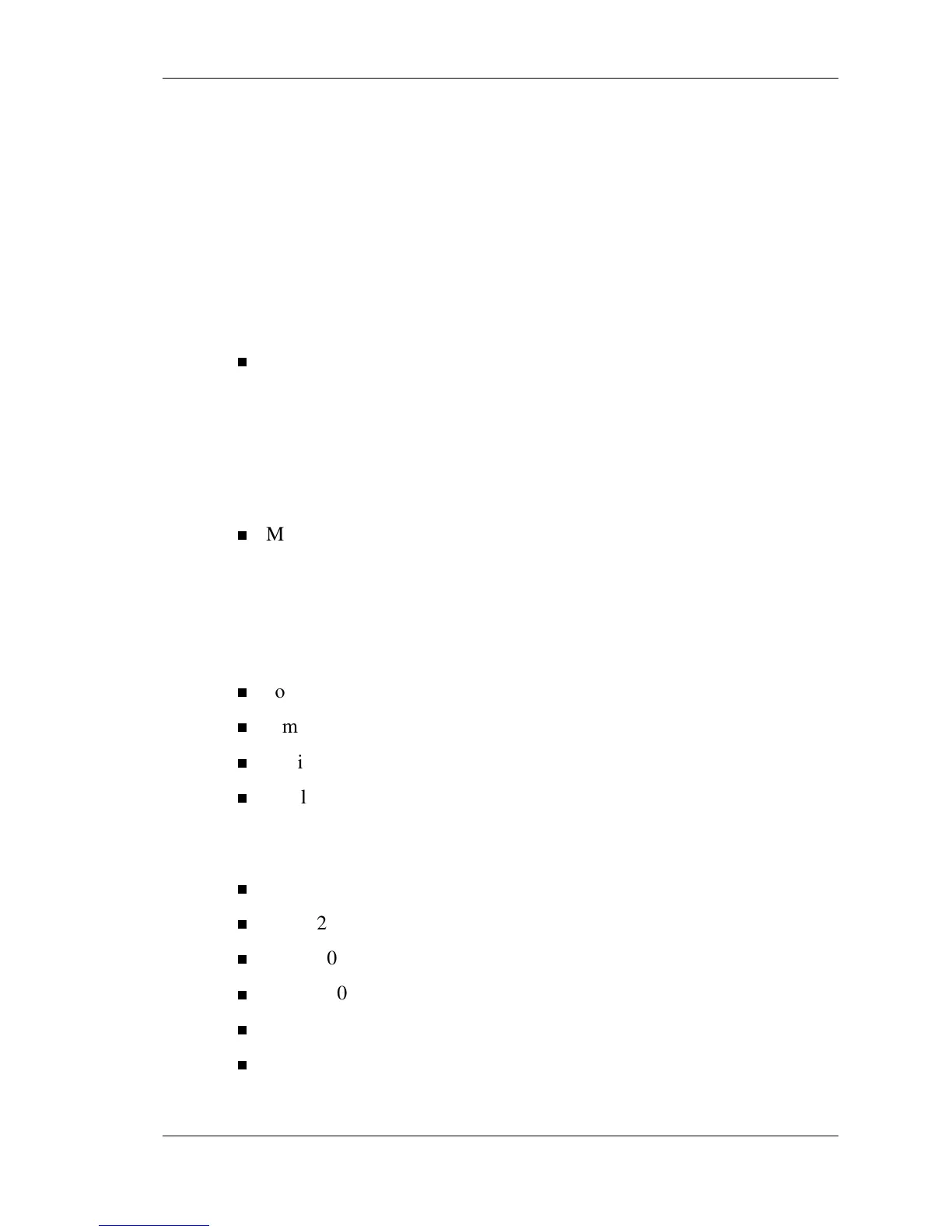System Specifications B-5
System Peripherals
The following sections give the specifications for system peripherals.
LCD Panel
Systems come with a 15-inch, high-resolution active matrix twisted
nematic (TN) TFT Super Video Graphics Array (SVGA) color display.
Features of the LCD panel include:
Brightness Adjustments
—
Increase brightness button (four levels of adjustment)
—
Decrease brightness button (four levels of adjustment)
—
Defaults to maximum brightness on power off or unplugging
system from the power outlet
Maximum Viewing Angles
—
Horizontal: 60 degrees from center to right or left side of LCD
panel
—
Vertical: 40 degrees from center of panel and upwards, 50 degrees
from center of LCD panel and downwards
contrast ratio: 200:1 at a 0 degree from normal angle at center
luminance/brightness: 200 candlepower per square meter
luminance control: 20% ~ 100%
pixel pitch: 0.297 mm (horizontal) x 0.297 mm (vertical).
The LCD panel supports the following resolutions:
320 x 200 (256/High color), 60-Hz vertical frequency
320 x 240 (256/High color), 60-Hz vertical frequency
640 x 400 (256/High color), 60-Hz vertical frequency
640 x 480 (256/High color/True color), 60-Hz vertical frequency
800 x 600 (256/High color/True color), 60-Hz vertical frequency
1024 x 768 (256/High color/True color), 60-Hz vertical frequency.
