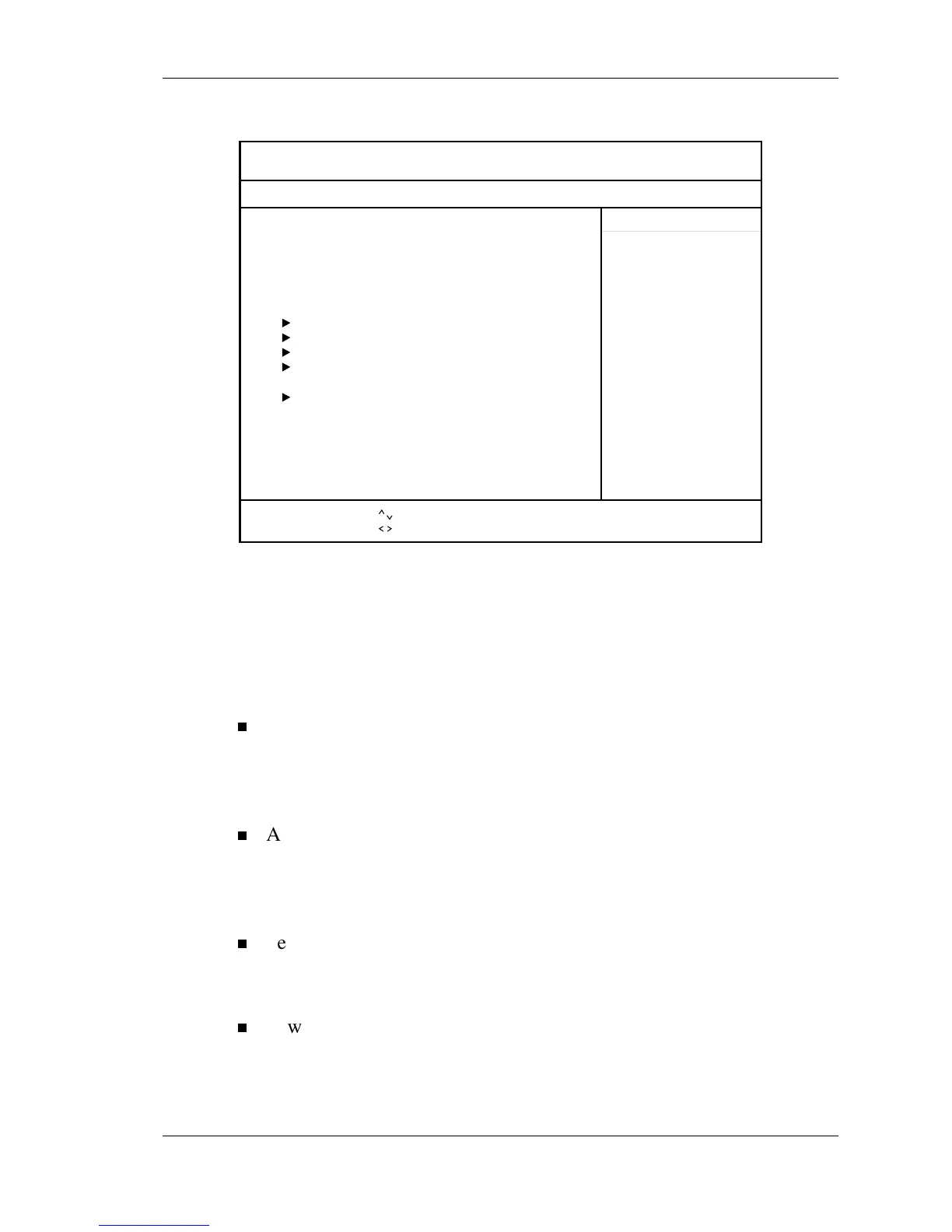Configuring the System 3-5
Setup Main Menu
How to Use Setup
The Setup utility has a Main Menu window and six top-level menus with
submenus (see the above figure). The menu bar at the top of the Main
Menu window lists the following top-level menus.
Main
Use the Main Menu for basic system configuration. For
example, select Main to set the system date, set diskette and hard disk
parameters, check memory parameters, or set the processor serial
number feature.
Advanced
Use the Advanced Menu to set the system for Plug and
Play, PCI configuration, serial port and printer port addresses and
interrupts, memory cache configurations, I/O device configuration,
DMI event logging, and more.
Security
Use this menu to set User and Supervisor Passwords,
security mode, password on boot, network boot, virus check, and
more.
Power — Use the Power Menu to set power management parameters
such as power savings, auto suspend timeout, hard disk timeout, and
system switch.
PhoenixBIOS Setup Utility
Main Advanced Security Power Boot Ext
Item Specific Help
System Time: [10:34:50]
System Date: [01/19/2000]
Select the display
Language [English (US)] language for the BIOS.
Legacy Diskette A: [1.44/1.25 MB 3 1/2"]
Primary Master [6007MB]
Primary Slave [None]
Secondary Master [CD-ROM]
Secondary Slave [None]
Keyboard Features
Boot-Time Diagnostic Screen: [Disabled]
System Memory: 640 KB
Extended Memory: 63488 KB
BIOS Revision: 138A0200
Processor Serial Number: [Disabled]
F1 Help
ESC Exit
F9 Setup Defaults
F10 Previous Values
–/+ Change Values
Enter Select Sub-Menu
| | Select Item
— Select Item
